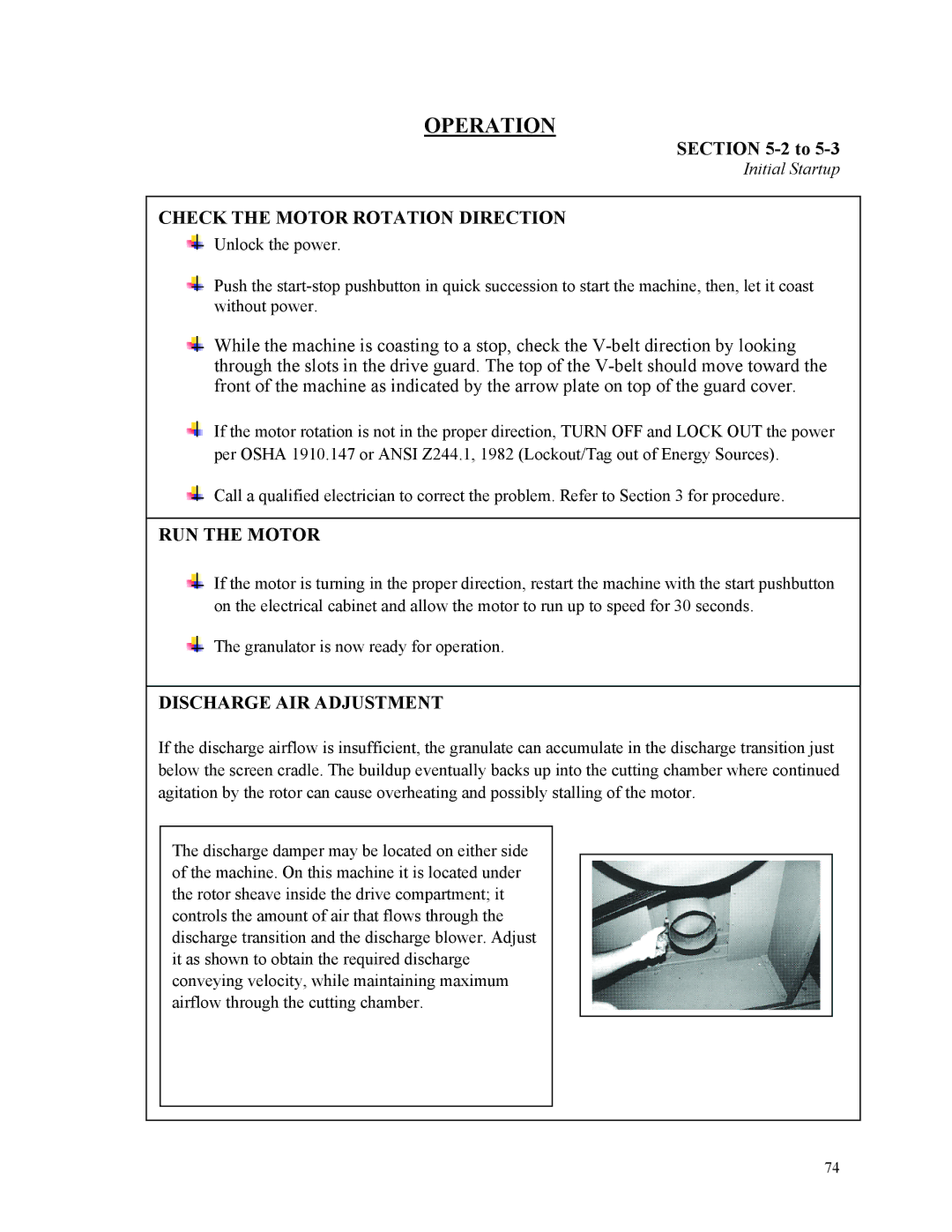OPERATION
SECTION
Initial Startup
CHECK THE MOTOR ROTATION DIRECTION
Unlock the power.
Push the
While the machine is coasting to a stop, check the
If the motor rotation is not in the proper direction, TURN OFF and LOCK OUT the power per OSHA 1910.147 or ANSI Z244.1, 1982 (Lockout/Tag out of Energy Sources).
Call a qualified electrician to correct the problem. Refer to Section 3 for procedure.
RUN THE MOTOR
If the motor is turning in the proper direction, restart the machine with the start pushbutton on the electrical cabinet and allow the motor to run up to speed for 30 seconds.
The granulator is now ready for operation.
DISCHARGE AIR ADJUSTMENT
If the discharge airflow is insufficient, the granulate can accumulate in the discharge transition just below the screen cradle. The buildup eventually backs up into the cutting chamber where continued agitation by the rotor can cause overheating and possibly stalling of the motor.
The discharge damper may be located on either side of the machine. On this machine it is located under the rotor sheave inside the drive compartment; it controls the amount of air that flows through the discharge transition and the discharge blower. Adjust it as shown to obtain the required discharge conveying velocity, while maintaining maximum airflow through the cutting chamber.
74