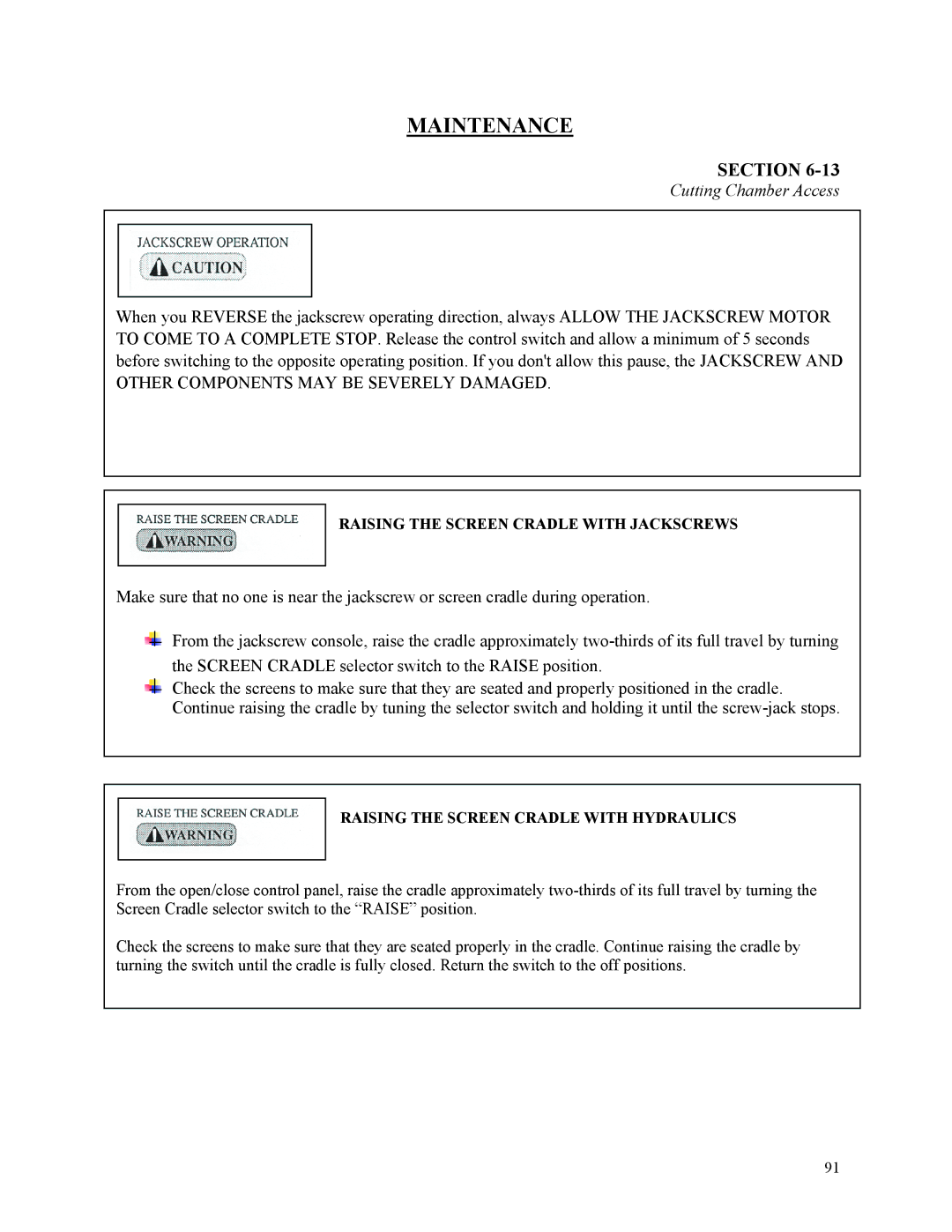MAINTENANCE
SECTION 6-13
Cutting Chamber Access
When you REVERSE the jackscrew operating direction, always ALLOW THE JACKSCREW MOTOR TO COME TO A COMPLETE STOP. Release the control switch and allow a minimum of 5 seconds before switching to the opposite operating position. If you don't allow this pause, the JACKSCREW AND OTHER COMPONENTS MAY BE SEVERELY DAMAGED.
RAISING THE SCREEN CRADLE WITH JACKSCREWS
Make sure that no one is near the jackscrew or screen cradle during operation.
From the jackscrew console, raise the cradle approximately
Check the screens to make sure that they are seated and properly positioned in the cradle. Continue raising the cradle by tuning the selector switch and holding it until the
RAISING THE SCREEN CRADLE WITH HYDRAULICS
From the open/close control panel, raise the cradle approximately
Check the screens to make sure that they are seated properly in the cradle. Continue raising the cradle by turning the switch until the cradle is fully closed. Return the switch to the off positions.
91