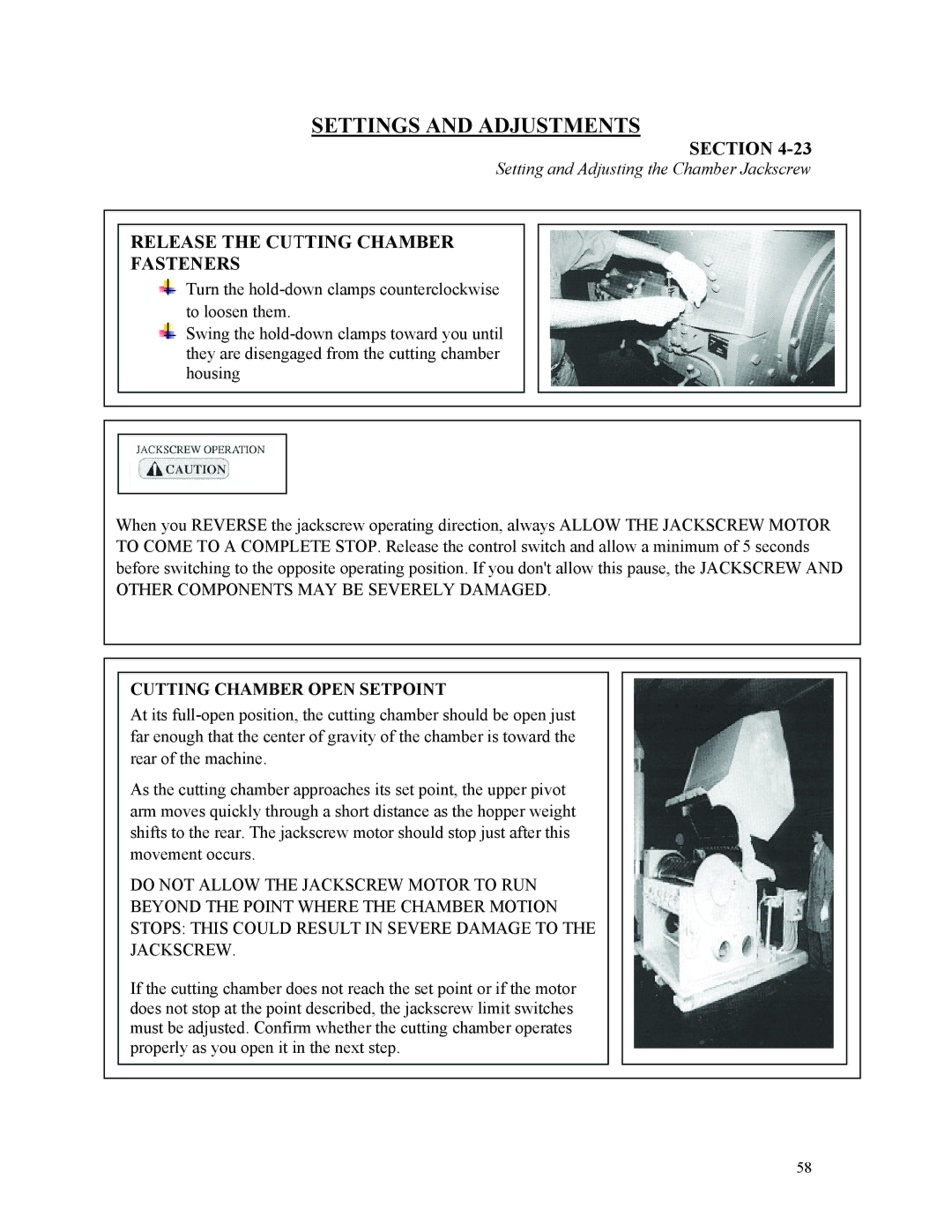SETTINGS AND ADJUSTMENTS
SECTION 4-23
Setting and Adjusting the Chamber Jackscrew
RELEASE THE CUTTING CHAMBER
FASTENERS
Turn the
Swing the
When you REVERSE the jackscrew operating direction, always ALLOW THE JACKSCREW MOTOR TO COME TO A COMPLETE STOP. Release the control switch and allow a minimum of 5 seconds before switching to the opposite operating position. If you don't allow this pause, the JACKSCREW AND OTHER COMPONENTS MAY BE SEVERELY DAMAGED.
CUTTING CHAMBER OPEN SETPOINT
At its
As the cutting chamber approaches its set point, the upper pivot arm moves quickly through a short distance as the hopper weight shifts to the rear. The jackscrew motor should stop just after this movement occurs.
DO NOT ALLOW THE JACKSCREW MOTOR TO RUN
BEYOND THE POINT WHERE THE CHAMBER MOTION
STOPS: THIS COULD RESULT IN SEVERE DAMAGE TO THE
JACKSCREW.
If the cutting chamber does not reach the set point or if the motor does not stop at the point described, the jackscrew limit switches must be adjusted. Confirm whether the cutting chamber operates properly as you open it in the next step.
58