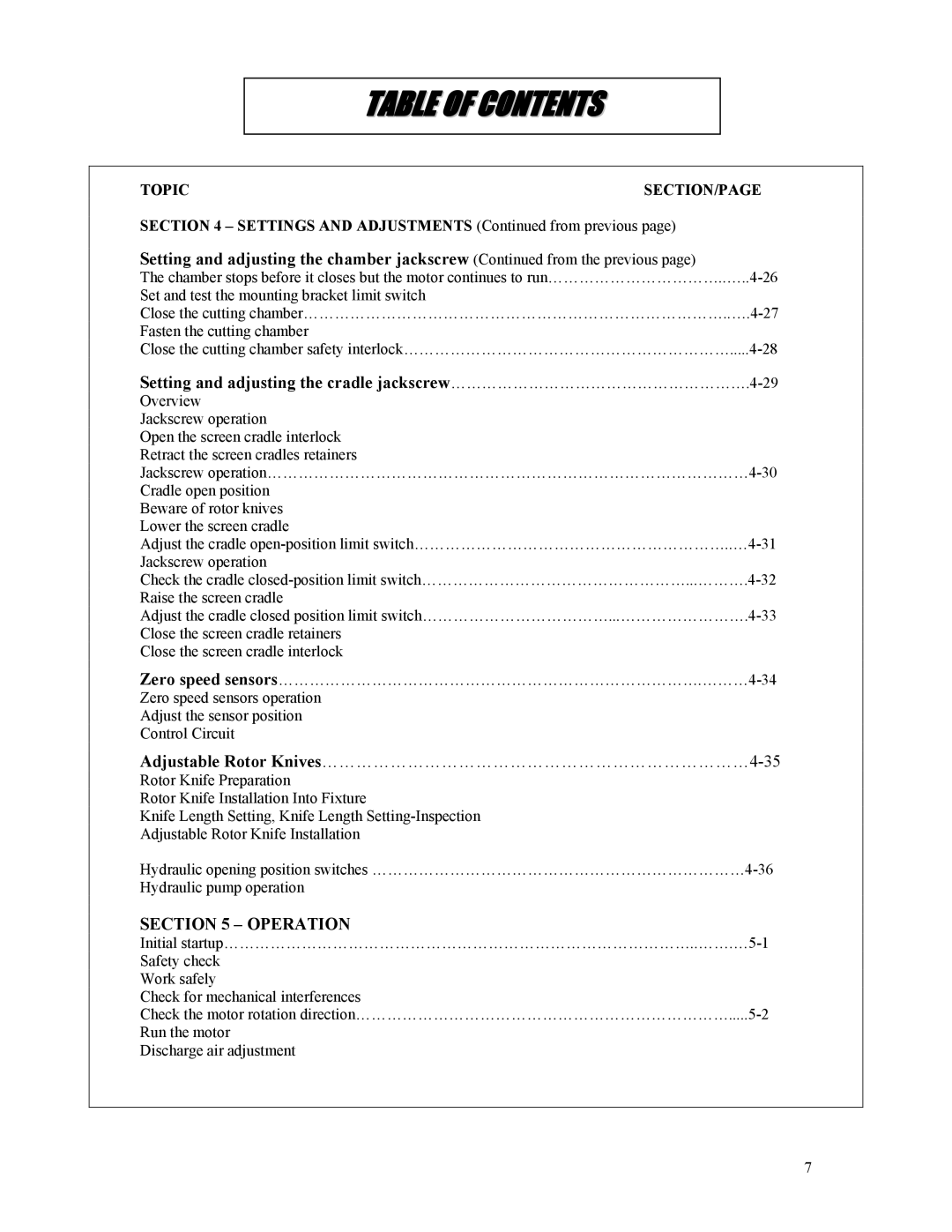TABLE OF CONTENTS
TOPICSECTION/PAGE
SECTION 4 – SETTINGS AND ADJUSTMENTS (Continued from previous page)
Setting and adjusting the chamber jackscrew (Continued from the previous page)
The chamber stops before it closes but the motor continues to
Set and test the mounting bracket limit switch
Close the cutting
Fasten the cutting chamber
Close the cutting chamber safety
Setting and adjusting the cradle
Overview Jackscrew operation
Open the screen cradle interlock Retract the screen cradles retainers
Jackscrew
Cradle open position Beware of rotor knives Lower the screen cradle
Adjust the cradle
Jackscrew operation
Check the cradle
Raise the screen cradle
Adjust the cradle closed position limit
Close the screen cradle retainers Close the screen cradle interlock
Zero speed
Zero speed sensors operation Adjust the sensor position Control Circuit
Adjustable Rotor Knives…………………………………………………………………4-35
Rotor Knife Preparation
Rotor Knife Installation Into Fixture
Knife Length Setting, Knife Length
Adjustable Rotor Knife Installation
Hydraulic opening position switches
Hydraulic pump operation
SECTION 5 – OPERATION
Initial
Safety check Work safely
Check for mechanical interferences
Check the motor rotation
Run the motor Discharge air adjustment
7