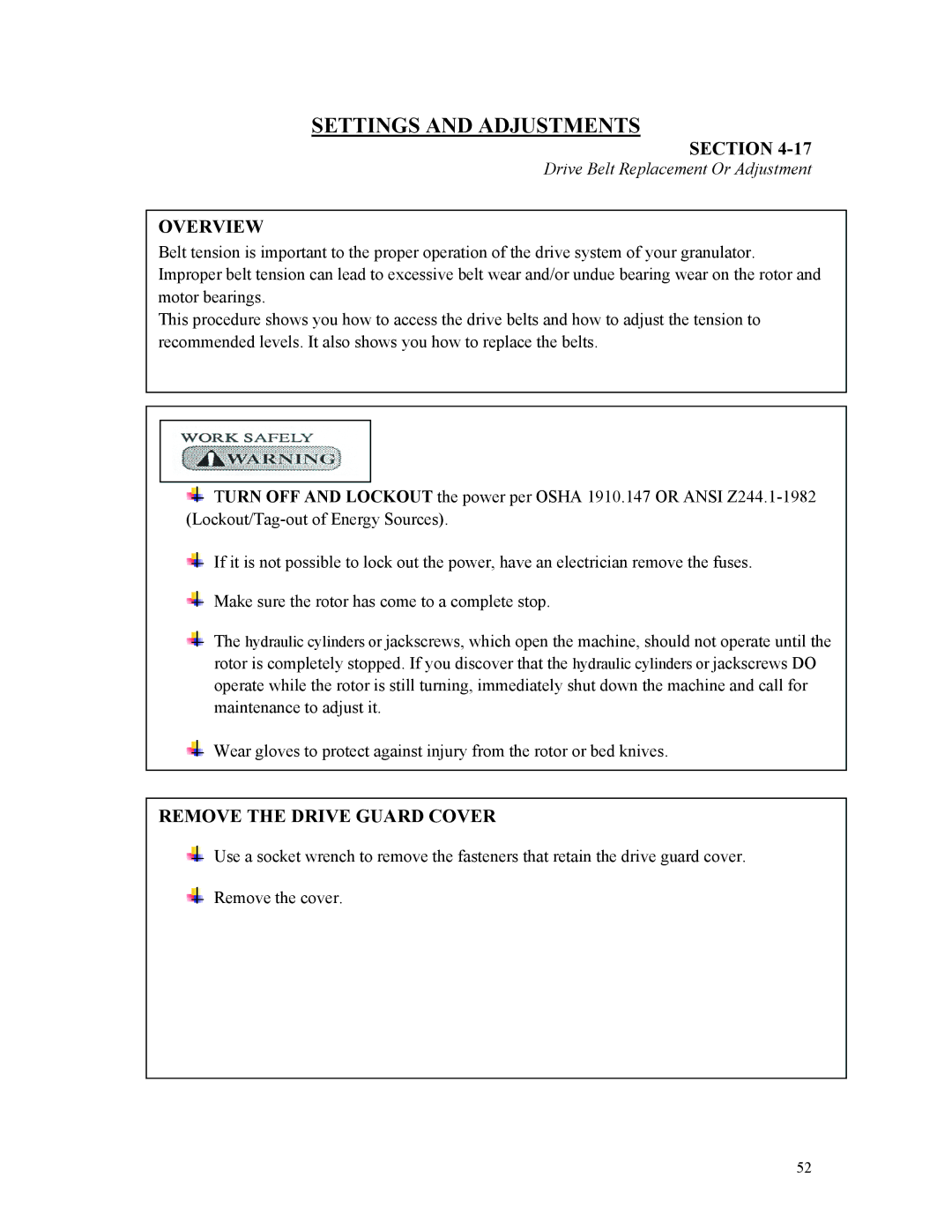SETTINGS AND ADJUSTMENTS
SECTION 4-17
Drive Belt Replacement Or Adjustment
OVERVIEW
Belt tension is important to the proper operation of the drive system of your granulator. Improper belt tension can lead to excessive belt wear and/or undue bearing wear on the rotor and motor bearings.
This procedure shows you how to access the drive belts and how to adjust the tension to recommended levels. It also shows you how to replace the belts.
![]() TURN OFF AND LOCKOUT the power per OSHA 1910.147 OR ANSI
TURN OFF AND LOCKOUT the power per OSHA 1910.147 OR ANSI
If it is not possible to lock out the power, have an electrician remove the fuses.
Make sure the rotor has come to a complete stop.
The hydraulic cylinders or jackscrews, which open the machine, should not operate until the rotor is completely stopped. If you discover that the hydraulic cylinders or jackscrews DO operate while the rotor is still turning, immediately shut down the machine and call for maintenance to adjust it.
Wear gloves to protect against injury from the rotor or bed knives.
REMOVE THE DRIVE GUARD COVER
Use a socket wrench to remove the fasteners that retain the drive guard cover.
Remove the cover.
52