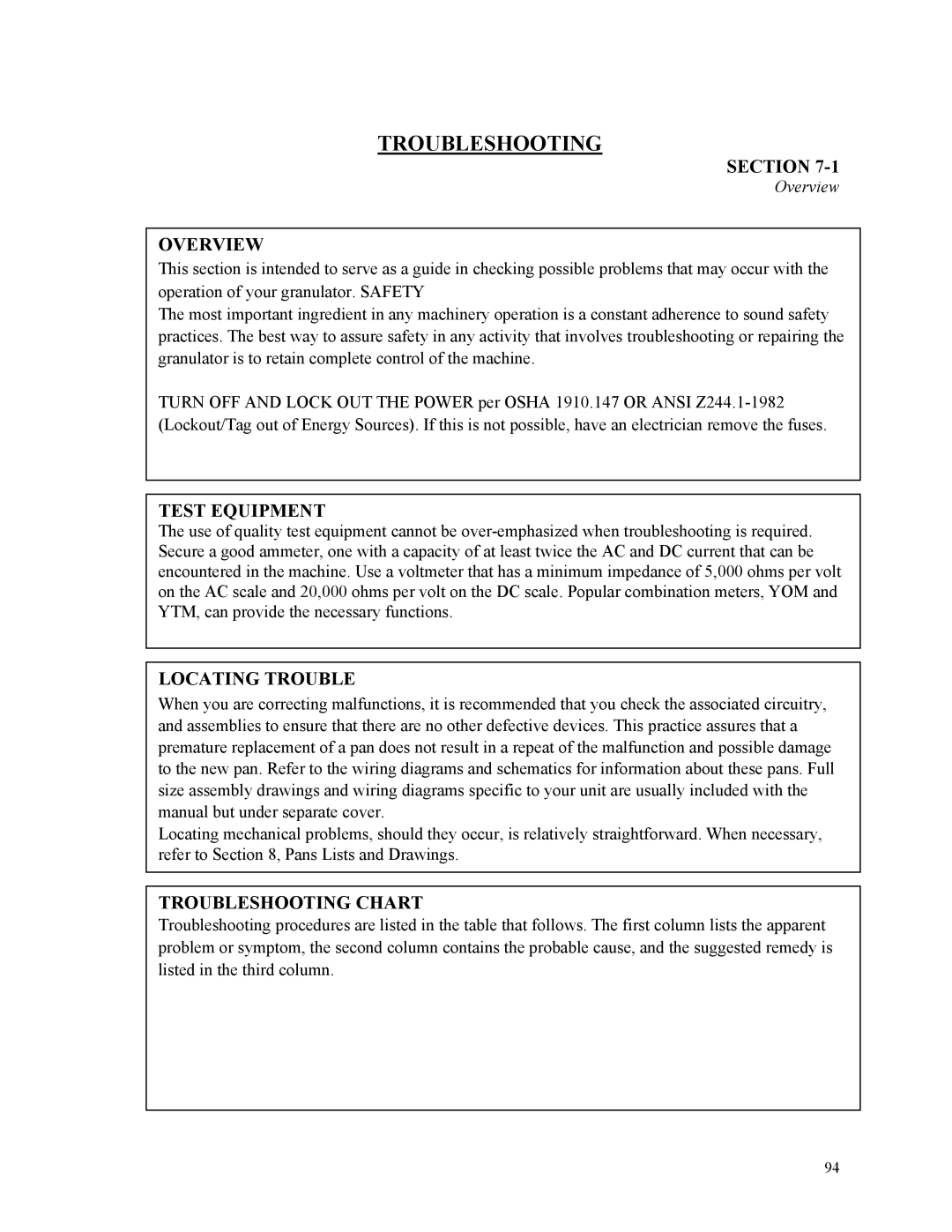TROUBLESHOOTING
SECTION 7-1
Overview
OVERVIEW
This section is intended to serve as a guide in checking possible problems that may occur with the operation of your granulator. SAFETY
The most important ingredient in any machinery operation is a constant adherence to sound safety practices. The best way to assure safety in any activity that involves troubleshooting or repairing the granulator is to retain complete control of the machine.
TURN OFF AND LOCK OUT THE POWER per OSHA 1910.147 OR ANSI
TEST EQUIPMENT
The use of quality test equipment cannot be
LOCATING TROUBLE
When you are correcting malfunctions, it is recommended that you check the associated circuitry, and assemblies to ensure that there are no other defective devices. This practice assures that a premature replacement of a pan does not result in a repeat of the malfunction and possible damage to the new pan. Refer to the wiring diagrams and schematics for information about these pans. Full size assembly drawings and wiring diagrams specific to your unit are usually included with the manual but under separate cover.
Locating mechanical problems, should they occur, is relatively straightforward. When necessary, refer to Section 8, Pans Lists and Drawings.
TROUBLESHOOTING CHART
Troubleshooting procedures are listed in the table that follows. The first column lists the apparent problem or symptom, the second column contains the probable cause, and the suggested remedy is listed in the third column.
94