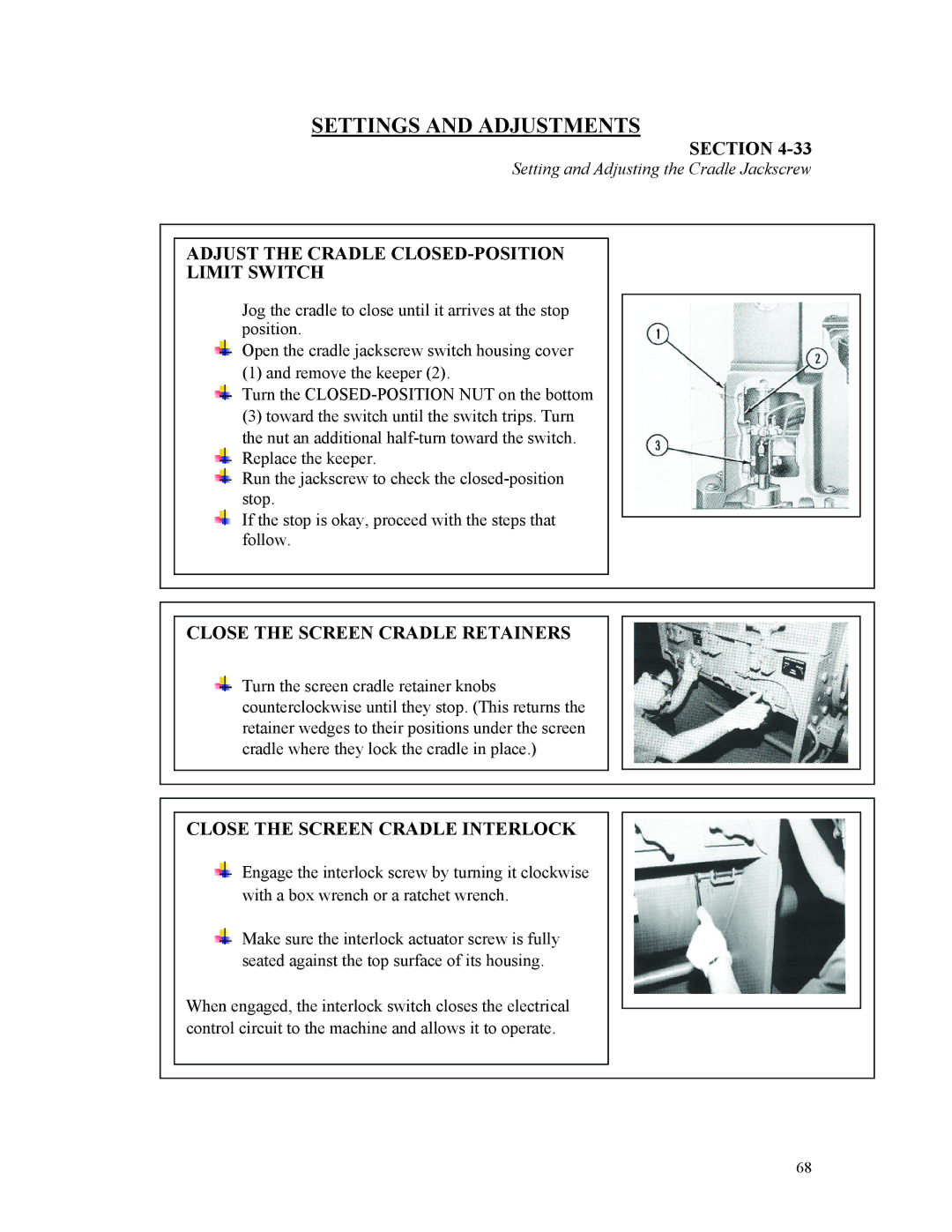SETTINGS AND ADJUSTMENTS
SECTION 4-33
Setting and Adjusting the Cradle Jackscrew
ADJUST THE CRADLE CLOSED-POSITION
LIMIT SWITCH
Jog the cradle to close until it arrives at the stop position.
Open the cradle jackscrew switch housing cover
(1) and remove the keeper (2).
Turn the
(3)toward the switch until the switch trips. Turn the nut an additional
Replace the keeper.
Run the jackscrew to check the
If the stop is okay, proceed with the steps that follow.
CLOSE THE SCREEN CRADLE RETAINERS
Turn the screen cradle retainer knobs counterclockwise until they stop. (This returns the retainer wedges to their positions under the screen cradle where they lock the cradle in place.)
CLOSE THE SCREEN CRADLE INTERLOCK
Engage the interlock screw by turning it clockwise with a box wrench or a ratchet wrench.
Make sure the interlock actuator screw is fully seated against the top surface of its housing.
When engaged, the interlock switch closes the electrical control circuit to the machine and allows it to operate.
68