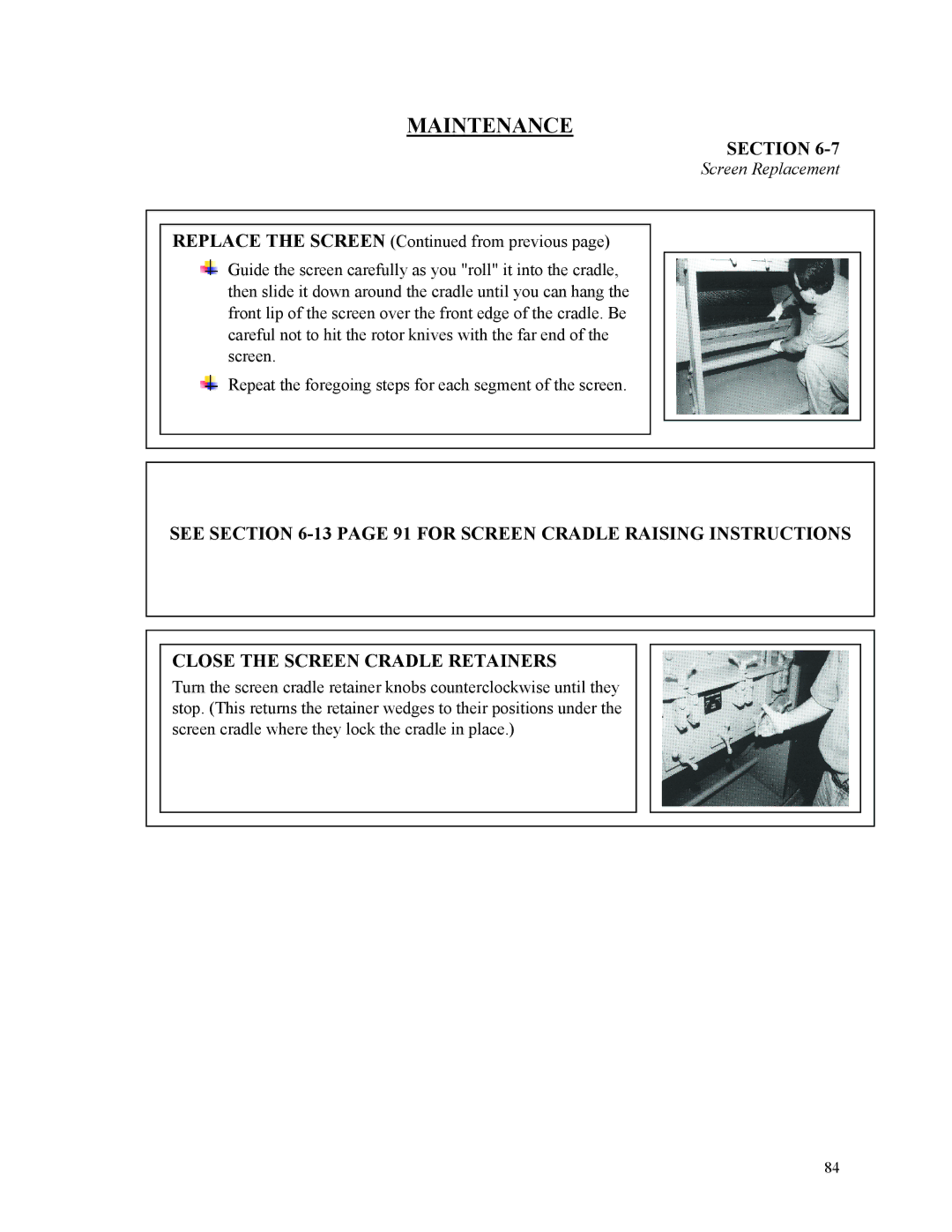MAINTENANCE
SECTION 6-7
Screen Replacement
REPLACE THE SCREEN (Continued from previous page)
Guide the screen carefully as you "roll" it into the cradle, then slide it down around the cradle until you can hang the front lip of the screen over the front edge of the cradle. Be careful not to hit the rotor knives with the far end of the screen.
Repeat the foregoing steps for each segment of the screen.
SEE SECTION
CLOSE THE SCREEN CRADLE RETAINERS
Turn the screen cradle retainer knobs counterclockwise until they stop. (This returns the retainer wedges to their positions under the screen cradle where they lock the cradle in place.)
84