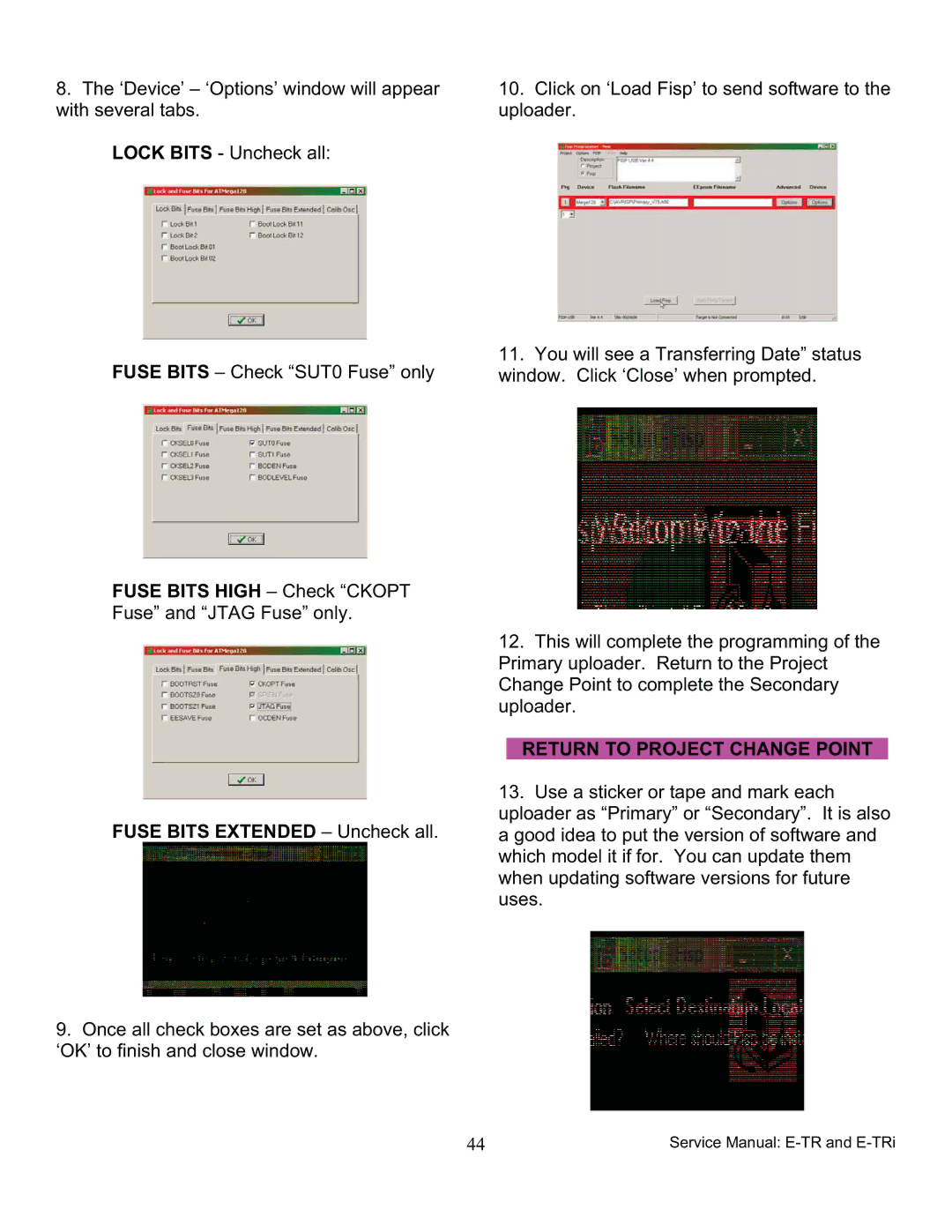8.The ‘Device’ – ‘Options’ window will appear with several tabs.
LOCK BITS - Uncheck all:
FUSE BITS – Check “SUT0 Fuse” only
FUSE BITS HIGH – Check “CKOPT Fuse” and “JTAG Fuse” only.
FUSE BITS EXTENDED – Uncheck all.
9.Once all check boxes are set as above, click ‘OK’ to finish and close window.
10.Click on ‘Load Fisp’ to send software to the uploader.
11.You will see a Transferring Date” status window. Click ‘Close’ when prompted.
12.This will complete the programming of the Primary uploader. Return to the Project Change Point to complete the Secondary uploader.
. RETURN TO PROJECT CHANGE POINT .
13.Use a sticker or tape and mark each uploader as “Primary” or “Secondary”. It is also a good idea to put the version of software and which model it if for. You can update them when updating software versions for future uses.
44 | Service Manual: |