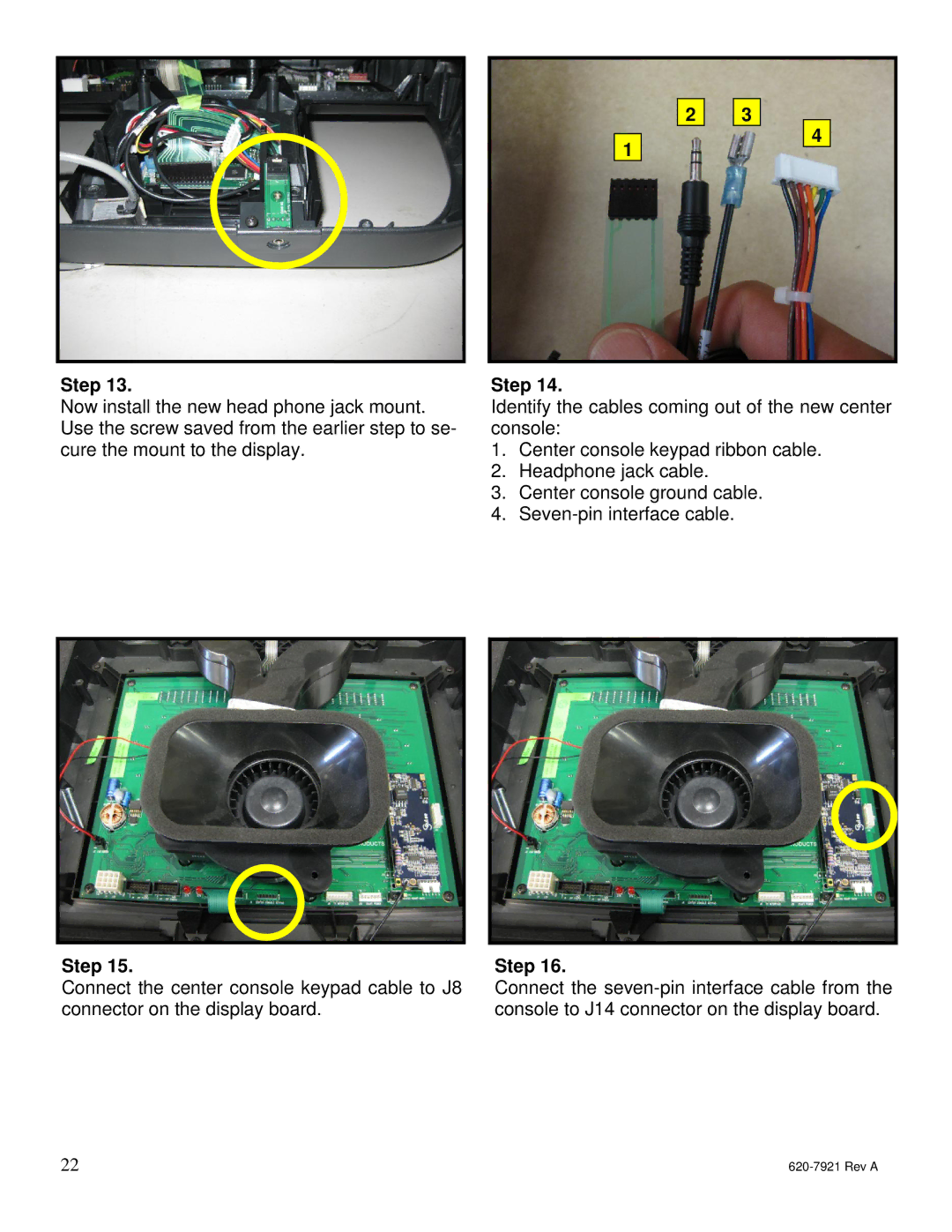23
4
1
Step 13.
Now install the new head phone jack mount. Use the screw saved from the earlier step to se- cure the mount to the display.
Step 15.
Connect the center console keypad cable to J8 connector on the display board.
22
Step 14.
Identify the cables coming out of the new center console:
1.Center console keypad ribbon cable.
2.Headphone jack cable.
3.Center console ground cable.
4.
Step 16.
Connect the