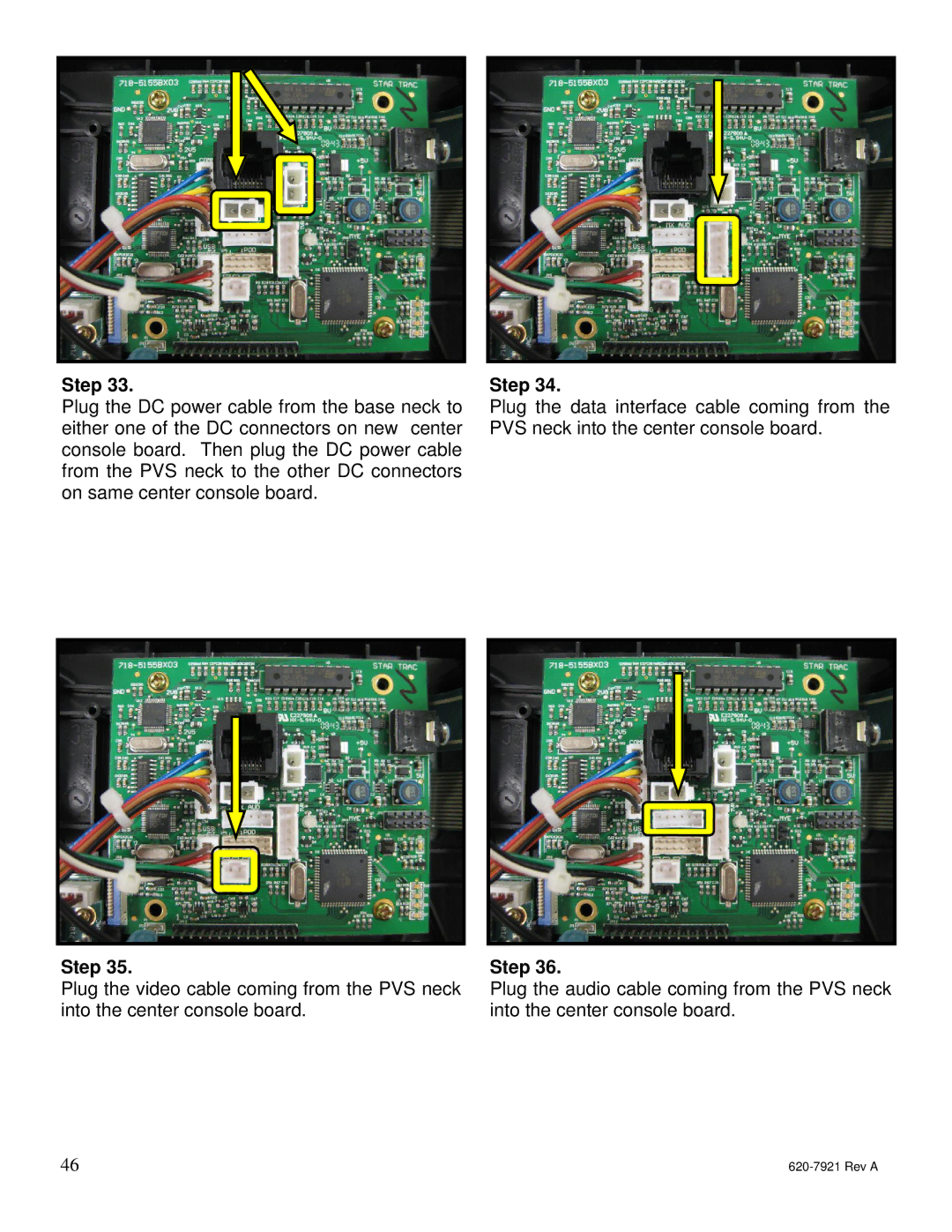Step 33.
Plug the DC power cable from the base neck to either one of the DC connectors on new center console board. Then plug the DC power cable from the PVS neck to the other DC connectors on same center console board.
Step 35.
Plug the video cable coming from the PVS neck into the center console board.
46
Step 34.
Plug the data interface cable coming from the PVS neck into the center console board.
Step 36.
Plug the audio cable coming from the PVS neck into the center console board.