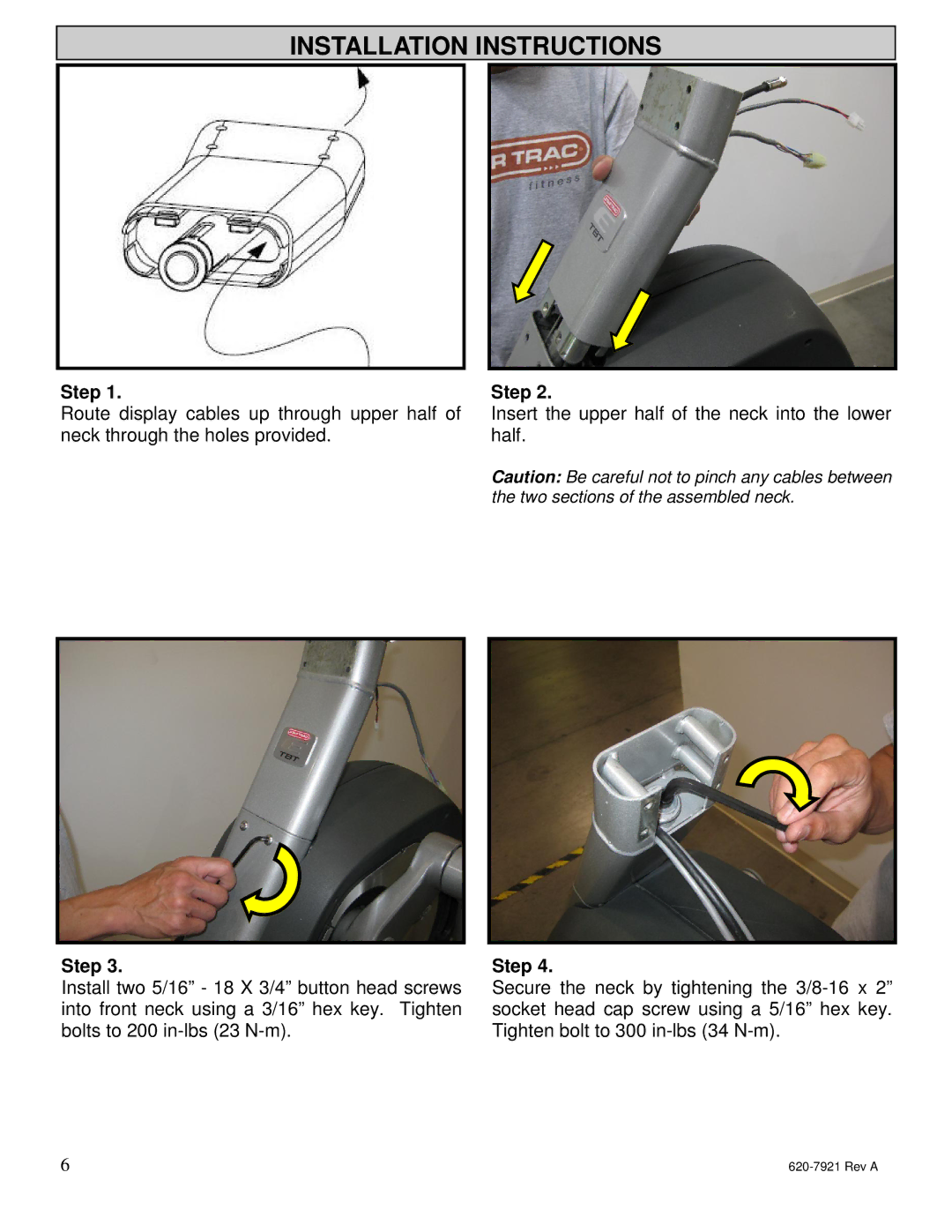INSTALLATION INSTRUCTIONS
Step 1.
Route display cables up through upper half of neck through the holes provided.
Step 2.
Insert the upper half of the neck into the lower half.
Caution: Be careful not to pinch any cables between the two sections of the assembled neck.
Step 3.
Install two 5/16” - 18 X 3/4” button head screws into front neck using a 3/16” hex key. Tighten bolts to 200
6
Step 4.
Secure the neck by tightening the