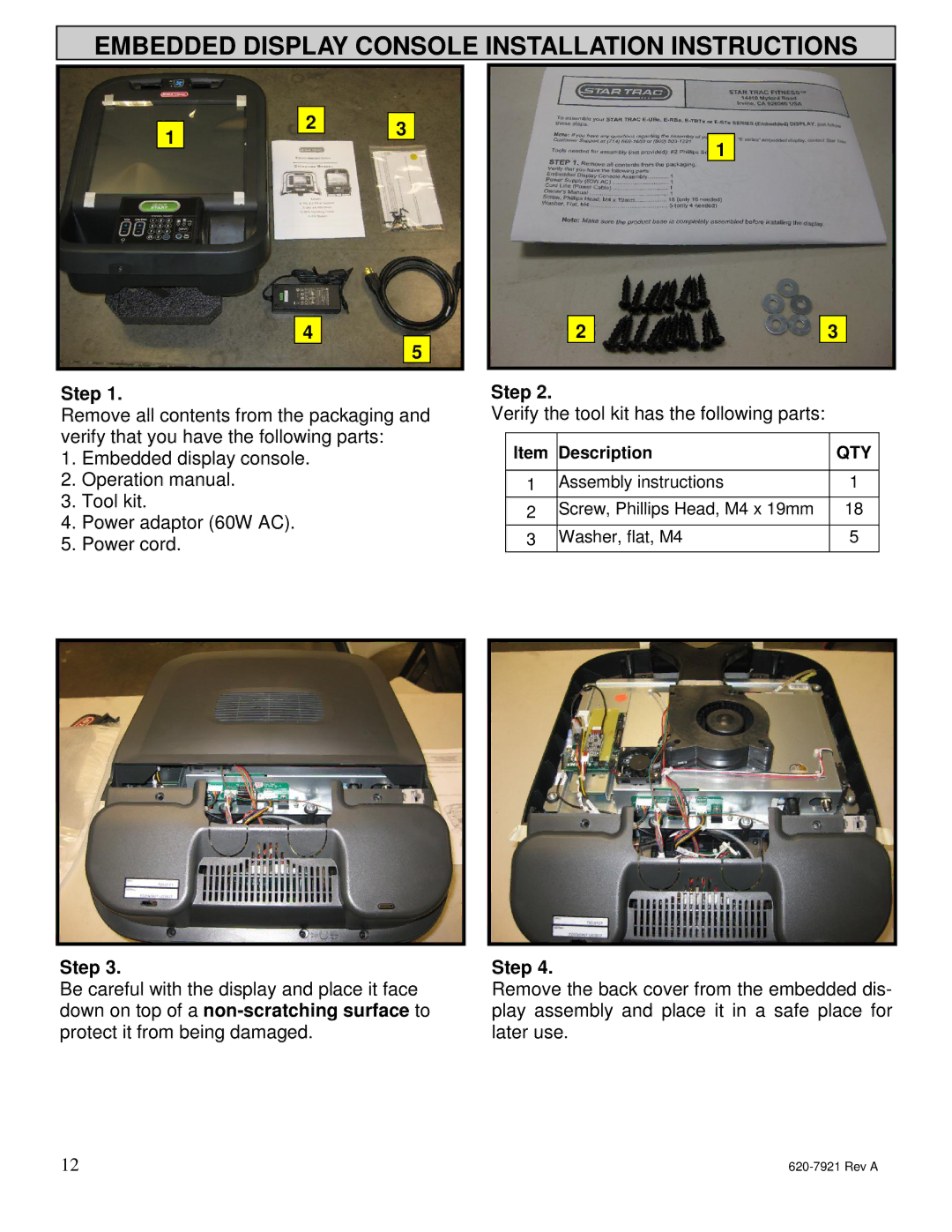EMBEDDED DISPLAY CONSOLE INSTALLATION INSTRUCTIONS
|
| 2 |
|
|
|
|
| 3 | |
1 |
| |||
|
|
| ||
|
|
|
|
4
5
Step 1.
Remove all contents from the packaging and verify that you have the following parts:
1.Embedded display console.
2.Operation manual.
3.Tool kit.
4.Power adaptor (60W AC).
5.Power cord.
1
2 |
| 3 |
Step 2.
Verify the tool kit has the following parts:
Item | Description | QTY |
|
|
|
1 | Assembly instructions | 1 |
|
|
|
2 | Screw, Phillips Head, M4 x 19mm | 18 |
|
|
|
3 | Washer, flat, M4 | 5 |
|
|
|
Step 3.
Be careful with the display and place it face down on top of a
Step 4.
Remove the back cover from the embedded dis- play assembly and place it in a safe place for later use.
12 |
|