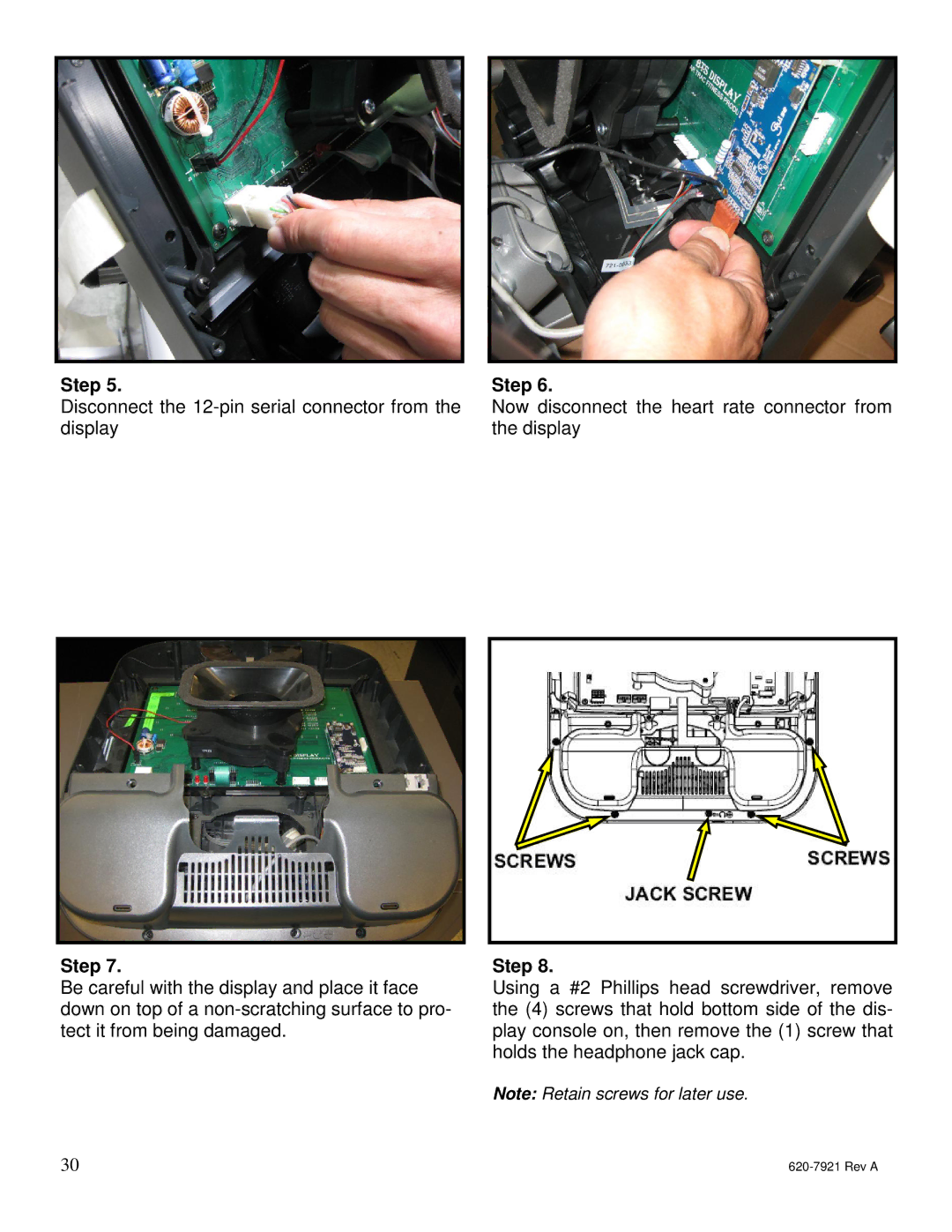Step 5.
Disconnect the 12-pin serial connector from the display
Step 7.
Be careful with the display and place it face down on top of a
Step 6.
Now disconnect the heart rate connector from the display
Step 8.
Using a #2 Phillips head screwdriver, remove the (4) screws that hold bottom side of the dis- play console on, then remove the (1) screw that holds the headphone jack cap.
Note: Retain screws for later use.
30 |
|