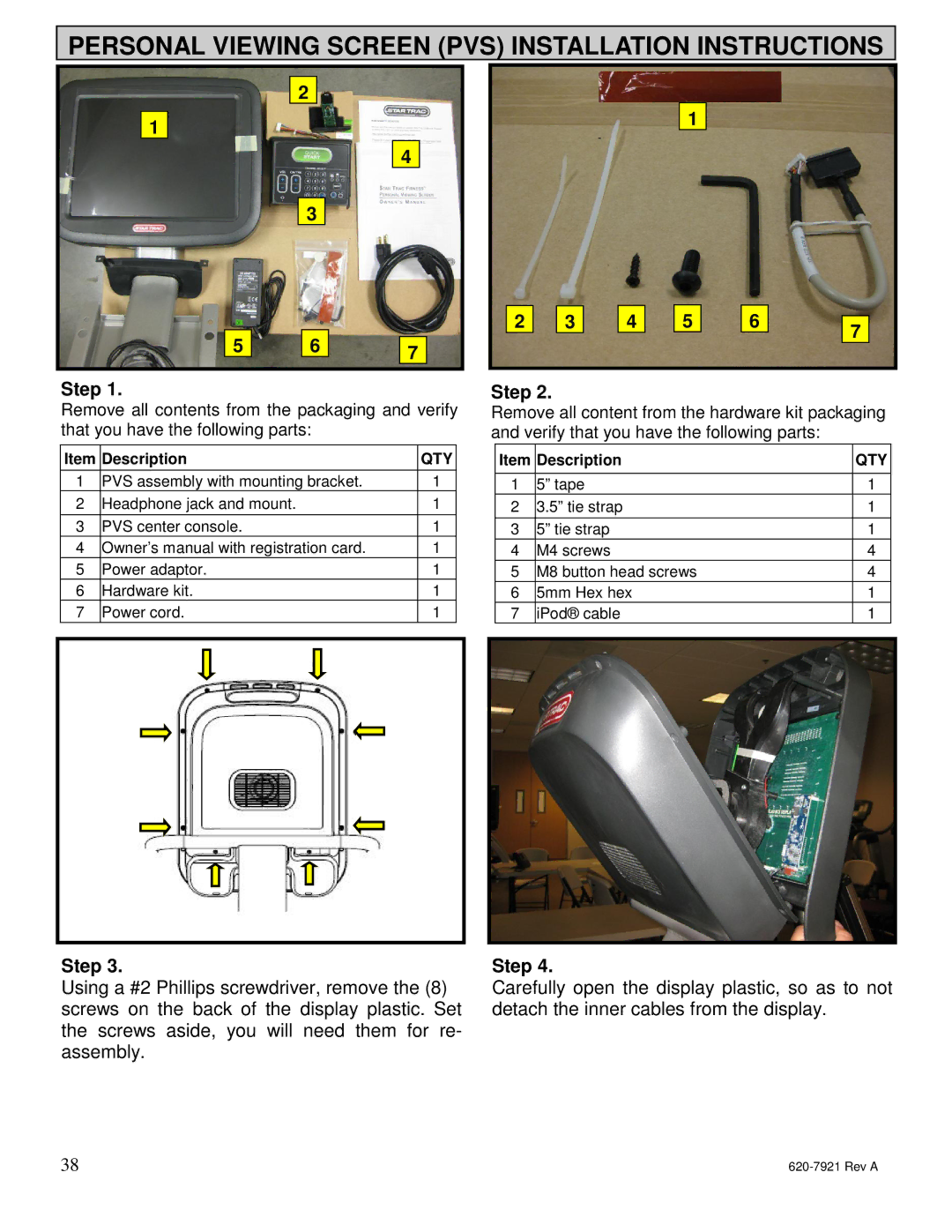PERSONAL VIEWING SCREEN (PVS) INSTALLATION INSTRUCTIONS
2
1
4
3
5 67
Step 1.
Remove all contents from the packaging and verify that you have the following parts:
Item | Description | QTY |
|
|
|
1 | PVS assembly with mounting bracket. | 1 |
2 | Headphone jack and mount. | 1 |
|
|
|
3 | PVS center console. | 1 |
4 | Owner’s manual with registration card. | 1 |
5 | Power adaptor. | 1 |
6 | Hardware kit. | 1 |
7 | Power cord. | 1 |
1
2 |
| 3 |
| 4 |
| 5 |
| 6 |
|
|
|
|
|
|
| 7 | |||||
|
|
|
|
|
|
|
|
|
|
Step 2.
Remove all content from the hardware kit packaging and verify that you have the following parts:
Item | Description | QTY |
|
|
|
1 | 5” tape | 1 |
2 | 3.5” tie strap | 1 |
|
|
|
3 | 5” tie strap | 1 |
4 | M4 screws | 4 |
5 | M8 button head screws | 4 |
6 | 5mm Hex hex | 1 |
7 | iPod® cable | 1 |
Step 3.
Using a #2 Phillips screwdriver, remove the (8) screws on the back of the display plastic. Set the screws aside, you will need them for re- assembly.
Step 4.
Carefully open the display plastic, so as to not detach the inner cables from the display.
38 |
|