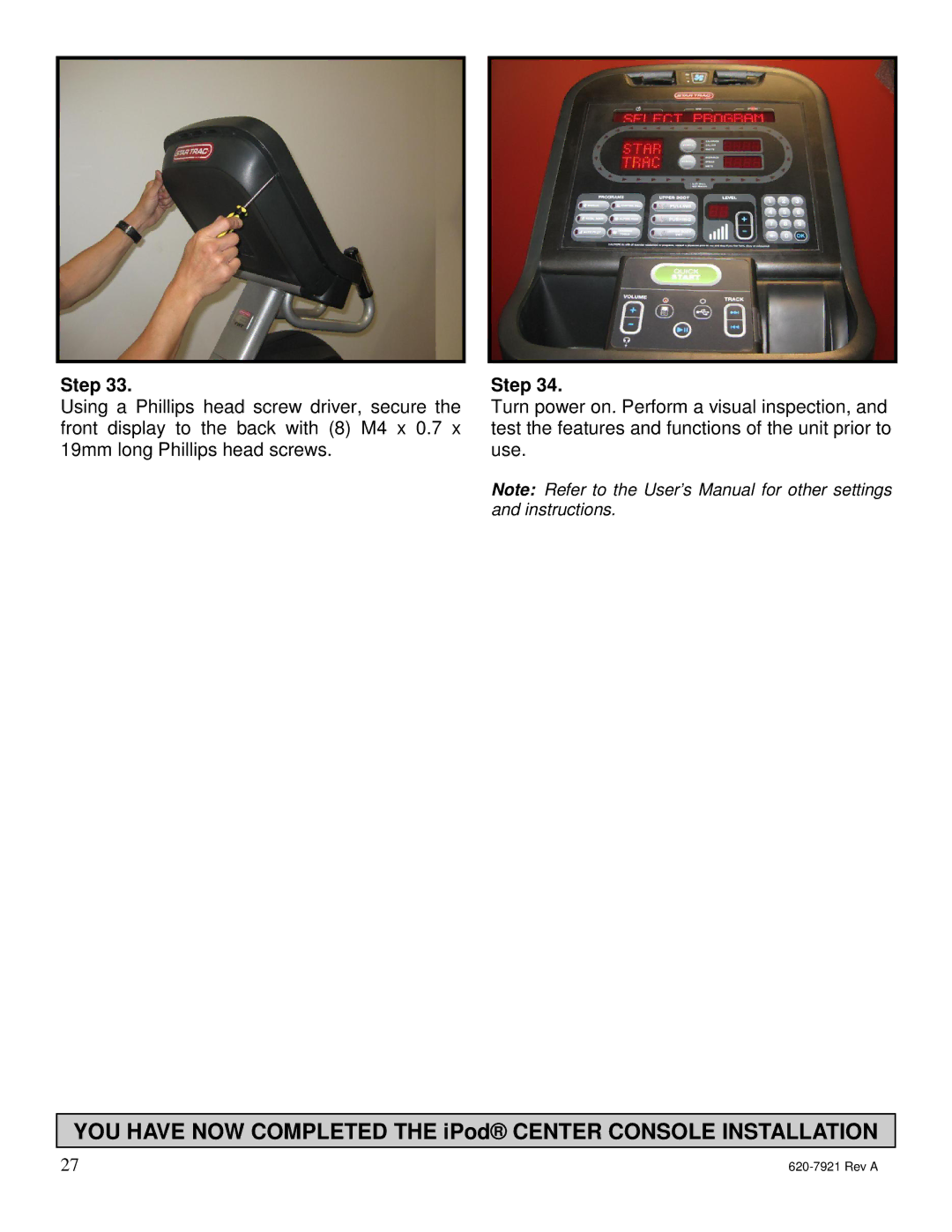Step 33.
Using a Phillips head screw driver, secure the front display to the back with (8) M4 x 0.7 x 19mm long Phillips head screws.
Step 34.
Turn power on. Perform a visual inspection, and test the features and functions of the unit prior to use.
Note: Refer to the User’s Manual for other settings and instructions.
YOU HAVE NOW COMPLETED THE iPod® CENTER CONSOLE INSTALLATION
27 |
|