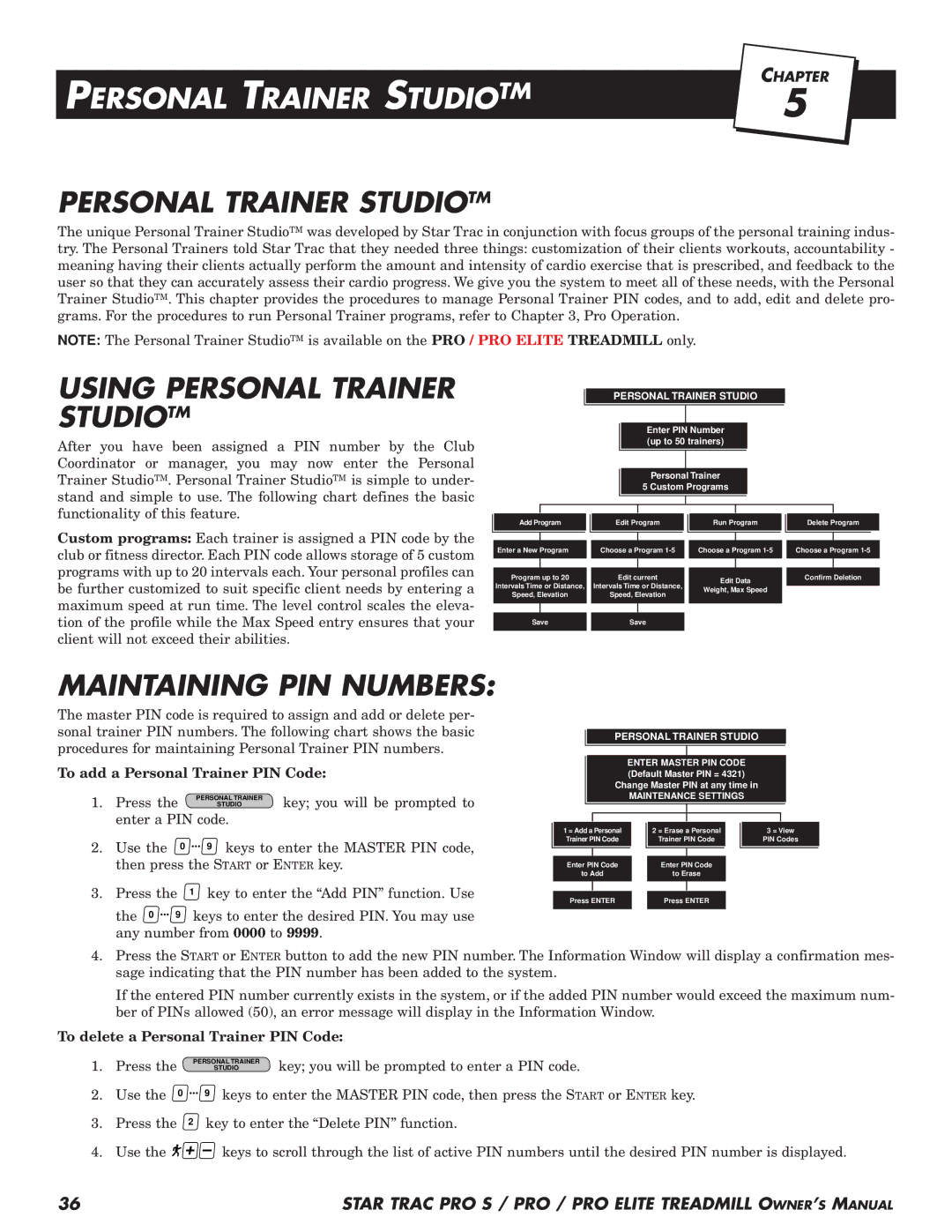PERSONAL TRAINER STUDIOTM | CHAPTER |
|
5 |
| |
|
|
|
PERSONAL TRAINER STUDIOTM
The unique Personal Trainer StudioTM was developed by Star Trac in conjunction with focus groups of the personal training indus- try. The Personal Trainers told Star Trac that they needed three things: customization of their clients workouts, accountability - meaning having their clients actually perform the amount and intensity of cardio exercise that is prescribed, and feedback to the user so that they can accurately assess their cardio progress. We give you the system to meet all of these needs, with the Personal Trainer StudioTM. This chapter provides the procedures to manage Personal Trainer PIN codes, and to add, edit and delete pro- grams. For the procedures to run Personal Trainer programs, refer to Chapter 3, Pro Operation.
NOTE: The Personal Trainer StudioTM is available on the PRO / PRO ELITE TREADMILL only.
USING PERSONAL TRAINER STUDIOTM
After you have been assigned a PIN number by the Club Coordinator or manager, you may now enter the Personal Trainer StudioTM. Personal Trainer StudioTM is simple to under- stand and simple to use. The following chart defines the basic functionality of this feature.
Custom programs: Each trainer is assigned a PIN code by the club or fitness director. Each PIN code allows storage of 5 custom programs with up to 20 intervals each. Your personal profiles can be further customized to suit specific client needs by entering a maximum speed at run time. The level control scales the eleva- tion of the profile while the Max Speed entry ensures that your client will not exceed their abilities.
PERSONAL TRAINER STUDIO
Enter PIN Number (up to 50 trainers)
Personal Trainer
5 Custom Programs
Add Program |
| Edit Program |
| Run Program |
| Delete Program | ||||
|
|
|
|
|
|
|
|
|
|
|
|
|
|
|
|
|
|
|
|
|
|
Enter a New Program | Choose a Program |
| Choose a Program |
| Choose a Program | |||||
|
|
|
|
|
|
| ||||
|
|
|
|
|
|
|
|
|
|
|
Program up to 20 |
| Edit current |
| Edit Data |
| Confirm Deletion | ||||
Intervals Time or Distance, |
| Intervals Time or Distance, |
|
|
|
| ||||
|
| Weight, Max Speed |
|
|
| |||||
Speed, Elevation |
| Speed, Elevation |
|
|
|
| ||||
|
|
|
|
|
|
| ||||
|
|
|
|
|
|
|
|
| ||
|
|
|
|
|
|
|
|
|
| |
Save | Save |
|
|
|
|
|
| |||
|
|
|
|
|
|
|
|
|
|
|
MAINTAINING PIN NUMBERS:
The master PIN code is required to assign and add or delete per- sonal trainer PIN numbers. The following chart shows the basic procedures for maintaining Personal Trainer PIN numbers.
To add a Personal Trainer PIN Code:
PERSONAL TRAINER
1. Press the STUDIOkey; you will be prompted to enter a PIN code.
2.Use the 0 ![]()
![]() 9 keys to enter the MASTER PIN code, then press the START or ENTER key.
9 keys to enter the MASTER PIN code, then press the START or ENTER key.
3. Press the | 1 key to enter the “Add PIN” function. Use |
the 0 9 | keys to enter the desired PIN. You may use |
any number from 0000 to 9999.
PERSONAL TRAINER STUDIO
ENTER MASTER PIN CODE (Default Master PIN = 4321)
Change Master PIN at any time in
MAINTENANCE SETTINGS
1 = Add a Personal |
| 2 = Erase a Personal |
| 3 = View | ||
Trainer PIN Code |
| Trainer PIN Code |
| PIN Codes | ||
|
|
|
|
|
|
|
|
|
|
|
|
| |
Enter PIN Code | Enter PIN Code |
| Press ENTER | |||
to Add | to Erase |
|
| |||
|
|
|
| |||
|
|
|
|
|
| |
Press ENTER | Press ENTER |
|
| |||
|
|
|
|
|
|
|
4.Press the START or ENTER button to add the new PIN number. The Information Window will display a confirmation mes- sage indicating that the PIN number has been added to the system.
If the entered PIN number currently exists in the system, or if the added PIN number would exceed the maximum num- ber of PINs allowed (50), an error message will display in the Information Window.
To delete a Personal Trainer PIN Code:
1. | Press the | PERSONAL TRAINER | key; you will be prompted to enter a PIN code. |
STUDIO | |||
2. | Use the 0 | 9 keys to enter the MASTER PIN code, then press the START or ENTER key. | |
3. | Press the | 2 key to enter the “Delete PIN” function. | |
4. Use the ![]()
![]()
![]()
![]() keys to scroll through the list of active PIN numbers until the desired PIN number is displayed.
keys to scroll through the list of active PIN numbers until the desired PIN number is displayed.
36 | STAR TRAC PRO S / PRO / PRO ELITE TREADMILL OWNER’S MANUAL |