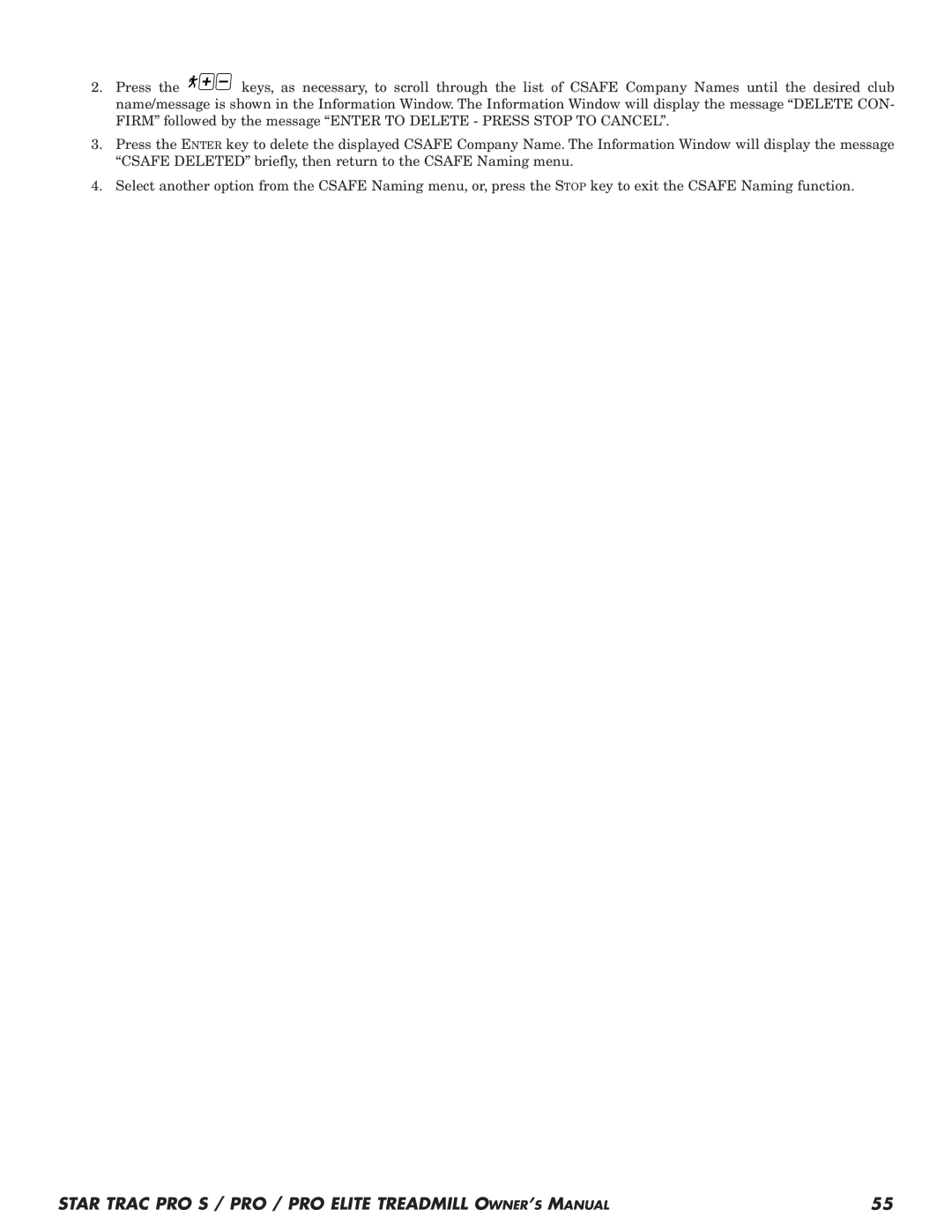2.Press the ![]()
![]()
![]() keys, as necessary, to scroll through the list of CSAFE Company Names until the desired club name/message is shown in the Information Window. The Information Window will display the message “DELETE CON- FIRM” followed by the message “ENTER TO DELETE - PRESS STOP TO CANCEL”.
keys, as necessary, to scroll through the list of CSAFE Company Names until the desired club name/message is shown in the Information Window. The Information Window will display the message “DELETE CON- FIRM” followed by the message “ENTER TO DELETE - PRESS STOP TO CANCEL”.
3.Press the ENTER key to delete the displayed CSAFE Company Name. The Information Window will display the message “CSAFE DELETED” briefly, then return to the CSAFE Naming menu.
4.Select another option from the CSAFE Naming menu, or, press the STOP key to exit the CSAFE Naming function.
STAR TRAC PRO S / PRO / PRO ELITE TREADMILL OWNER’S MANUAL | 55 |