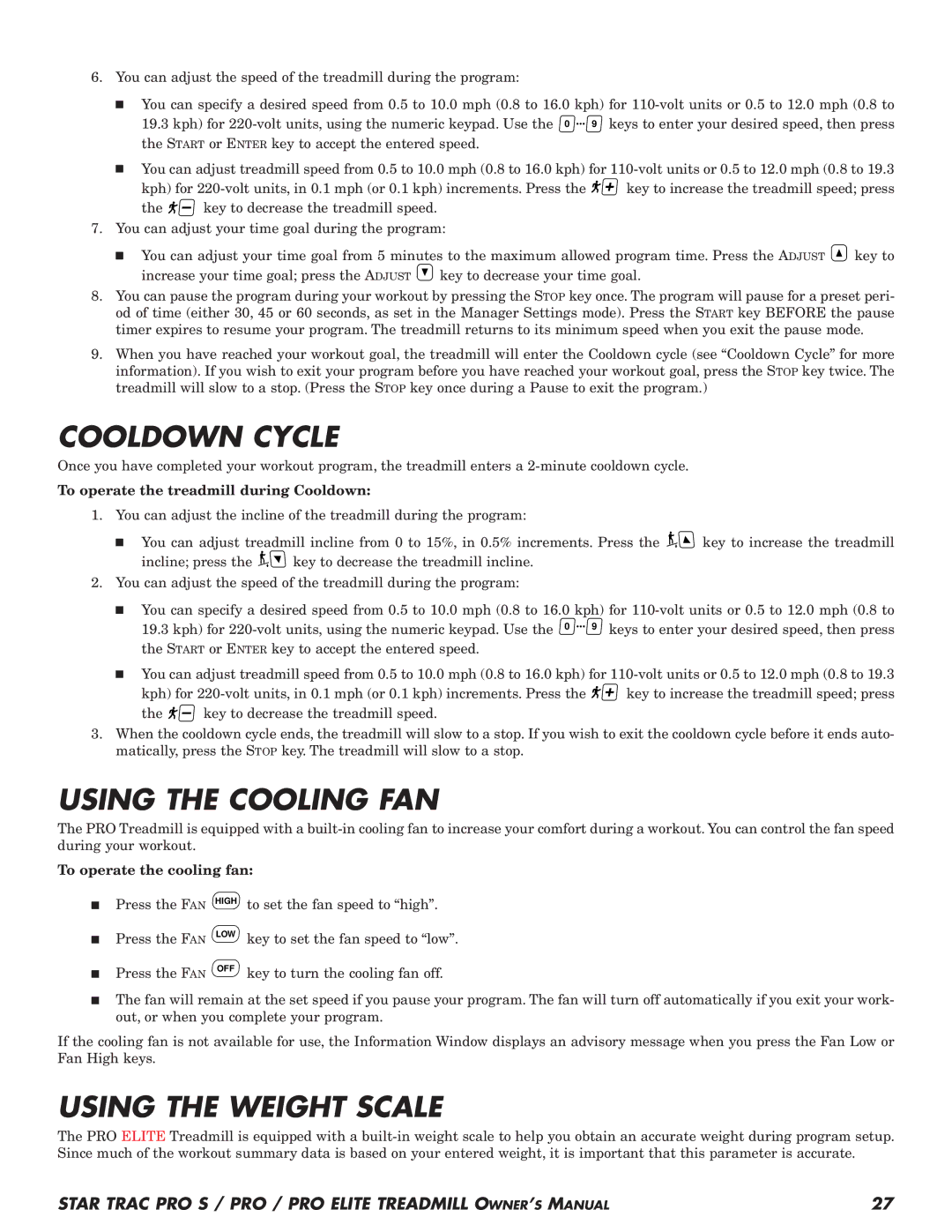6. You can adjust the speed of the treadmill during the program:
■You can specify a desired speed from 0.5 to 10.0 mph (0.8 to 16.0 kph) for
19.3 kph) for ![]()
![]()
![]() 9 keys to enter your desired speed, then press the START or ENTER key to accept the entered speed.
9 keys to enter your desired speed, then press the START or ENTER key to accept the entered speed.
■You can adjust treadmill speed from 0.5 to 10.0 mph (0.8 to 16.0 kph) for
kph) for ![]()
![]()
![]() key to increase the treadmill speed; press
key to increase the treadmill speed; press
the ![]()
![]()
![]() key to decrease the treadmill speed.
key to decrease the treadmill speed.
7.You can adjust your time goal during the program:
■You can adjust your time goal from 5 minutes to the maximum allowed program time. Press the ADJUST ![]() key to
key to
increase your time goal; press the ADJUST ![]() key to decrease your time goal.
key to decrease your time goal.
8.You can pause the program during your workout by pressing the STOP key once. The program will pause for a preset peri- od of time (either 30, 45 or 60 seconds, as set in the Manager Settings mode). Press the START key BEFORE the pause timer expires to resume your program. The treadmill returns to its minimum speed when you exit the pause mode.
9.When you have reached your workout goal, the treadmill will enter the Cooldown cycle (see “Cooldown Cycle” for more information). If you wish to exit your program before you have reached your workout goal, press the STOP key twice. The treadmill will slow to a stop. (Press the STOP key once during a Pause to exit the program.)
COOLDOWN CYCLE
Once you have completed your workout program, the treadmill enters a
To operate the treadmill during Cooldown:
1.You can adjust the incline of the treadmill during the program:
■You can adjust treadmill incline from 0 to 15%, in 0.5% increments. Press the ![]()
![]() key to increase the treadmill
key to increase the treadmill
incline; press the ![]()
![]() key to decrease the treadmill incline.
key to decrease the treadmill incline.
2.You can adjust the speed of the treadmill during the program:
■You can specify a desired speed from 0.5 to 10.0 mph (0.8 to 16.0 kph) for
19.3 kph) for ![]()
![]() 9 keys to enter your desired speed, then press the START or ENTER key to accept the entered speed.
9 keys to enter your desired speed, then press the START or ENTER key to accept the entered speed.
■You can adjust treadmill speed from 0.5 to 10.0 mph (0.8 to 16.0 kph) for
kph) for ![]()
![]()
![]() key to increase the treadmill speed; press
key to increase the treadmill speed; press
the ![]()
![]()
![]() key to decrease the treadmill speed.
key to decrease the treadmill speed.
3.When the cooldown cycle ends, the treadmill will slow to a stop. If you wish to exit the cooldown cycle before it ends auto- matically, press the STOP key. The treadmill will slow to a stop.
USING THE COOLING FAN
The PRO Treadmill is equipped with a
To operate the cooling fan:
■Press the FAN HIGH
■Press the FAN LOW
■Press the FAN OFF
to set the fan speed to “high”.
key to set the fan speed to “low”.
key to turn the cooling fan off.
■The fan will remain at the set speed if you pause your program. The fan will turn off automatically if you exit your work- out, or when you complete your program.
If the cooling fan is not available for use, the Information Window displays an advisory message when you press the Fan Low or Fan High keys.
USING THE WEIGHT SCALE
The PRO ELITE Treadmill is equipped with a
STAR TRAC PRO S / PRO / PRO ELITE TREADMILL OWNER’S MANUAL | 27 |