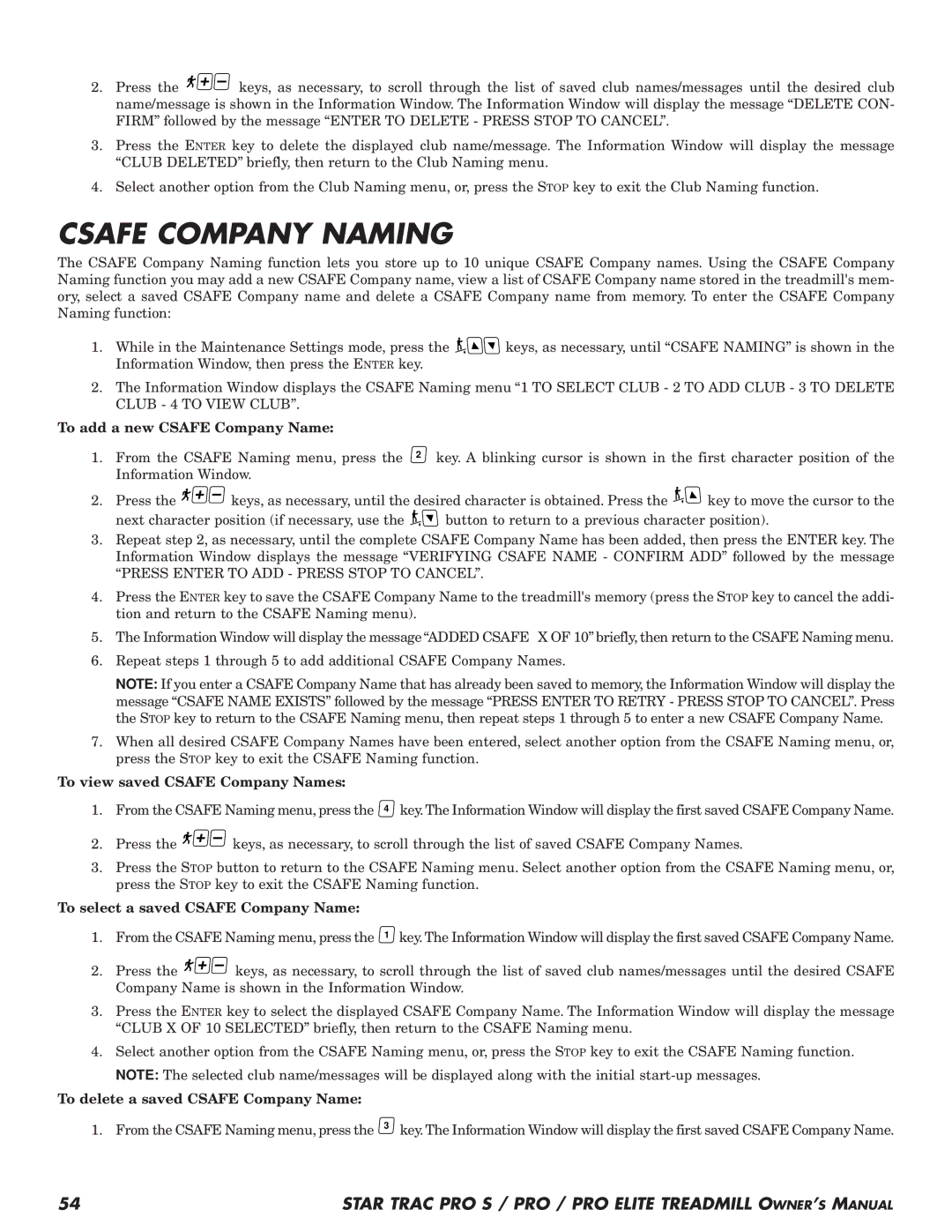2.Press the ![]()
![]()
![]() keys, as necessary, to scroll through the list of saved club names/messages until the desired club name/message is shown in the Information Window. The Information Window will display the message “DELETE CON- FIRM” followed by the message “ENTER TO DELETE - PRESS STOP TO CANCEL”.
keys, as necessary, to scroll through the list of saved club names/messages until the desired club name/message is shown in the Information Window. The Information Window will display the message “DELETE CON- FIRM” followed by the message “ENTER TO DELETE - PRESS STOP TO CANCEL”.
3.Press the ENTER key to delete the displayed club name/message. The Information Window will display the message “CLUB DELETED” briefly, then return to the Club Naming menu.
4.Select another option from the Club Naming menu, or, press the STOP key to exit the Club Naming function.
CSAFE COMPANY NAMING
The CSAFE Company Naming function lets you store up to 10 unique CSAFE Company names. Using the CSAFE Company Naming function you may add a new CSAFE Company name, view a list of CSAFE Company name stored in the treadmill's mem- ory, select a saved CSAFE Company name and delete a CSAFE Company name from memory. To enter the CSAFE Company Naming function:
1.While in the Maintenance Settings mode, press the ![]()
![]()
![]() keys, as necessary, until “CSAFE NAMING” is shown in the Information Window, then press the ENTER key.
keys, as necessary, until “CSAFE NAMING” is shown in the Information Window, then press the ENTER key.
2.The Information Window displays the CSAFE Naming menu “1 TO SELECT CLUB - 2 TO ADD CLUB - 3 TO DELETE CLUB - 4 TO VIEW CLUB”.
To add a new CSAFE Company Name:
1. From the CSAFE Naming menu, press the 2 key. A blinking cursor is shown in the first character position of the Information Window.
2.Press the ![]()
![]()
![]() keys, as necessary, until the desired character is obtained. Press the
keys, as necessary, until the desired character is obtained. Press the ![]() key to move the cursor to the
key to move the cursor to the
next character position (if necessary, use the ![]()
![]() button to return to a previous character position).
button to return to a previous character position).
3.Repeat step 2, as necessary, until the complete CSAFE Company Name has been added, then press the ENTER key. The Information Window displays the message “VERIFYING CSAFE NAME - CONFIRM ADD” followed by the message
“PRESS ENTER TO ADD - PRESS STOP TO CANCEL”.
4.Press the ENTER key to save the CSAFE Company Name to the treadmill's memory (press the STOP key to cancel the addi- tion and return to the CSAFE Naming menu).
5. The Information Window will display the message “ADDED CSAFE X OF 10” briefly, then return to the CSAFE Naming menu.
6.Repeat steps 1 through 5 to add additional CSAFE Company Names.
NOTE: If you enter a CSAFE Company Name that has already been saved to memory, the Information Window will display the message “CSAFE NAME EXISTS” followed by the message “PRESS ENTER TO RETRY - PRESS STOP TO CANCEL”. Press the STOP key to return to the CSAFE Naming menu, then repeat steps 1 through 5 to enter a new CSAFE Company Name.
7.When all desired CSAFE Company Names have been entered, select another option from the CSAFE Naming menu, or, press the STOP key to exit the CSAFE Naming function.
To view saved CSAFE Company Names:
1. From the CSAFE Naming menu, press the 4 key. The Information Window will display the first saved CSAFE Company Name.
2.Press the ![]()
![]()
![]() keys, as necessary, to scroll through the list of saved CSAFE Company Names.
keys, as necessary, to scroll through the list of saved CSAFE Company Names.
3.Press the STOP button to return to the CSAFE Naming menu. Select another option from the CSAFE Naming menu, or, press the STOP key to exit the CSAFE Naming function.
To select a saved CSAFE Company Name:
1. From the CSAFE Naming menu, press the 1 key. The Information Window will display the first saved CSAFE Company Name.
2.Press the ![]()
![]()
![]() keys, as necessary, to scroll through the list of saved club names/messages until the desired CSAFE Company Name is shown in the Information Window.
keys, as necessary, to scroll through the list of saved club names/messages until the desired CSAFE Company Name is shown in the Information Window.
3.Press the ENTER key to select the displayed CSAFE Company Name. The Information Window will display the message “CLUB X OF 10 SELECTED” briefly, then return to the CSAFE Naming menu.
4.Select another option from the CSAFE Naming menu, or, press the STOP key to exit the CSAFE Naming function.
NOTE: The selected club name/messages will be displayed along with the initial
To delete a saved CSAFE Company Name:
1. From the CSAFE Naming menu, press the 3 key. The Information Window will display the first saved CSAFE Company Name.
54 | STAR TRAC PRO S / PRO / PRO ELITE TREADMILL OWNER’S MANUAL |