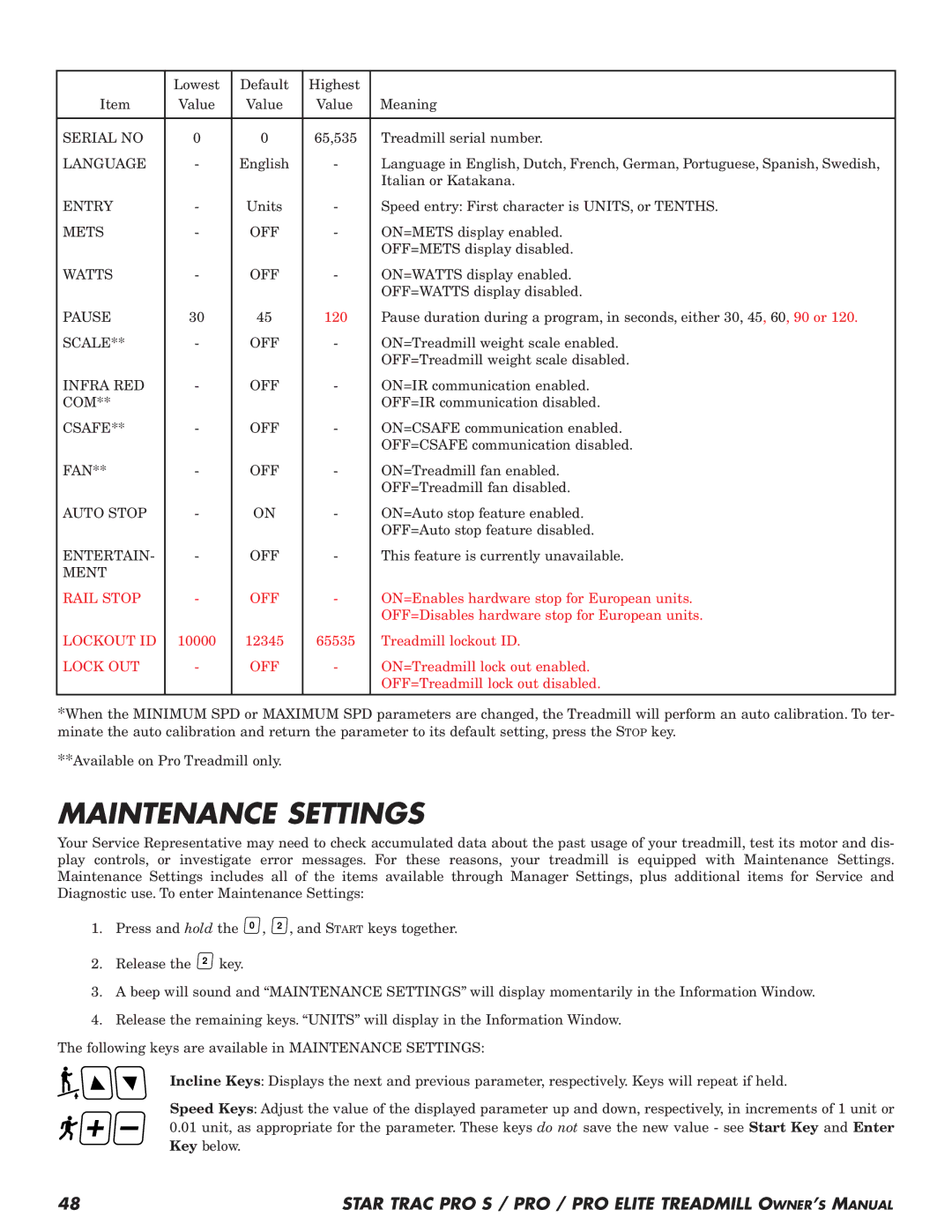| Lowest | Default | Highest |
|
Item | Value | Value | Value | Meaning |
|
|
|
|
|
SERIAL NO | 0 | 0 | 65,535 | Treadmill serial number. |
LANGUAGE | - | English | - | Language in English, Dutch, French, German, Portuguese, Spanish, Swedish, |
|
|
|
| Italian or Katakana. |
ENTRY | - | Units | - | Speed entry: First character is UNITS, or TENTHS. |
METS | - | OFF | - | ON=METS display enabled. |
|
|
|
| OFF=METS display disabled. |
WATTS | - | OFF | - | ON=WATTS display enabled. |
|
|
|
| OFF=WATTS display disabled. |
PAUSE | 30 | 45 | 120 | Pause duration during a program, in seconds, either 30, 45, 60, 90 or 120. |
SCALE** | - | OFF | - | ON=Treadmill weight scale enabled. |
|
|
|
| OFF=Treadmill weight scale disabled. |
INFRA RED | - | OFF | - | ON=IR communication enabled. |
COM** |
|
|
| OFF=IR communication disabled. |
CSAFE** | - | OFF | - | ON=CSAFE communication enabled. |
|
|
|
| OFF=CSAFE communication disabled. |
FAN** | - | OFF | - | ON=Treadmill fan enabled. |
|
|
|
| OFF=Treadmill fan disabled. |
AUTO STOP | - | ON | - | ON=Auto stop feature enabled. |
|
|
|
| OFF=Auto stop feature disabled. |
ENTERTAIN- | - | OFF | - | This feature is currently unavailable. |
MENT |
|
|
|
|
RAIL STOP | - | OFF | - | ON=Enables hardware stop for European units. |
|
|
|
| OFF=Disables hardware stop for European units. |
LOCKOUT ID | 10000 | 12345 | 65535 | Treadmill lockout ID. |
LOCK OUT | - | OFF | - | ON=Treadmill lock out enabled. |
|
|
|
| OFF=Treadmill lock out disabled. |
|
|
|
|
|
*When the MINIMUM SPD or MAXIMUM SPD parameters are changed, the Treadmill will perform an auto calibration. To ter- minate the auto calibration and return the parameter to its default setting, press the STOP key.
**Available on Pro Treadmill only.
MAINTENANCE SETTINGS
Your Service Representative may need to check accumulated data about the past usage of your treadmill, test its motor and dis- play controls, or investigate error messages. For these reasons, your treadmill is equipped with Maintenance Settings. Maintenance Settings includes all of the items available through Manager Settings, plus additional items for Service and Diagnostic use. To enter Maintenance Settings:
1.Press and hold the 0 , 2 , and START keys together.
2.Release the 2 key.
3.A beep will sound and “MAINTENANCE SETTINGS” will display momentarily in the Information Window.
4.Release the remaining keys. “UNITS” will display in the Information Window.
The following keys are available in MAINTENANCE SETTINGS:
Incline Keys: Displays the next and previous parameter, respectively. Keys will repeat if held.
Speed Keys: Adjust the value of the displayed parameter up and down, respectively, in increments of 1 unit or 0.01 unit, as appropriate for the parameter. These keys do not save the new value - see Start Key and Enter Key below.
48 | STAR TRAC PRO S / PRO / PRO ELITE TREADMILL OWNER’S MANUAL |