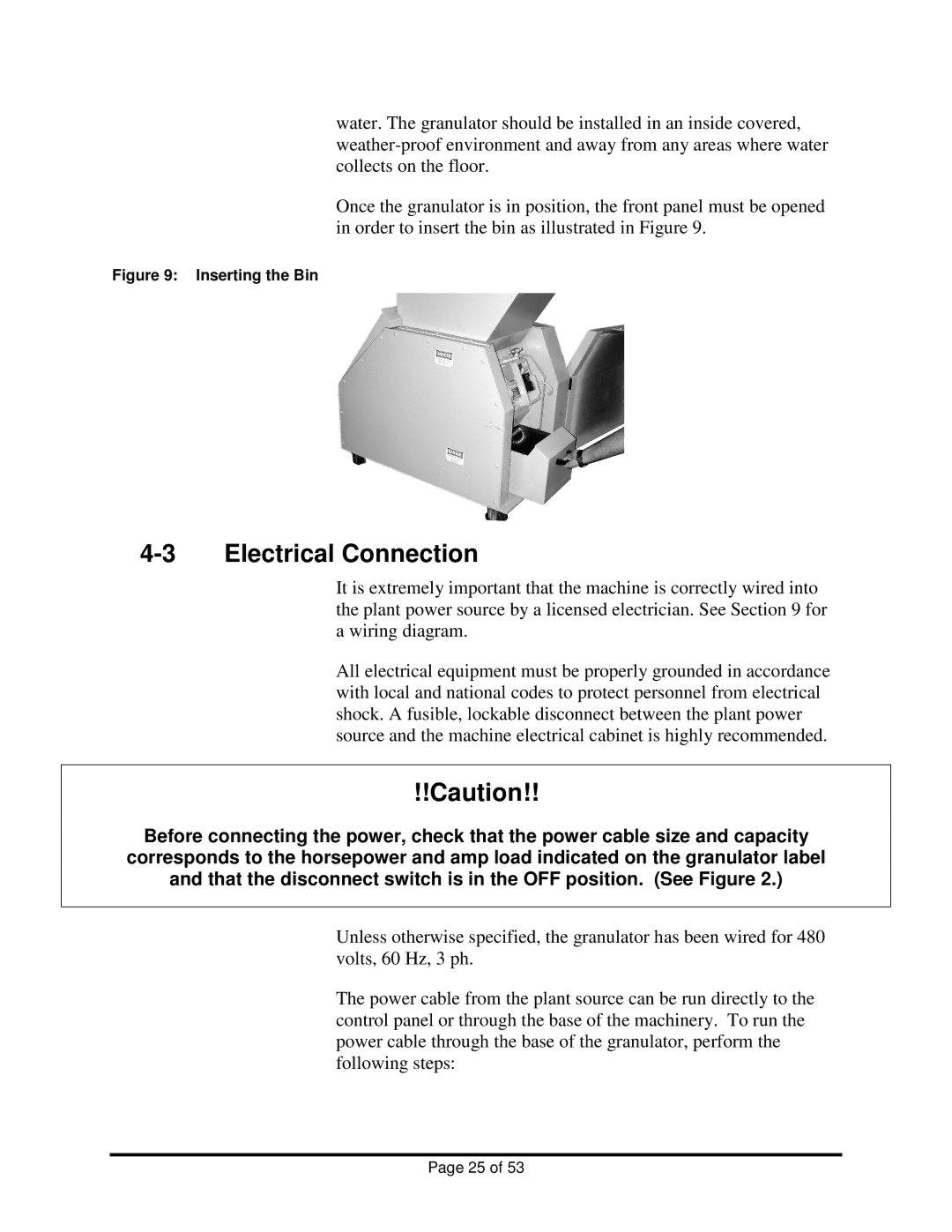water. The granulator should be installed in an inside covered,
Once the granulator is in position, the front panel must be opened in order to insert the bin as illustrated in Figure 9.
Figure 9: Inserting the Bin
4-3 Electrical Connection
It is extremely important that the machine is correctly wired into the plant power source by a licensed electrician. See Section 9 for a wiring diagram.
All electrical equipment must be properly grounded in accordance with local and national codes to protect personnel from electrical shock. A fusible, lockable disconnect between the plant power source and the machine electrical cabinet is highly recommended.
!!Caution!!
Before connecting the power, check that the power cable size and capacity corresponds to the horsepower and amp load indicated on the granulator label and that the disconnect switch is in the OFF position. (See Figure 2.)
Unless otherwise specified, the granulator has been wired for 480 volts, 60 Hz, 3 ph.
The power cable from the plant source can be run directly to the control panel or through the base of the machinery. To run the power cable through the base of the granulator, perform the following steps:
Page 25 of 53