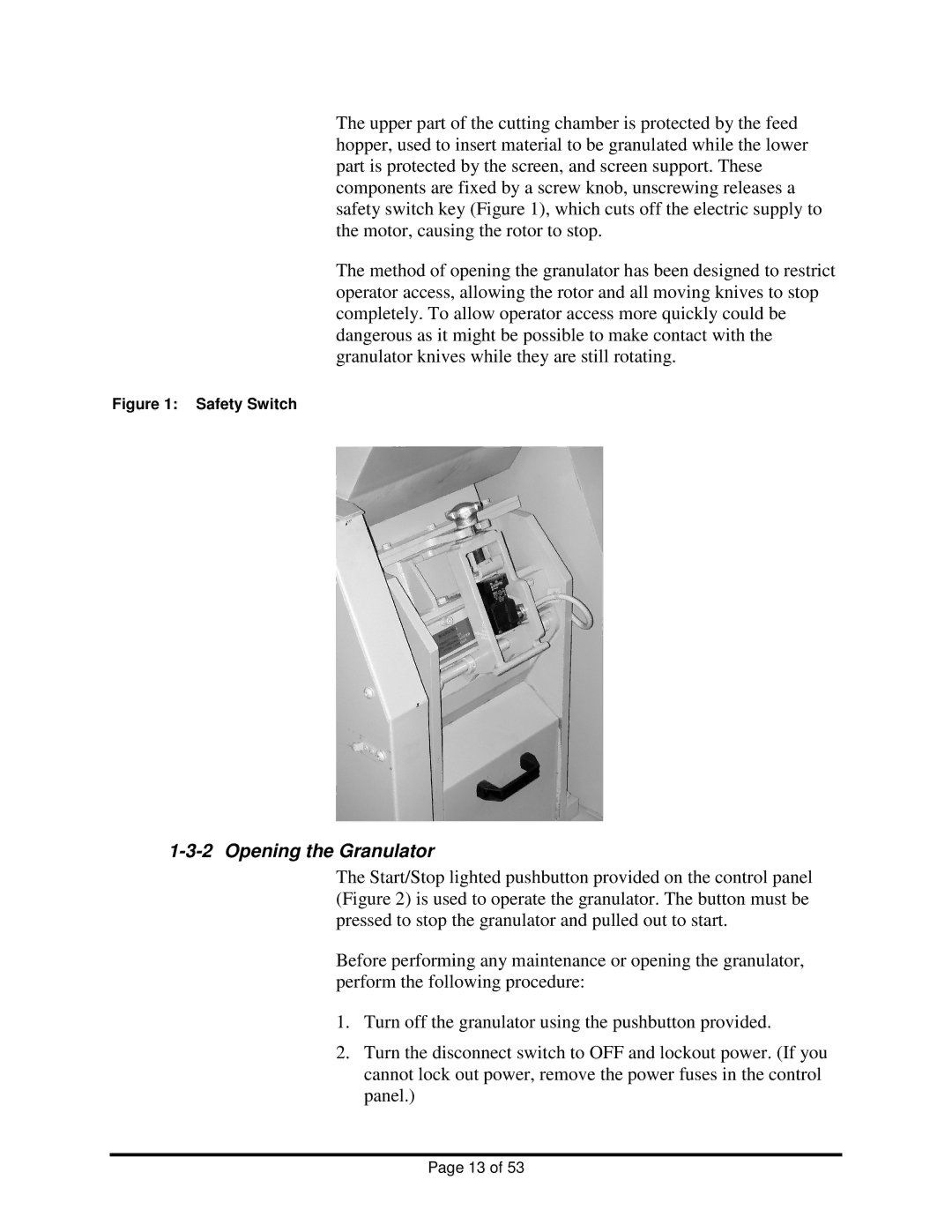The upper part of the cutting chamber is protected by the feed hopper, used to insert material to be granulated while the lower part is protected by the screen, and screen support. These components are fixed by a screw knob, unscrewing releases a safety switch key (Figure 1), which cuts off the electric supply to the motor, causing the rotor to stop.
The method of opening the granulator has been designed to restrict operator access, allowing the rotor and all moving knives to stop completely. To allow operator access more quickly could be dangerous as it might be possible to make contact with the granulator knives while they are still rotating.
Figure 1: Safety Switch
1-3-2 Opening the Granulator
The Start/Stop lighted pushbutton provided on the control panel (Figure 2) is used to operate the granulator. The button must be pressed to stop the granulator and pulled out to start.
Before performing any maintenance or opening the granulator, perform the following procedure:
1.Turn off the granulator using the pushbutton provided.
2.Turn the disconnect switch to OFF and lockout power. (If you cannot lock out power, remove the power fuses in the control panel.)
Page 13 of 53