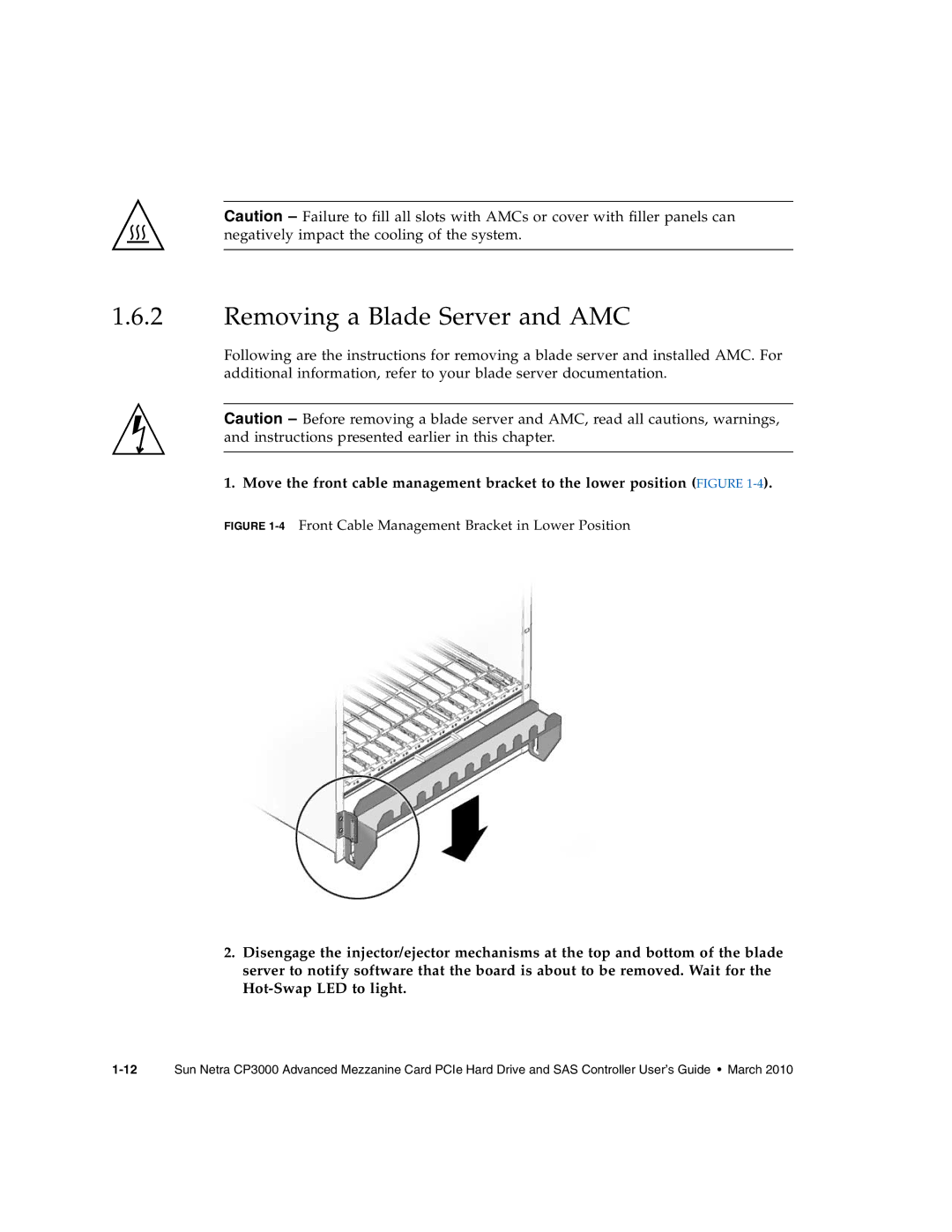Caution – Failure to fill all slots with AMCs or cover with filler panels can negatively impact the cooling of the system.
1.6.2Removing a Blade Server and AMC
Following are the instructions for removing a blade server and installed AMC. For additional information, refer to your blade server documentation.
Caution – Before removing a blade server and AMC, read all cautions, warnings, and instructions presented earlier in this chapter.
1. Move the front cable management bracket to the lower position (FIGURE
FIGURE 1-4 Front Cable Management Bracket in Lower Position
2.Disengage the injector/ejector mechanisms at the top and bottom of the blade server to notify software that the board is about to be removed. Wait for the