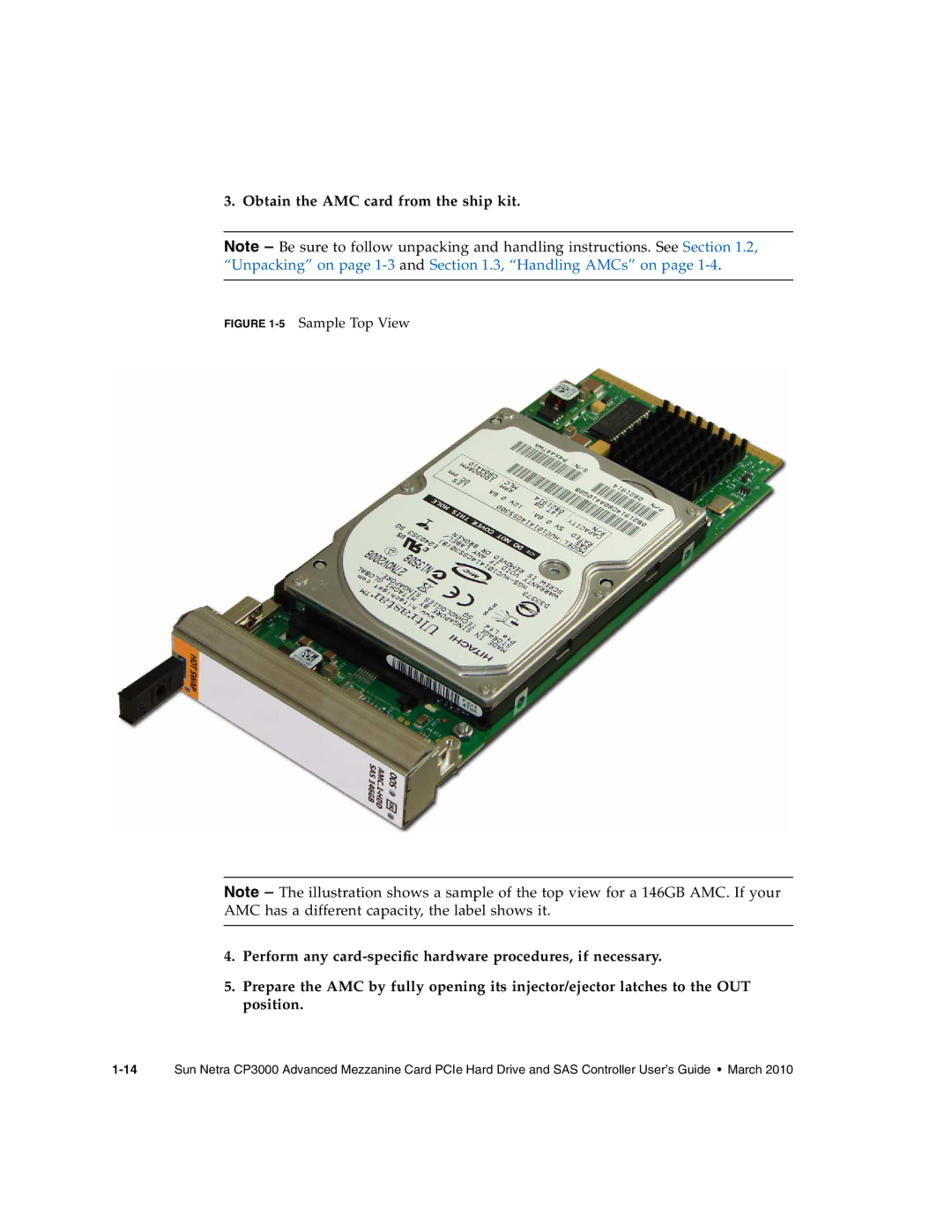3. Obtain the AMC card from the ship kit.
Note – Be sure to follow unpacking and handling instructions. See Section 1.2, “Unpacking” on page
FIGURE 1-5 Sample Top View
Note – The illustration shows a sample of the top view for a 146GB AMC. If your AMC has a different capacity, the label shows it.
4.Perform any
5.Prepare the AMC by fully opening its injector/ejector latches to the OUT position.