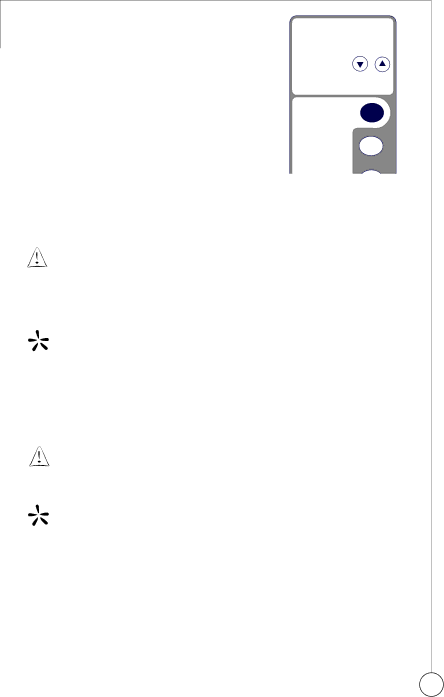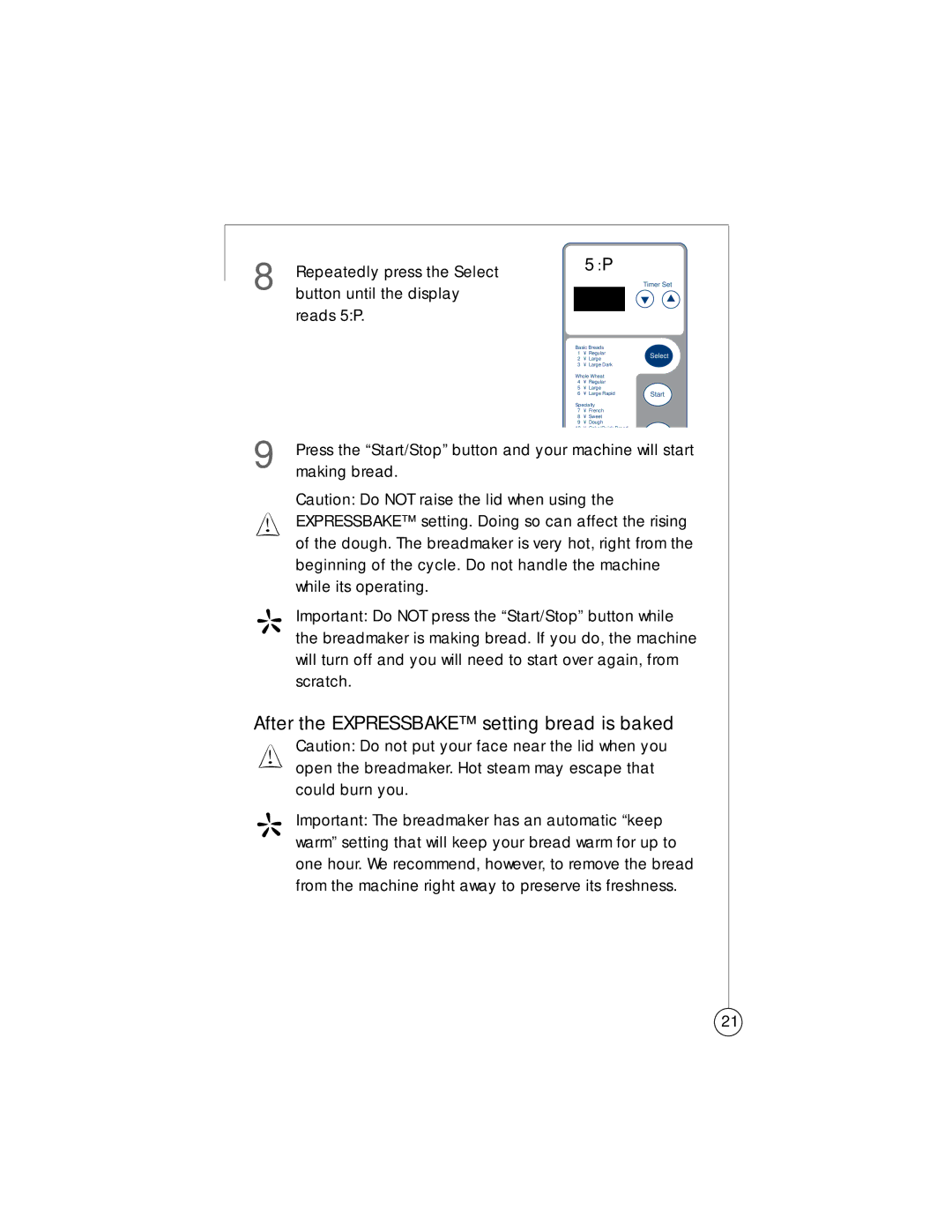102817, 5834 specifications
The Sunbeam 5834,102817 is a versatile kitchen appliance designed to enhance culinary creativity and streamline meal preparation. Renowned for its innovative features and user-friendly design, this appliance is perfect for both novice cooks and experienced chefs.One of the standout characteristics of the Sunbeam 5834,102817 is its multi-functionality. It serves as a food processor, blender, and mixer, allowing users to tackle a variety of tasks with a single device. Whether you're chopping vegetables, blending smoothies, or kneading dough, the Sunbeam can handle it all. This versatility not only saves space in the kitchen but also simplifies the cooking process.
Equipped with advanced motor technology, the Sunbeam 5834,102817 delivers powerful performance. The high-output motor is designed to handle tough ingredients with ease, enabling users to prepare ingredients quickly and efficiently. The appliance operates silently, ensuring a pleasant cooking experience without unnecessary noise disturbances.
Another notable feature is the variety of attachments that come with the Sunbeam 5834,102817. It includes several stainless steel blades and discs for a range of slicing, shredding, and mixing tasks. These attachments are easy to switch out and clean, making food preparation a breeze. The safety features, such as locking mechanisms and non-slip bases, ensure that the appliance remains stable during use, providing peace of mind while cooking.
The design of the Sunbeam 5834,102817 is both stylish and functional. Its compact form makes it easy to store, while its sleek, modern appearance adds an attractive touch to any kitchen countertop. Additionally, the appliance boasts intuitive controls, with clearly labeled buttons for selecting different functions. This user-centric design allows even those with limited culinary experience to operate it effectively.
In summary, the Sunbeam 5834,102817 is a highly efficient kitchen appliance that offers exceptional functionality and ease of use. With its powerful motor, versatile attachments, and user-friendly design, it stands out as an invaluable tool for everyday cooking. Whether preparing simple meals or complex dishes, this kitchen gadget can elevate your culinary experience, making it a worthy addition to any home chef's toolkit.