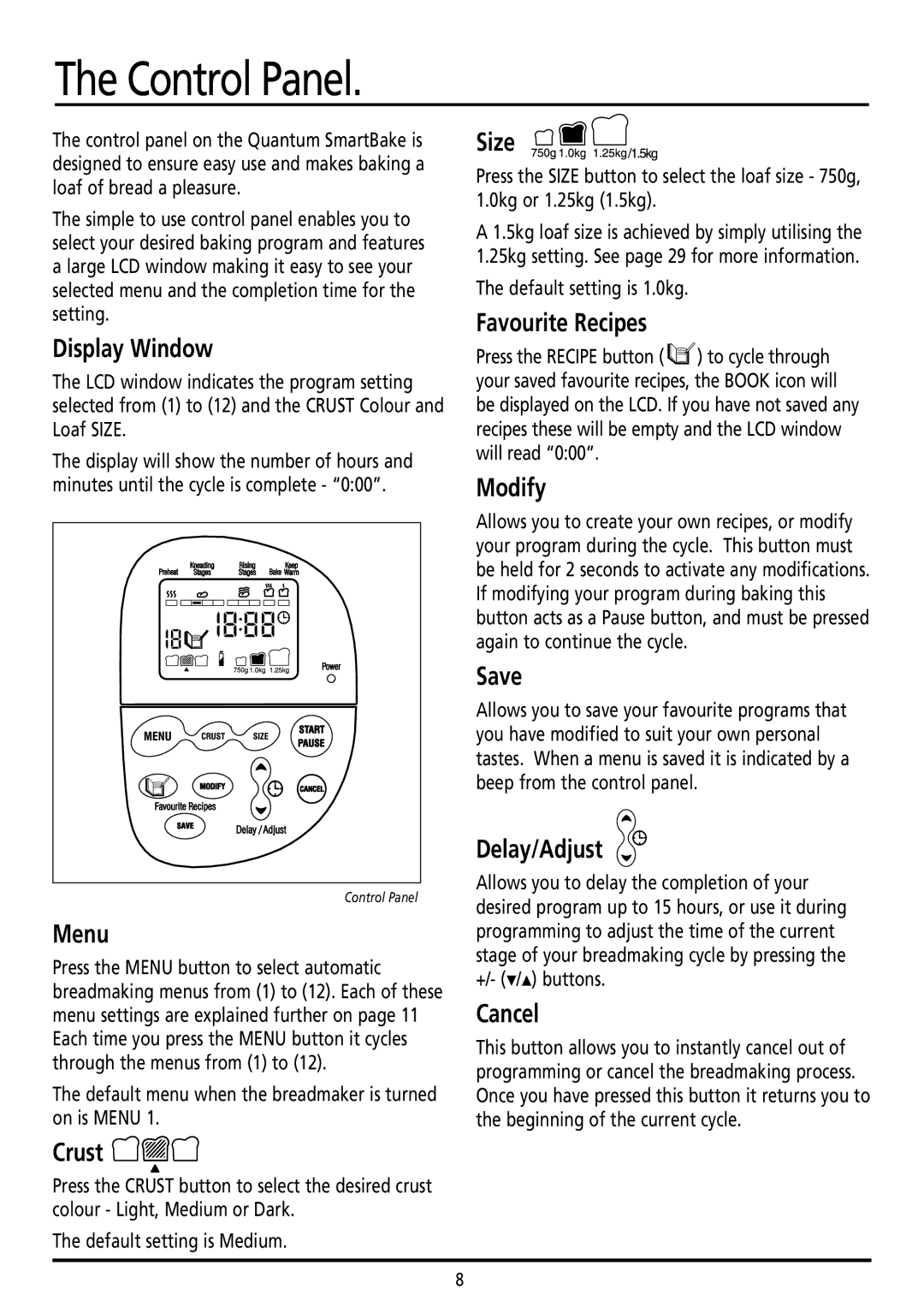BM7800 specifications
The Sunbeam BM7800 is an advanced bread machine designed for baking enthusiasts who appreciate the art of homemade bread. With its sleek design and user-friendly interface, this machine makes it easier than ever to prepare a variety of breads, from crusty artisan loaves to soft, fluffy sandwich bread.One of the standout features of the Sunbeam BM7800 is its versatile baking options. It offers multiple settings for different types of bread, including white, whole wheat, gluten-free, and even jam and cake settings. This flexibility allows users to experiment with different recipes and ingredients, catering to diverse tastes and dietary preferences.
Equipped with a powerful motor and a heavy-duty kneading blade, the BM7800 ensures thorough mixing and kneading of dough, resulting in a perfectly risen loaf every time. The machine also includes a programmable timer, allowing users to set the machine to start baking at a convenient time. This means you can wake up to the delightful aroma of freshly baked bread or have a warm loaf ready after a long day.
The Sunbeam BM7800 features an intuitive control panel with a digital LCD display that makes navigation simple. Users can select their desired crust color, ranging from light to dark, ensuring that every loaf is baked to their liking. The machine also comes with a clear viewing window, allowing bakers to monitor the bread’s progress without opening the lid and interrupting the baking process.
Another notable characteristic of the BM7800 is its non-stick baking pan, which ensures that bread releases effortlessly once baked. This feature not only makes cleaning up a breeze but also enhances the overall baking experience. Additionally, the removable bread pan is dishwasher safe, further simplifying maintenance.
Safety is also a priority in the design of the Sunbeam BM7800. The machine includes a built-in safety lock that prevents the lid from opening during the baking process, which can help to avoid potential accidents. With a solid build and robust performance, the BM7800 promises longevity and reliability for years of bread-making adventures.
Overall, the Sunbeam BM7800 stands out in the realm of bread machines with its combination of versatility, ease of use, and thoughtful features. Whether you are a seasoned baker or a novice, this machine is sure to elevate your bread-making experience and deliver delicious results.