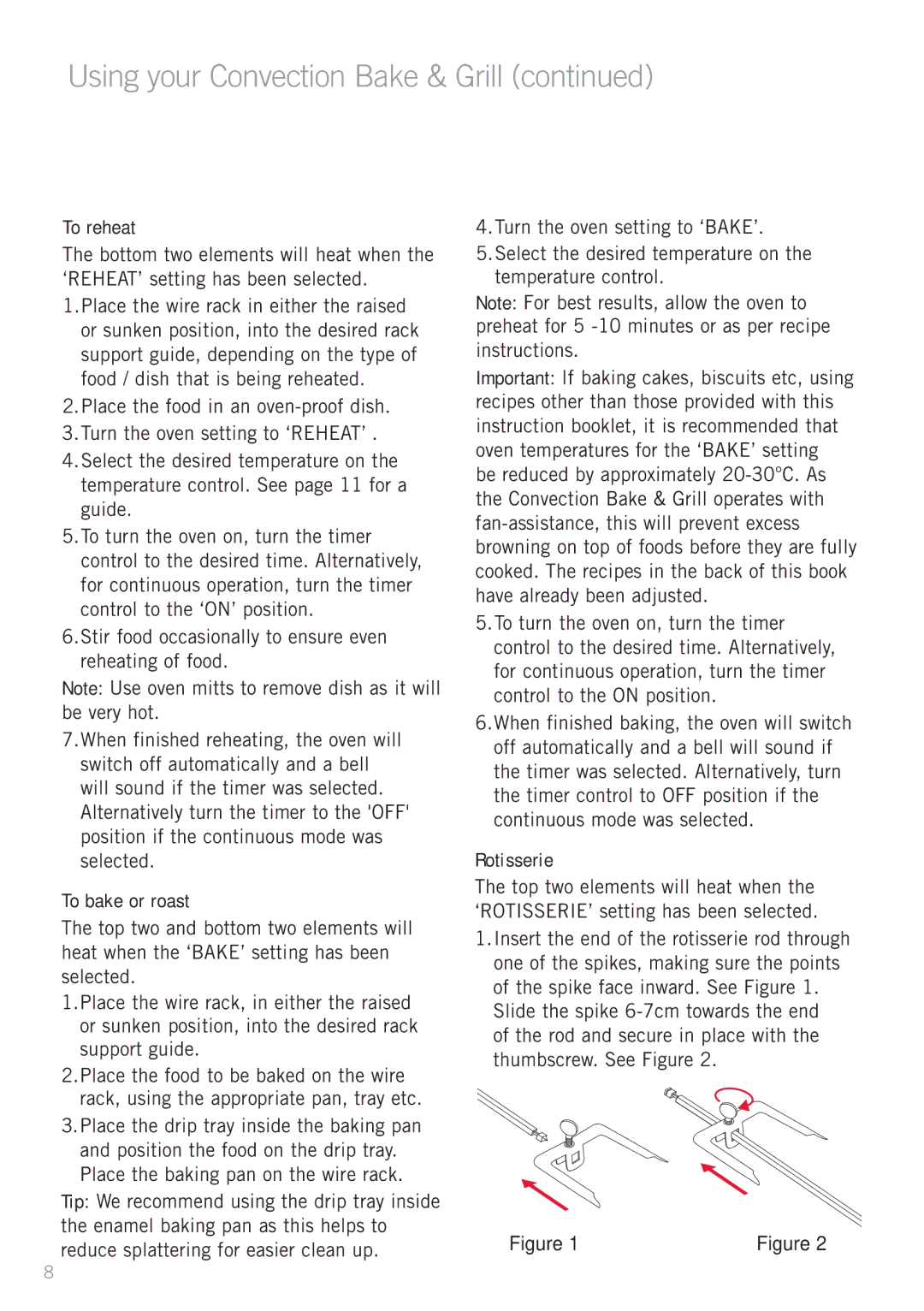BT7000 specifications
The Sunbeam BT7000 is a standout appliance in the world of kitchen gadgets, particularly known for its versatility and innovative features. This advanced toaster is designed to elevate the breakfast experience with a range of functionalities that cater to various preferences and cooking styles.One of the standout features of the Sunbeam BT7000 is its capacity to toast a variety of bread types, including thick artisanal slices, bagels, and even frozen waffles. The extra-wide slots ensure that users can comfortably accommodate different bread sizes without compromising on quality or taste. Additionally, the toaster offers adjustable browning settings, allowing users to achieve their perfect level of toasting, from lightly browned to deep golden hues.
The BT7000 incorporates a unique technology known as "Smart Toast," which utilizes advanced sensors to monitor the toasting process in real-time. This feature helps to ensure that each slice of bread is toasted evenly and consistently, eliminating the worry of burnt edges or undercooked spots. The toaster’s intuitive LED display provides clear feedback on the selected settings and toasting progress, making it easy for users to achieve the ideal result.
Another impressive characteristic of the Sunbeam BT7000 is its built-in bagel function. This feature toasts the cut side of the bagel while gently warming the outer side, enabling a perfect balance of crispy and soft textures. This design consideration reflects Sunbeam's commitment to convenience and user-friendliness in appliance design.
For added convenience, the BT7000 is equipped with a removable crumb tray, making cleanup a breeze. The sleek and modern design, coupled with a durable finish, ensures that the toaster is not only functional but also a stylish addition to any kitchen countertop. Furthermore, the toaster includes a safety feature that automatically shuts off the heating elements when the toasting cycle is complete, providing peace of mind for users.
The Sunbeam BT7000 is an ideal choice for anyone looking to enhance their breakfast routine. With its combination of smart technologies, versatile cooking options, and user-friendly design, this toaster stands out as a must-have kitchen appliance. Whether you're a fan of traditional toast or prefer a gourmet bagel, the BT7000 offers the performance and reliability needed to satisfy every craving.