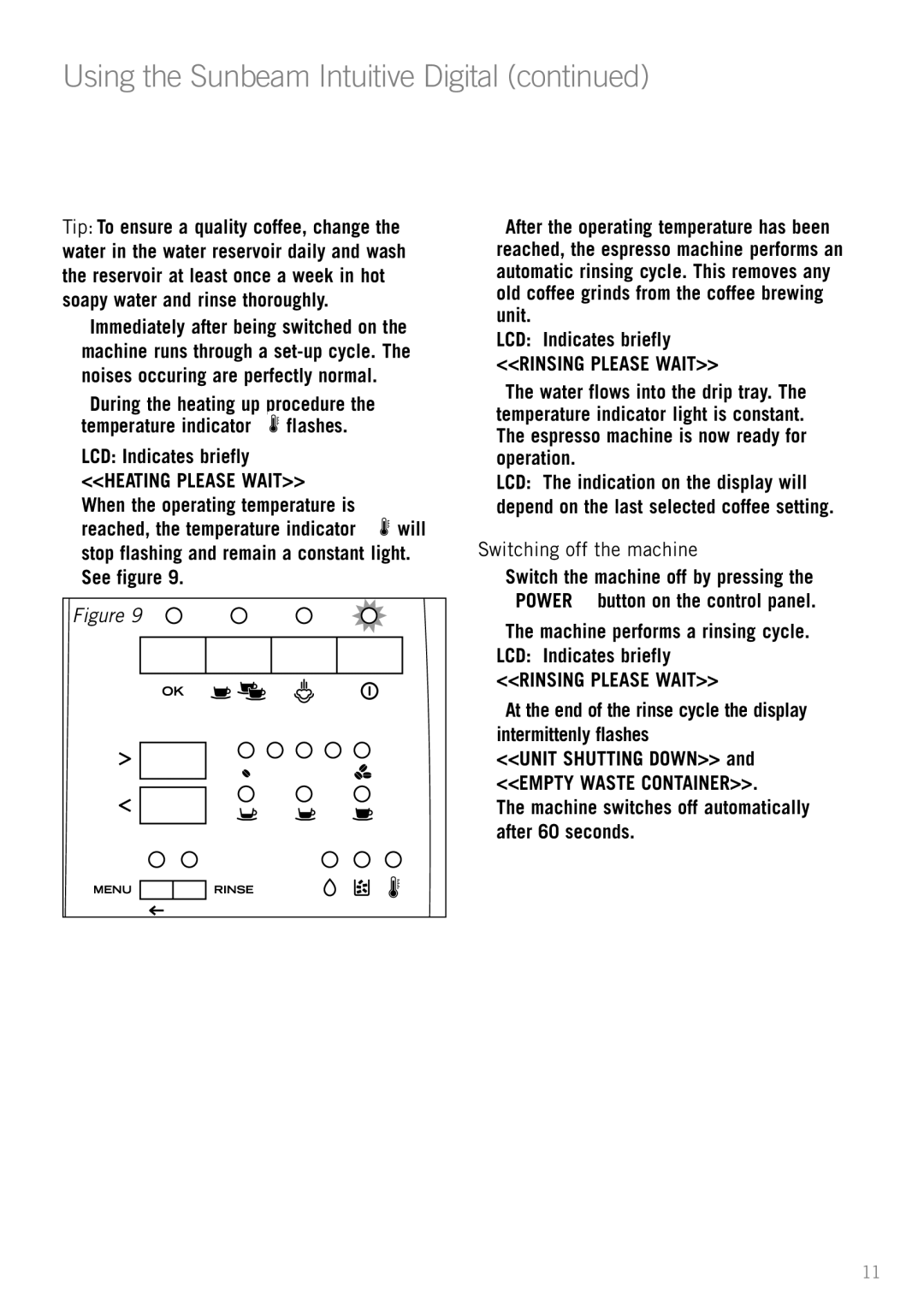EM8910 specifications
The Sunbeam EM8910 is a versatile and innovative appliance that redefines the way users approach cooking and meal preparation. Renowned for its user-friendly design and advanced functionalities, this multi-function kitchen machine is ideal for both novice and experienced home cooks.One of the standout features of the EM8910 is its powerful 1200-watt motor. This robust motor is designed to tackle a variety of tasks, from blending and chopping to kneading dough and whisking. The appliance boasts multiple speed settings, allowing users to customize the power to suit their needs while ensuring optimal results for different types of food and ingredients.
The EM8910 comes equipped with a large capacity bowl, capable of holding up to 4.5 liters. This generous size allows users to prepare large batches of food, making it perfect for family meals or entertaining guests. Additionally, the stainless steel bowl is not only durable but also easy to clean, ensuring that maintaining kitchen hygiene is hassle-free.
Another significant aspect of the Sunbeam EM8910 is its array of attachments that enhance its versatility. Included with the appliance are a whisk, dough hook, and flat beater, allowing users to easily switch tasks without needing multiple machines. Whether whipping cream, kneading dough for bread, or mixing cake batter, the EM8910 has the right tool for the job.
The appliance also features a tilt-back head design, which provides easier access to the mixing bowl and makes switching attachments a breeze. This thoughtful design element enhances user convenience and safety, ensuring that users can operate the machine with ease.
The EM8910 also incorporates advanced safety features, including overload protection and non-slip feet, promoting stability during operation. The appliance is built to last, with a sturdy build quality that can withstand the demands of regular use.
With its sleek and modern aesthetic, the Sunbeam EM8910 is not only functional but also stylish, making it a great addition to any kitchen. The intuitive control interface features clear settings, making it accessible for users of all skill levels.
In summary, the Sunbeam EM8910 is a powerful, multi-functional kitchen appliance that simplifies the cooking process. Its combination of a powerful motor, large capacity bowl, versatile attachments, and safety features make it an essential tool for anyone looking to enhance their culinary experience. Whether baking, mixing, or blending, the EM8910 is designed to deliver consistent performance and delicious results.