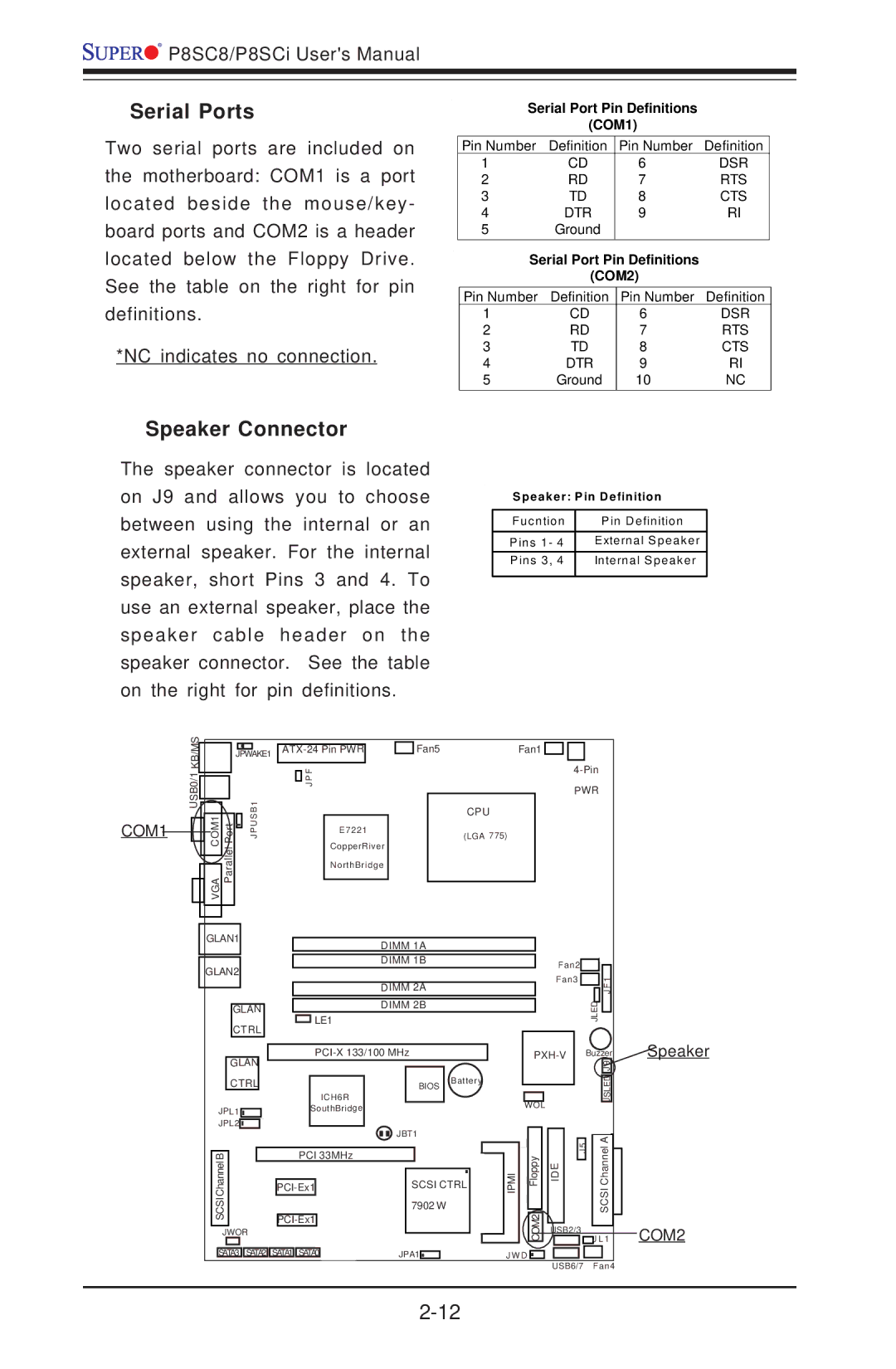![]()
![]()
![]() P8SC8/P8SCi User's Manual
P8SC8/P8SCi User's Manual
Serial Ports
Two serial ports are included on the motherboard: COM1 is a port located beside the mouse/key- board ports and COM2 is a header located below the Floppy Drive. See the table on the right for pin definitions.
*NC indicates no connection.
Serial Port Pin Definitions
(COM1)
| Pin Number | Definition | Pin Number | Definition |
| 1 | CD | 6 | DSR |
| 2 | RD | 7 | RTS |
| 3 | TD | 8 | CTS |
| 4 | DTR | 9 | RI |
| 5 | Ground |
|
|
|
|
|
| |
| Serial Port Pin Definitions |
| ||
|
| (COM2) |
| |
|
|
|
|
|
| Pin Number | Definition | Pin Number | Definition |
| 1 | CD | 6 | DSR |
| 2 | RD | 7 | RTS |
| 3 | TD | 8 | CTS |
| 4 | DTR | 9 | RI |
| 5 | Ground | 10 | NC |
|
|
|
|
|
Speaker Connector
The speaker connector is located on J9 and allows you to choose between using the internal or an external speaker. For the internal speaker, short Pins 3 and 4. To use an external speaker, place the speaker cable header on the speaker connector. See the table on the right for pin definitions.
S peaker: P in Definition
Fucntion | P in Definition |
|
|
P ins 1 - 4 | E xternal S peaker |
P ins 3, 4 | Internal S peaker |
|
|
COM1
USB0/1 KB/MS
|
| JPWAKE1 |
|
| JPUSB1 |
VGA COM1 ParallelPort | ||
| Fan5 | Fan1 | |
|
|
|
|
JPF |
|
| |
|
|
| CPU |
E7221 |
| (LGA 775) | |
|
|
| |
CopperRiver |
|
| |
NorthBridge |
|
| |
GLAN1 |
| DIMM | 1A |
|
|
|
| |
|
|
|
|
|
| |||
GLAN2 |
| DIMM | 1B | Fan2 |
|
|
| |
|
|
| ||||||
|
|
| ||||||
|
|
| ||||||
|
|
|
|
|
|
| ||
|
|
|
| Fan3 | 1 | |||
|
|
|
|
| ||||
|
| DIMM | 2A |
|
|
| F | |
|
|
|
|
| J | |||
|
| LE1 |
|
|
|
| ||
|
|
|
| JLED | ||||
GLAN |
| DIMM 2B |
|
|
|
| ||
CTRL |
|
|
|
|
|
|
|
|
|
|
|
|
|
|
|
| |
GLAN |
|
| Buzzer | |||||
|
|
|
|
| 9 | |||
|
|
|
|
|
|
|
| J |
Speaker
CTRL
JPL1 ![]()
![]()
JPL2
ICH6R SouthBridge
BIOS | Battery |
|
WOL
ED L JS
SCSI BChannel
PCI 33MHz
JBT1
![]() JBT1
JBT1
SCSI CTRL
7902 W
IPMI | Floppy |
![]() 5J IDE
5J IDE
SCSI AChannel
JWOR |
|
|
SATA3 SATA2 | SATA1 | SATA0 |
![]() JPA1
JPA1 ![]()
![]()
COM2 |
J W D |
USB2/3
J L 1
COM2
USB6/7
Fan4