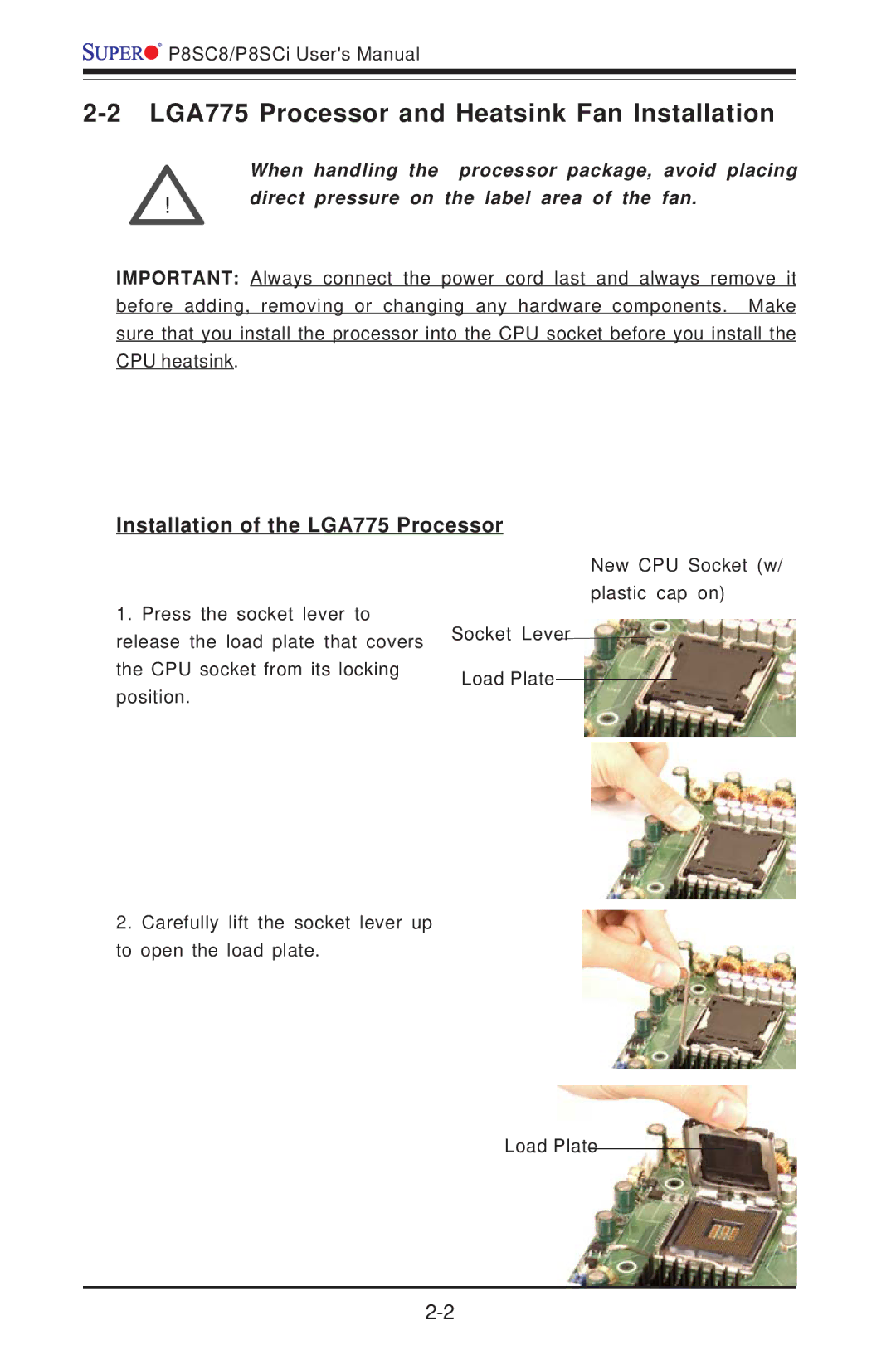![]()
![]()
![]() P8SC8/P8SCi User's Manual
P8SC8/P8SCi User's Manual
2-2 LGA775 Processor and Heatsink Fan Installation
When handling the processor package, avoid placing
!direct pressure on the label area of the fan.
IMPORTANT: Always connect the power cord last and always remove it before adding, removing or changing any hardware components. Make sure that you install the processor into the CPU socket before you install the CPU heatsink.
Installation of the LGA775 Processor
1.Press the socket lever to release the load plate that covers the CPU socket from its locking position.
New CPU Socket (w/ plastic cap on)
Socket Lever
Load Plate
2.Carefully lift the socket lever up to open the load plate.
Load Plate