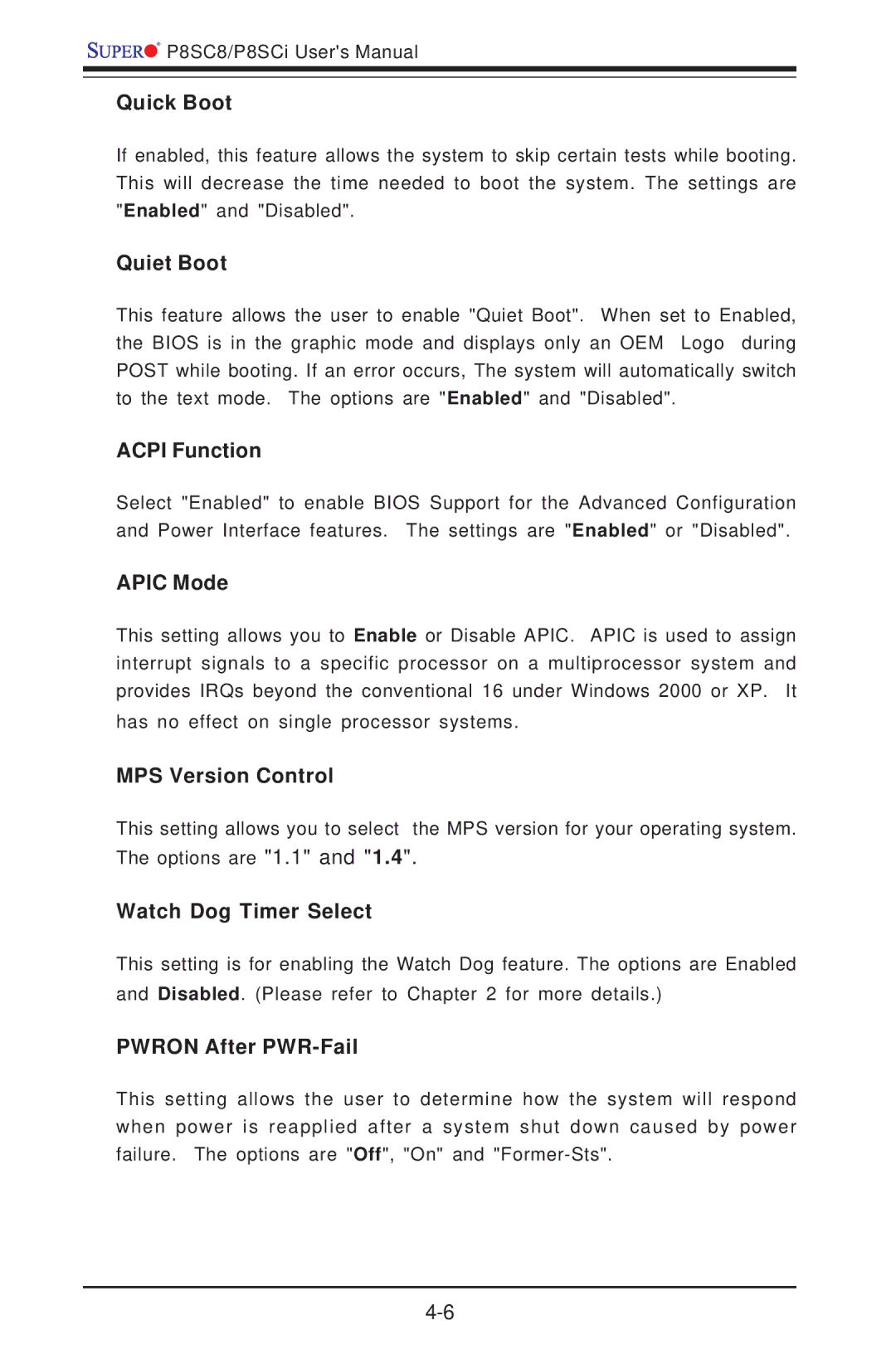![]()
![]()
![]() P8SC8/P8SCi User's Manual
P8SC8/P8SCi User's Manual
Quick Boot
If enabled, this feature allows the system to skip certain tests while booting. This will decrease the time needed to boot the system. The settings are "Enabled" and "Disabled".
Quiet Boot
This feature allows the user to enable "Quiet Boot". When set to Enabled, the BIOS is in the graphic mode and displays only an OEM Logo during POST while booting. If an error occurs, The system will automatically switch to the text mode. The options are "Enabled" and "Disabled".
ACPI Function
Select "Enabled" to enable BIOS Support for the Advanced Configuration and Power Interface features. The settings are "Enabled" or "Disabled".
APIC Mode
This setting allows you to Enable or Disable APIC. APIC is used to assign interrupt signals to a specific processor on a multiprocessor system and provides IRQs beyond the conventional 16 under Windows 2000 or XP. It has no effect on single processor systems.
MPS Version Control
This setting allows you to select the MPS version for your operating system. The options are "1.1" and "1.4".
Watch Dog Timer Select
This setting is for enabling the Watch Dog feature. The options are Enabled and Disabled. (Please refer to Chapter 2 for more details.)
PWRON After PWR-Fail
This setting allows the user to determine how the system will respond when power is reapplied after a system shut down caused by power failure. The options are "Off", "On" and