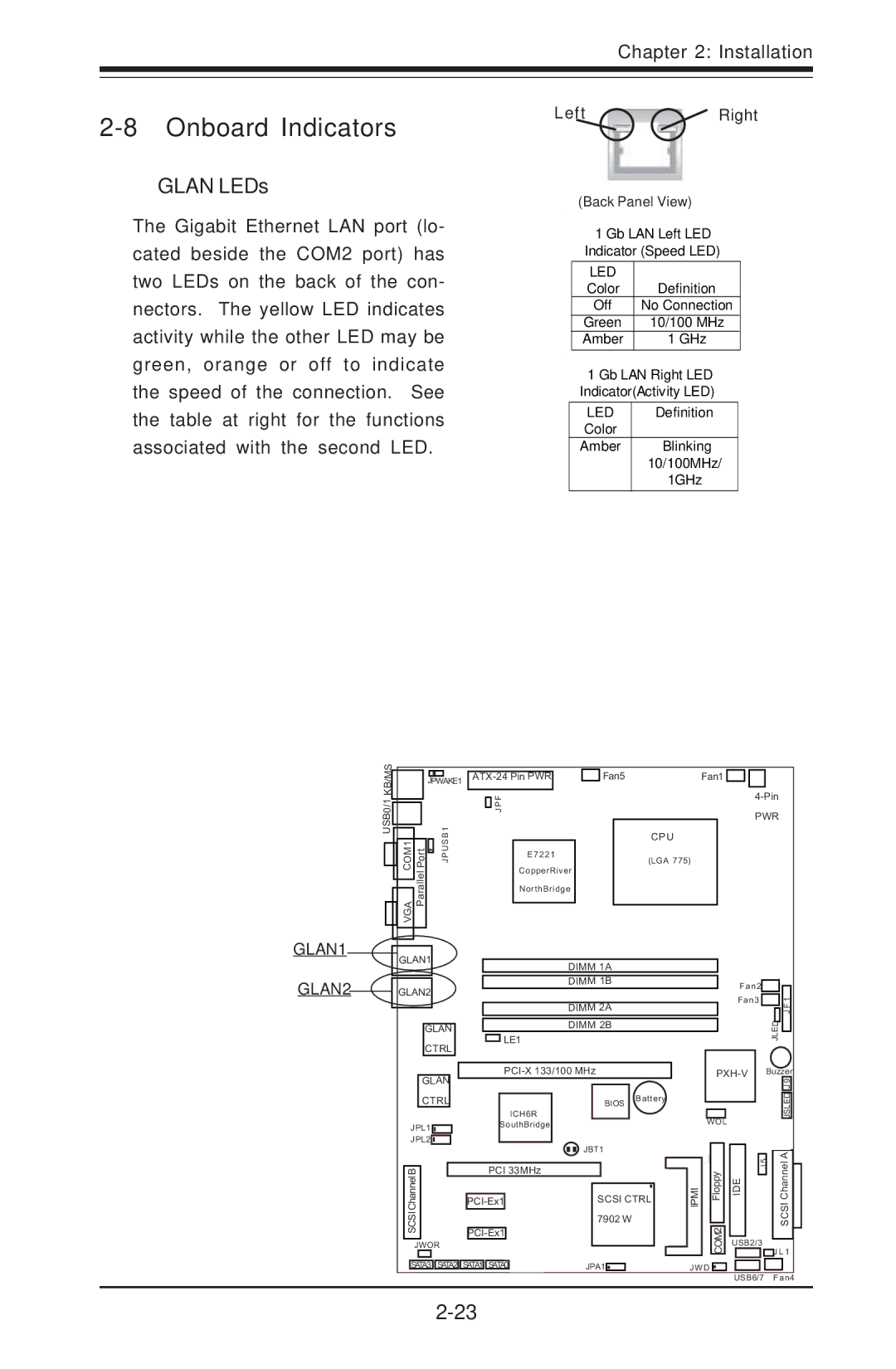Chapter 2: Installation
2-8 Onboard Indicators
GLAN LEDs
The Gigabit Ethernet LAN port (lo- cated beside the COM2 port) has two LEDs on the back of the con- nectors. The yellow LED indicates activity while the other LED may be green, orange or off to indicate the speed of the connection. See the table at right for the functions associated with the second LED.
LeftRight
(Back Panel View)
1 Gb LAN Left LED Indicator (Speed LED)
LED |
|
|
Color | Definition | |
Off | No Connection | |
Green | 10/100 MHz |
|
Amber | 1 GHz |
|
1 Gb LAN Right LED
Indicator(Activity LED)
LED | Definition |
Color |
|
Amber | Blinking |
| 10/100MHz/ |
| 1GHz |
|
|
GLAN1
USB0/1 KB/MS
VGA COM1 Parallel Port
JPWAKE1
B1
US
JP
| Fan5 | Fan1 | |
|
|
|
|
JPF |
|
| |
|
|
| CPU |
E7221 |
| (LGA 775) | |
|
|
| |
CopperRiver |
|
| |
NorthBridge |
|
| |
GLAN2
GLAN1 |
| DIMM | 1A |
|
|
| |
|
|
|
|
| |||
GLAN2 |
| DIMM | 1B | Fan2 |
|
| |
|
| ||||||
|
| ||||||
|
|
|
|
|
| ||
|
|
|
| Fan3 | 1 | ||
|
|
|
|
| |||
|
| DIMM 2A |
|
| JF | ||
|
| LE1 |
|
| JLED | ||
GLAN |
| DIMM 2B |
|
|
| ||
CTRL |
|
|
|
|
|
|
|
|
|
|
|
|
|
| |
GLAN |
|
| Buzzer | ||||
|
|
|
|
| 9 | ||
|
|
|
|
|
|
| J |
CTRL
JPL1 ![]()
![]() JPL2
JPL2![]()
![]()
![]()
![]()
![]()
BChannel
SCSI
ICH6R
SouthBridge
PCI 33MHz
BIOS | Battery |
|
WOL
JBT1
JBT1
SCSI CTRL | Floppy |
IIPM | |
7902 W | 2M |
|
![]() 5J EID
5J EID
ED
L
JS
SC CSI Ahannel
JWOR |
|
|
SATA3 SATA2 | SATA1 | SATA0 |
JPA1 |
|
|
|
| OC |
|
| JW D | |||
USB2/3
J L 1
USB6/7 | Fan4 |