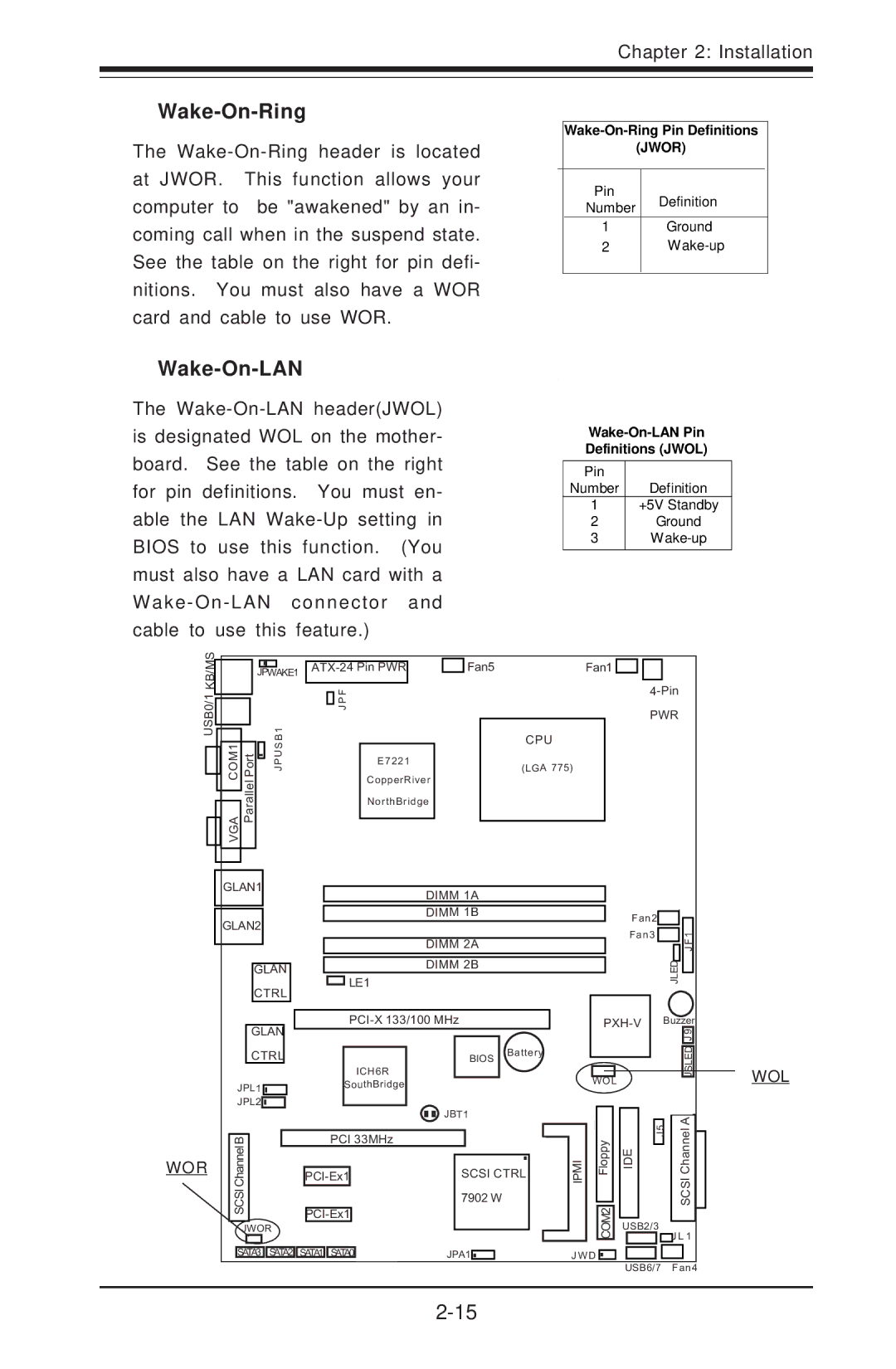Chapter 2: Installation
Wake-On-Ring
The
(JWOR)
Pin | Definition | |
Number | ||
|
1Ground
2
Wake-On-LAN
The
Wake-On-LAN Pin Definitions (JWOL)
Pin |
|
Number | Definition |
1+5V Standby
2Ground
3Wake-up
USB0/1 KB/MS
VGA COM1 Parallel Port
JPWAKE1
B1
US
JP
| Fan5 | Fan1 | |
|
|
|
|
JPF |
|
| |
|
|
| CPU |
E7221 |
| (LGA 775) | |
|
|
| |
CopperRiver |
|
| |
NorthBridge |
|
| |
GLAN1 |
| DIMM | 1A |
|
|
|
| |
|
|
|
|
|
| |||
GLAN2 |
| DIMM | 1B | Fan2 |
|
|
| |
|
|
| ||||||
|
|
| ||||||
|
|
| ||||||
|
|
|
|
|
|
| ||
|
|
|
| Fan3 |
|
| JF1 | |
|
| DIMM 2A |
|
| ||||
|
|
|
|
| ||||
GLAN |
| DIMM 2B |
| JLED | ||||
|
|
|
|
| ||||
CTRL |
| LE1 |
|
|
|
|
| |
|
|
|
|
|
| |||
|
|
|
|
|
|
|
| |
GLAN |
|
| Buzzer | |||||
|
|
|
|
| 9 | |||
|
|
|
|
|
|
|
| J |
WOR
CTRL
JPL1 ![]()
![]() JPL2
JPL2![]()
![]()
![]()
![]()
![]()
BChannel
SCSI
ICH6R
SouthBridge
PCI 33MHz
BIOS | Battery |
|
WOL
JBT1
JBT1 |
|
|
| |
SCSI CTRL |
| Floppy | 5J | |
IIPM | IDE | |||
| ||||
7902 W |
| 2M |
| |
|
|
|
JSLED
SCSI AChannel
WOL
JWOR |
|
|
SATA3 SATA2 | SATA1 | SATA0 |
JPA1 |
|
|
| CO | USB2/3 | ||
|
|
|
|
|
| ||
| JWD |
|
|
| |||
|
|
|
| ||||
|
|
|
|
| USB6/7 | ||
J L 1
Fan4