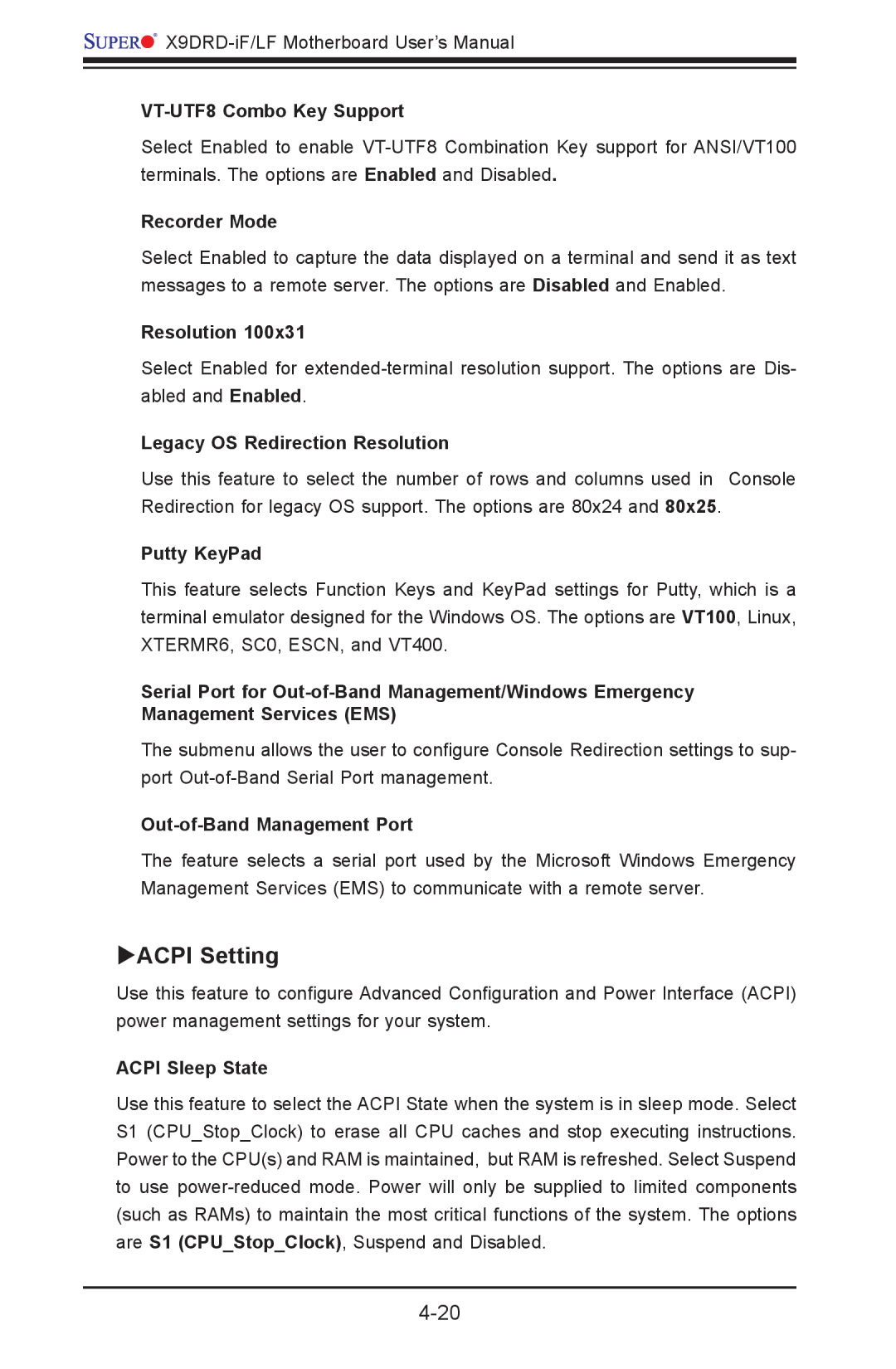X9DRD-iF/LF Motherboard User’s Manual
VT-UTF8 Combo Key Support
Select Enabled to enable
Recorder Mode
Select Enabled to capture the data displayed on a terminal and send it as text messages to a remote server. The options are Disabled and Enabled.
Resolution 100x31
Select Enabled for
Legacy OS Redirection Resolution
Use this feature to select the number of rows and columns used in Console Redirection for legacy OS support. The options are 80x24 and 80x25.
Putty KeyPad
This feature selects Function Keys and KeyPad settings for Putty, which is a terminal emulator designed for the Windows OS. The options are VT100, Linux, XTERMR6, SC0, ESCN, and VT400.
Serial Port for
The submenu allows the user to configure Console Redirection settings to sup- port
Out-of-Band Management Port
The feature selects a serial port used by the Microsoft Windows Emergency Management Services (EMS) to communicate with a remote server.
ACPI Setting
Use this feature to configure Advanced Configuration and Power Interface (ACPI) power management settings for your system.
ACPI Sleep State
Use this feature to select the ACPI State when the system is in sleep mode. Select S1 (CPU_Stop_Clock) to erase all CPU caches and stop executing instructions. Power to the CPU(s) and RAM is maintained, but RAM is refreshed. Select Suspend to use