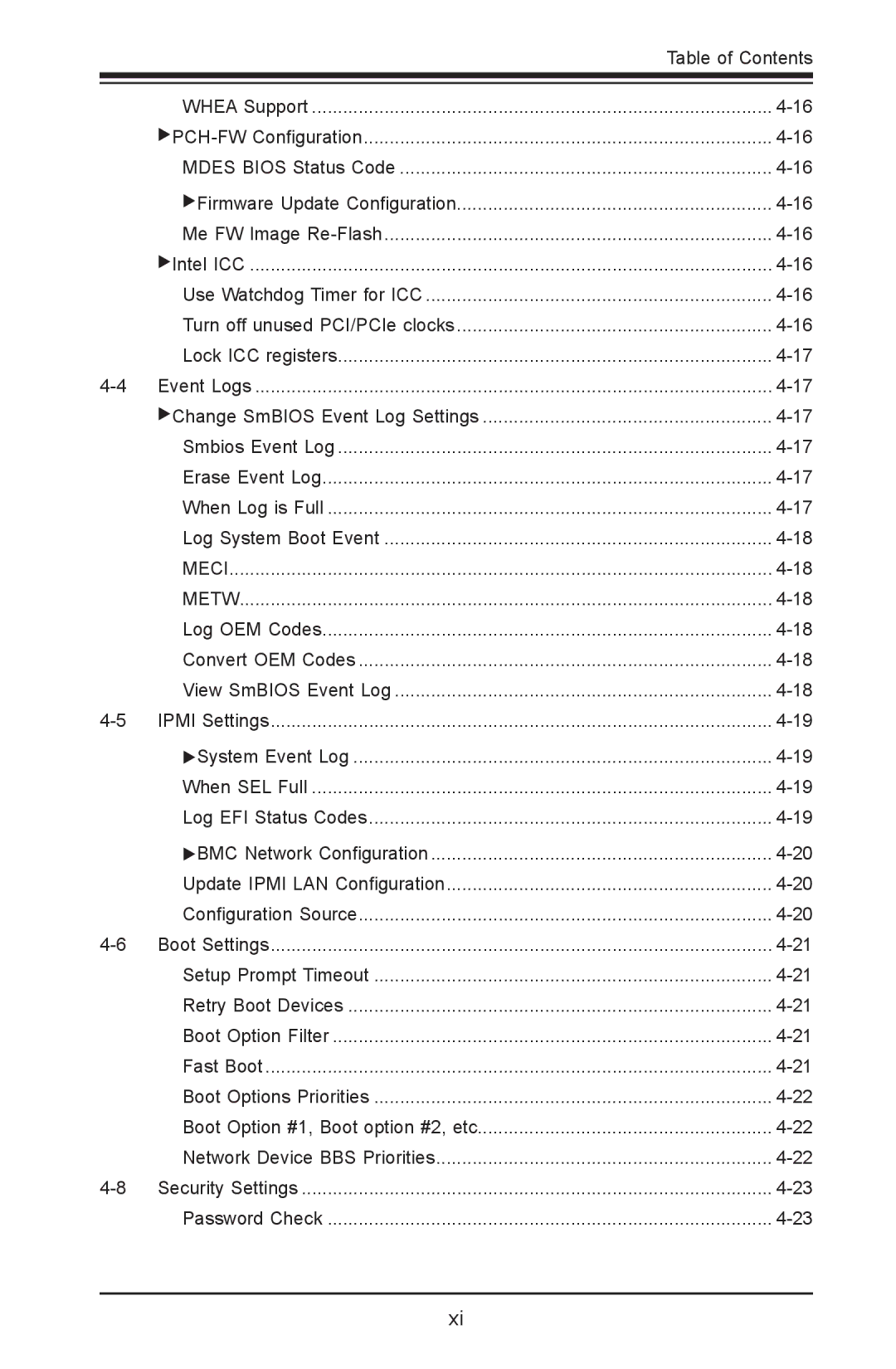|
| Table of Contents |
|
|
|
| WHEA Support | |
| ||
| MDES BIOS Status Code | |
| Firmware Update Configuration | |
| Me FW Image | |
| Intel ICC | |
| Use Watchdog Timer for ICC | |
| Turn off unused PCI/PCIe clocks | |
| Lock ICC registers | |
Event Logs | ||
| Change SmBIOS Event Log Settings | |
| Smbios Event Log | |
| Erase Event Log | |
| When Log is Full | |
| Log System Boot Event | |
| MECI | |
| METW | |
| Log OEM Codes | |
| Convert OEM Codes | |
| View SmBIOS Event Log | |
IPMI Settings | ||
| System Event Log | |
| When SEL Full | |
| Log EFI Status Codes | |
| BMC Network Configuration | |
| Update IPMI LAN Configuration | |
| Configuration Source | |
Boot Settings | ||
| Setup Prompt Timeout | |
| Retry Boot Devices | |
| Boot Option Filter | |
| Fast Boot | |
| Boot Options Priorities | |
| Boot Option #1, Boot option #2, etc | |
| Network Device BBS Priorities | |
Security Settings | ||
| Password Check |
xi