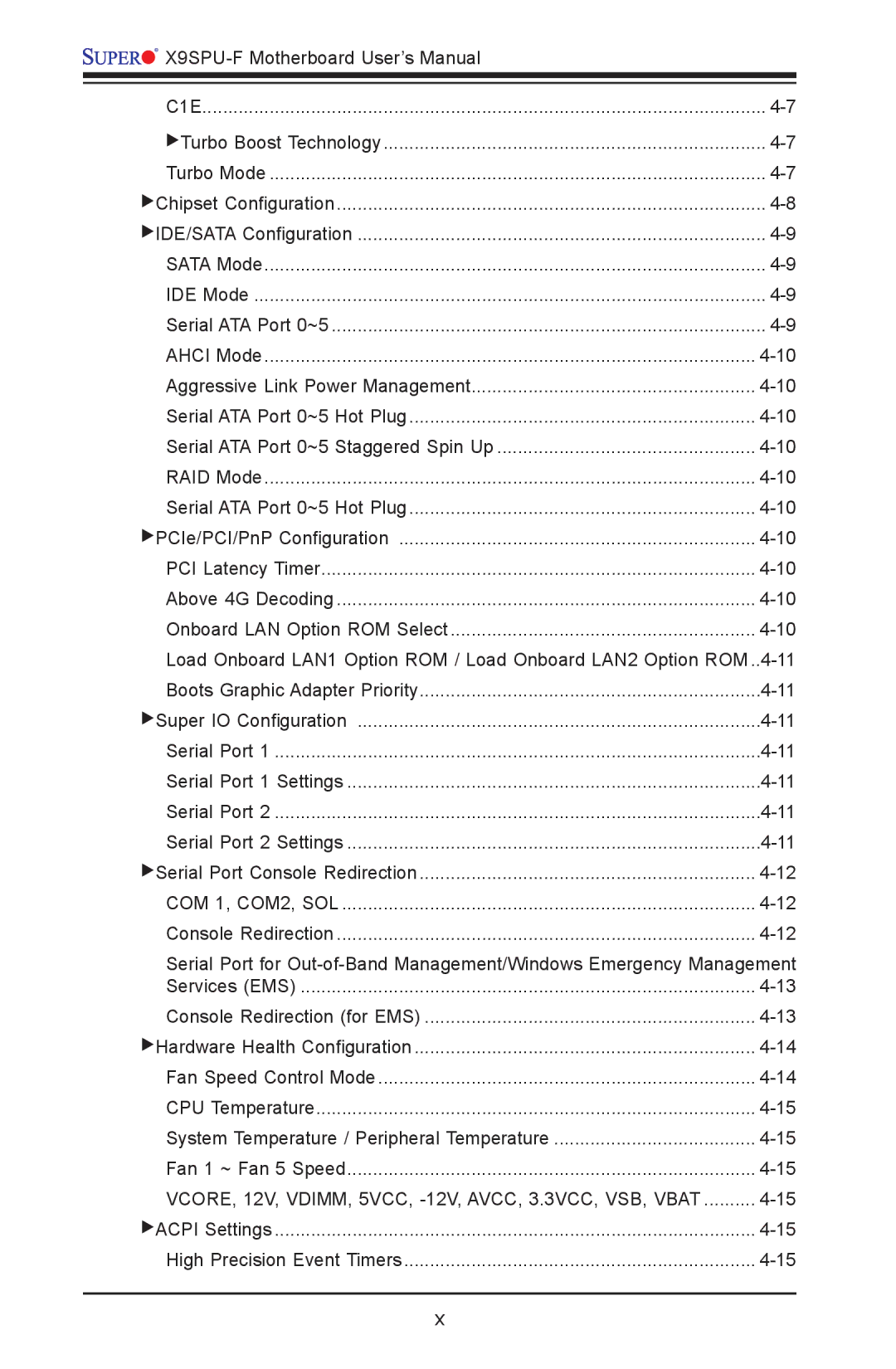![]()
![]()
![]()
![]()
![]()
![]()
C1E | |
Turbo Boost Technology | |
Turbo Mode | |
Chipset Configuration | |
IDE/SATA Configuration | |
SATA Mode | |
IDE Mode | |
Serial ATA Port 0~5 | |
AHCI Mode | |
Aggressive Link Power Management | |
Serial ATA Port 0~5 Hot Plug | |
Serial ATA Port 0~5 Staggered Spin Up | |
RAID Mode | |
Serial ATA Port 0~5 Hot Plug | |
PCIe/PCI/PnP Configuration | |
PCI Latency Timer | |
Above 4G Decoding | |
Onboard LAN Option ROM Select | |
Load Onboard LAN1 Option ROM / Load Onboard LAN2 Option ROM... | |
Boots Graphic Adapter Priority | |
Super IO Configuration | |
Serial Port 1 | |
Serial Port 1 Settings | |
Serial Port 2 | |
Serial Port 2 Settings | |
Serial Port Console Redirection | |
COM 1, COM2, SOL | |
Console Redirection |
Serial Port for
Services (EMS) | |
Console Redirection (for EMS) | |
Hardware Health Configuration | |
Fan Speed Control Mode | |
CPU Temperature | |
System Temperature / Peripheral Temperature | |
Fan 1 ~ Fan 5 Speed | |
VCORE, 12V, VDIMM, 5VCC, | |
ACPI Settings | |
High Precision Event Timers |
x