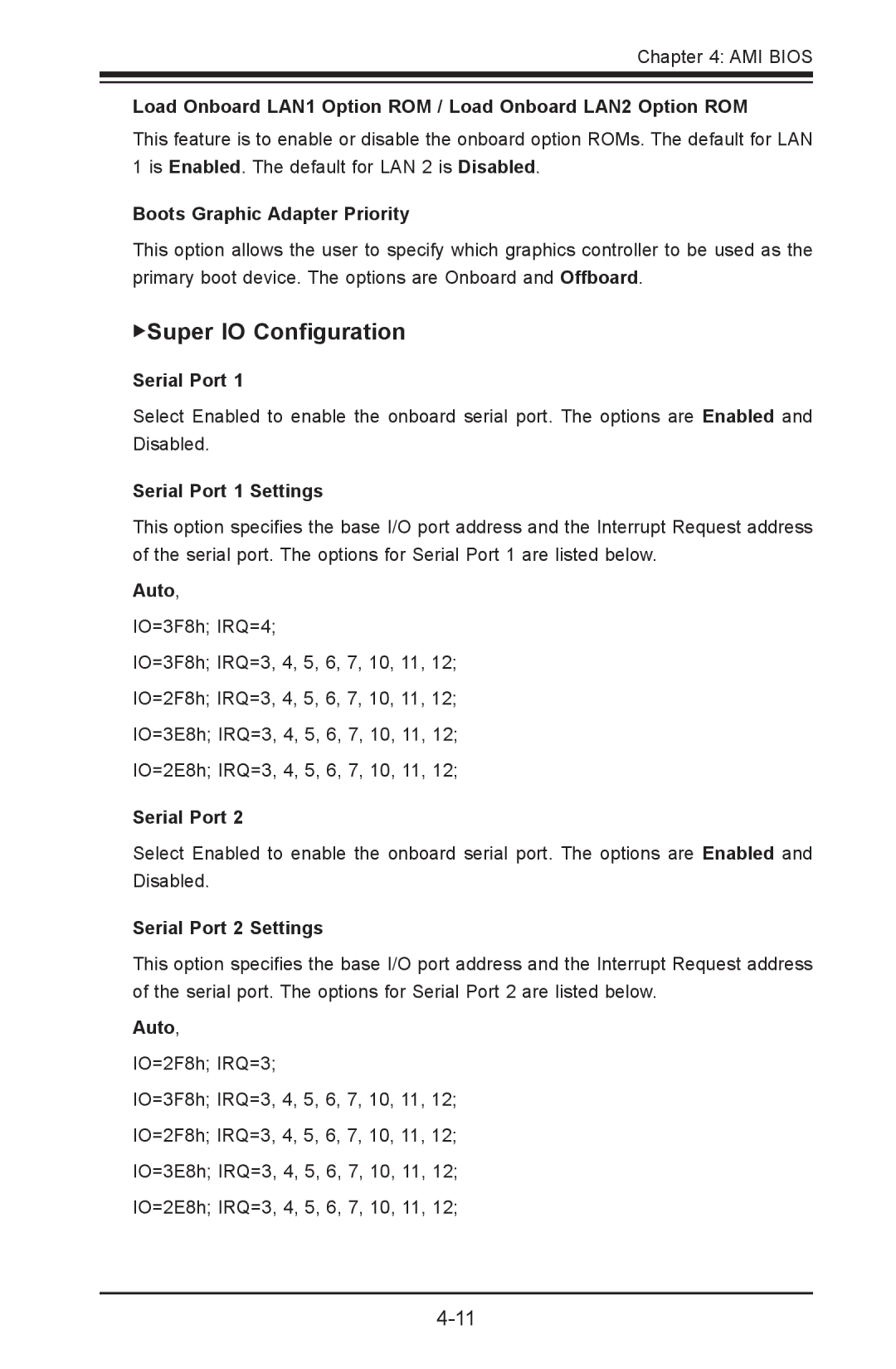Chapter 4: AMI BIOS
Load Onboard LAN1 Option ROM / Load Onboard LAN2 Option ROM
This feature is to enable or disable the onboard option ROMs. The default for LAN 1 is Enabled. The default for LAN 2 is Disabled.
Boots Graphic Adapter Priority
This option allows the user to specify which graphics controller to be used as the primary boot device. The options are Onboard and Offboard.
Super IO Configuration
Serial Port 1
Select Enabled to enable the onboard serial port. The options are Enabled and Disabled.
Serial Port 1 Settings
This option specifies the base I/O port address and the Interrupt Request address of the serial port. The options for Serial Port 1 are listed below.
Auto,
IO=3F8h; IRQ=4;
IO=3F8h; IRQ=3, 4, 5, 6, 7, 10, 11, 12;
IO=2F8h; IRQ=3, 4, 5, 6, 7, 10, 11, 12;
IO=3E8h; IRQ=3, 4, 5, 6, 7, 10, 11, 12;
IO=2E8h; IRQ=3, 4, 5, 6, 7, 10, 11, 12;
Serial Port 2
Select Enabled to enable the onboard serial port. The options are Enabled and Disabled.
Serial Port 2 Settings
This option specifies the base I/O port address and the Interrupt Request address of the serial port. The options for Serial Port 2 are listed below.
Auto,
IO=2F8h; IRQ=3;
IO=3F8h; IRQ=3, 4, 5, 6, 7, 10, 11, 12;
IO=2F8h; IRQ=3, 4, 5, 6, 7, 10, 11, 12;
IO=3E8h; IRQ=3, 4, 5, 6, 7, 10, 11, 12;
IO=2E8h; IRQ=3, 4, 5, 6, 7, 10, 11, 12;