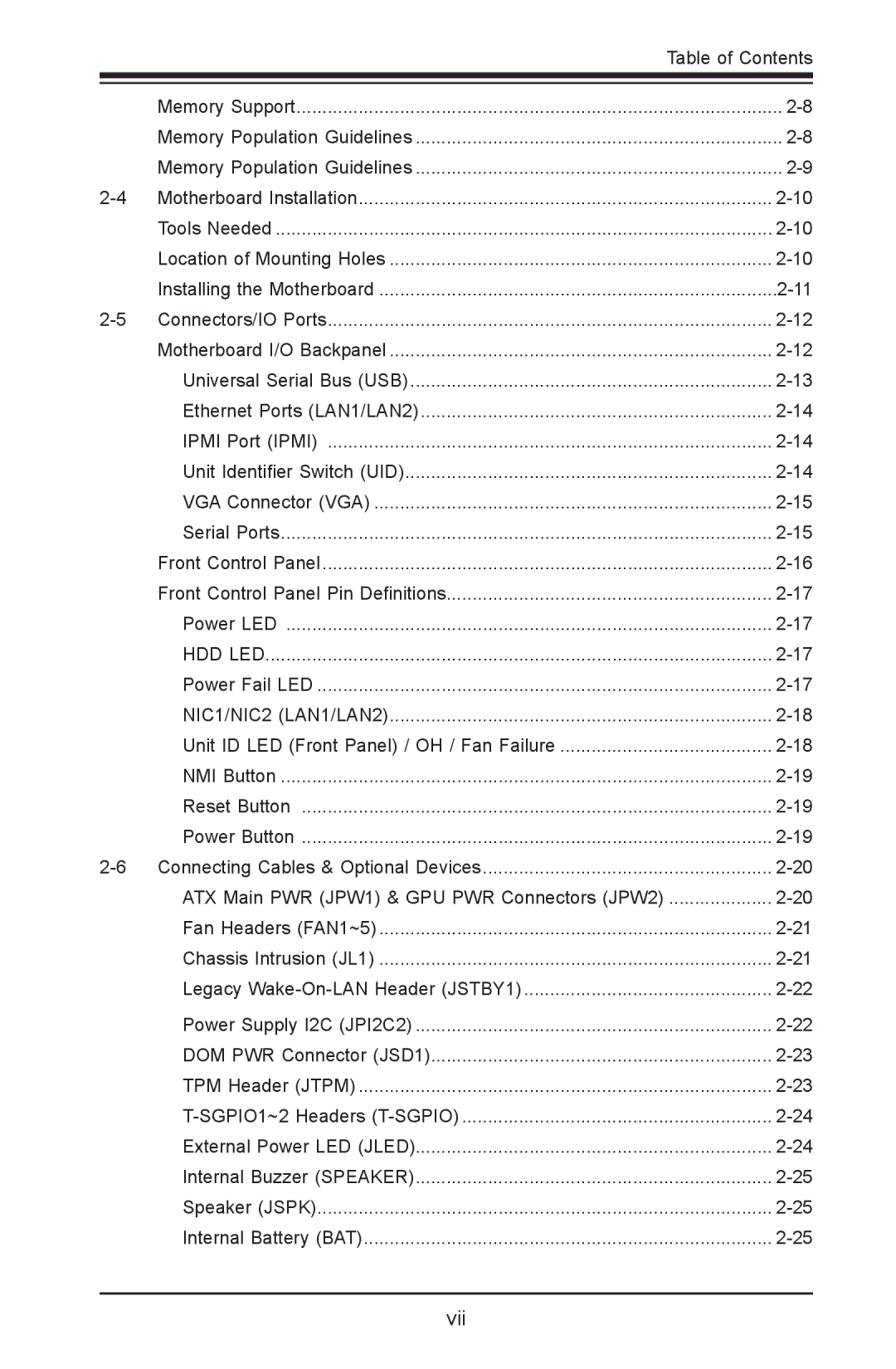|
| Table of Contents |
|
|
|
| Memory Support | |
| Memory Population Guidelines | |
| Memory Population Guidelines | |
Motherboard Installation | ||
| Tools Needed | |
| Location of Mounting Holes | |
| Installing the Motherboard | |
Connectors/IO Ports | ||
| Motherboard I/O Backpanel | |
| Universal Serial Bus (USB) | |
| Ethernet Ports (LAN1/LAN2) | |
| IPMI Port (IPMI) | |
| Unit Identifier Switch (UID) | |
| VGA Connector (VGA) | |
| Serial Ports | |
| Front Control Panel | |
| Front Control Panel Pin Definitions | |
| Power LED | |
| HDD LED | |
| Power Fail LED | |
| NIC1/NIC2 (LAN1/LAN2) | |
| Unit ID LED (Front Panel) / OH / Fan Failure | |
| NMI Button | |
| Reset Button | |
| Power Button | |
| ATX Main PWR (JPW1) & GPU PWR Connectors (JPW2) | |
| Fan Headers (FAN1~5) | |
| Chassis Intrusion (JL1) | |
| Legacy | |
| Power Supply I2C (JPI2C2) | |
| DOM PWR Connector (JSD1) | |
| TPM Header (JTPM) | |
| ||
| External Power LED (JLED) | |
| Internal Buzzer (SPEAKER) | |
| Speaker (JSPK) | |
| Internal Battery (BAT) | |