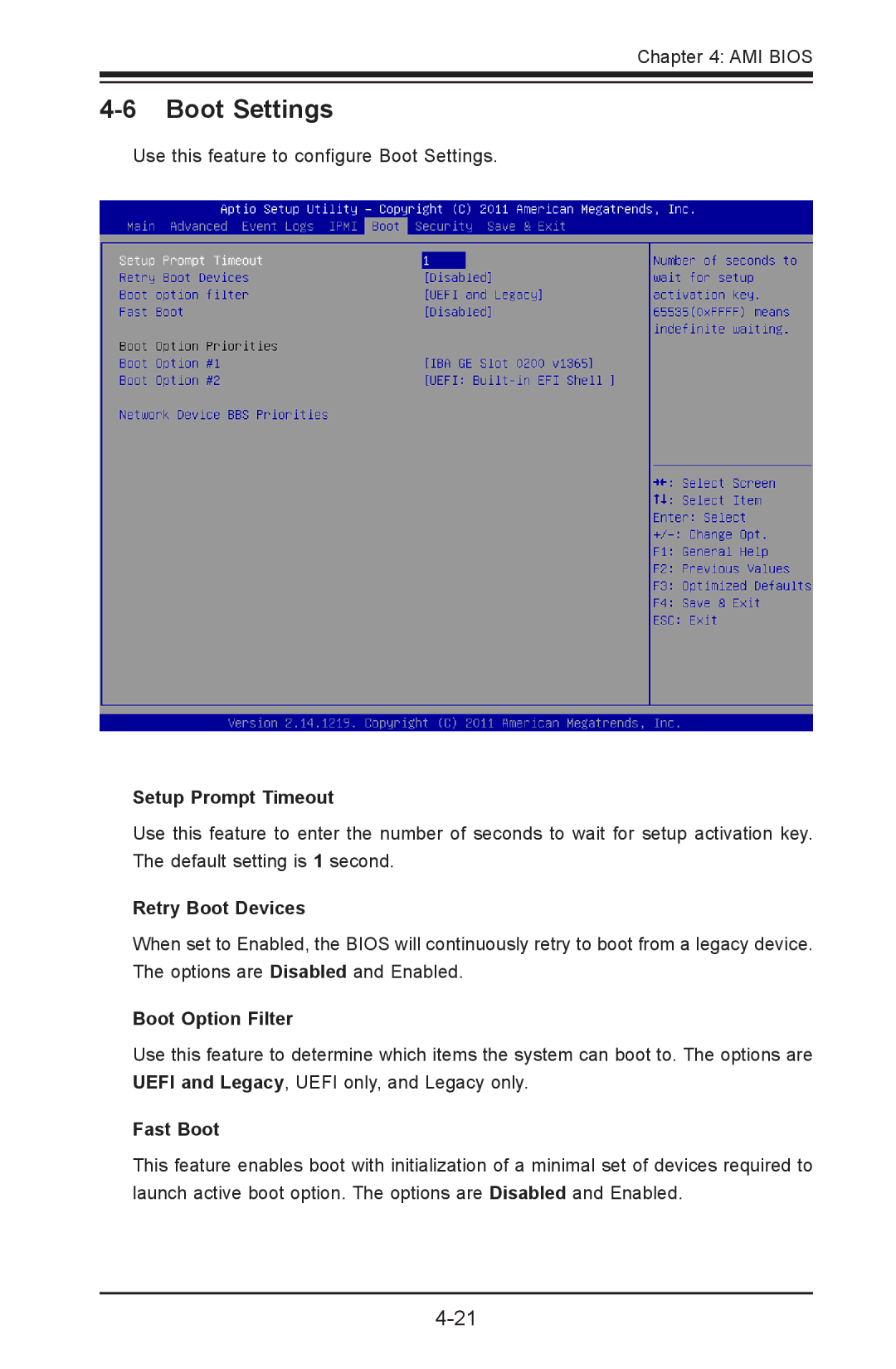Chapter 4: AMI BIOS
4-6 Boot Settings
Use this feature to configure Boot Settings.
Setup Prompt Timeout
Use this feature to enter the number of seconds to wait for setup activation key. The default setting is 1 second.
Retry Boot Devices
When set to Enabled, the BIOS will continuously retry to boot from a legacy device. The options are Disabled and Enabled.
Boot Option Filter
Use this feature to determine which items the system can boot to. The options are UEFI and Legacy, UEFI only, and Legacy only.
Fast Boot
This feature enables boot with initialization of a minimal set of devices required to launch active boot option. The options are Disabled and Enabled.