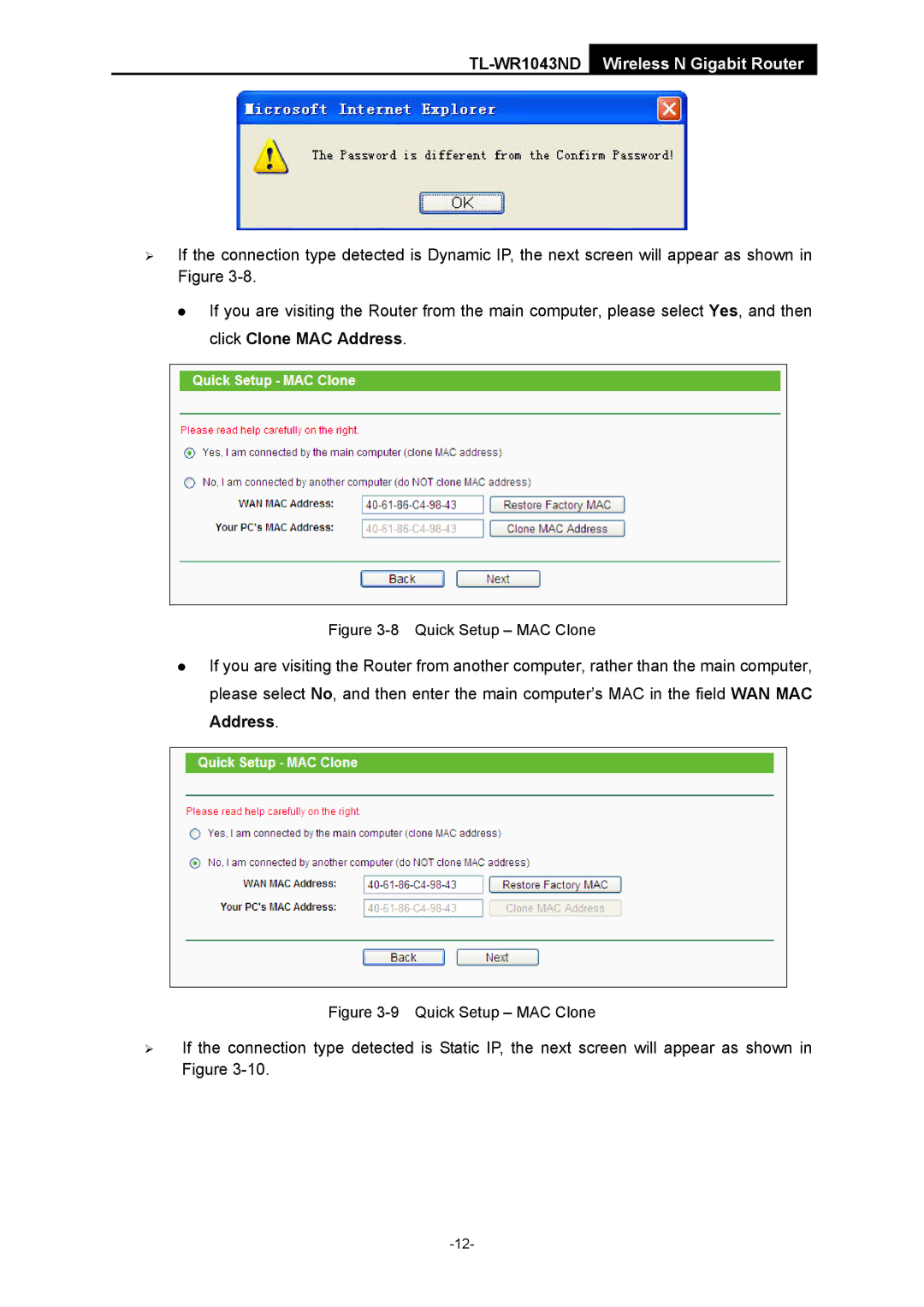TL-WR1043ND Wireless N Gigabit Router
¾If the connection type detected is Dynamic IP, the next screen will appear as shown in Figure
zIf you are visiting the Router from the main computer, please select Yes, and then click Clone MAC Address.
Figure 3-8 Quick Setup – MAC Clone
zIf you are visiting the Router from another computer, rather than the main computer, please select No, and then enter the main computer’s MAC in the field WAN MAC Address.
Figure 3-9 Quick Setup – MAC Clone
¾If the connection type detected is Static IP, the next screen will appear as shown in Figure