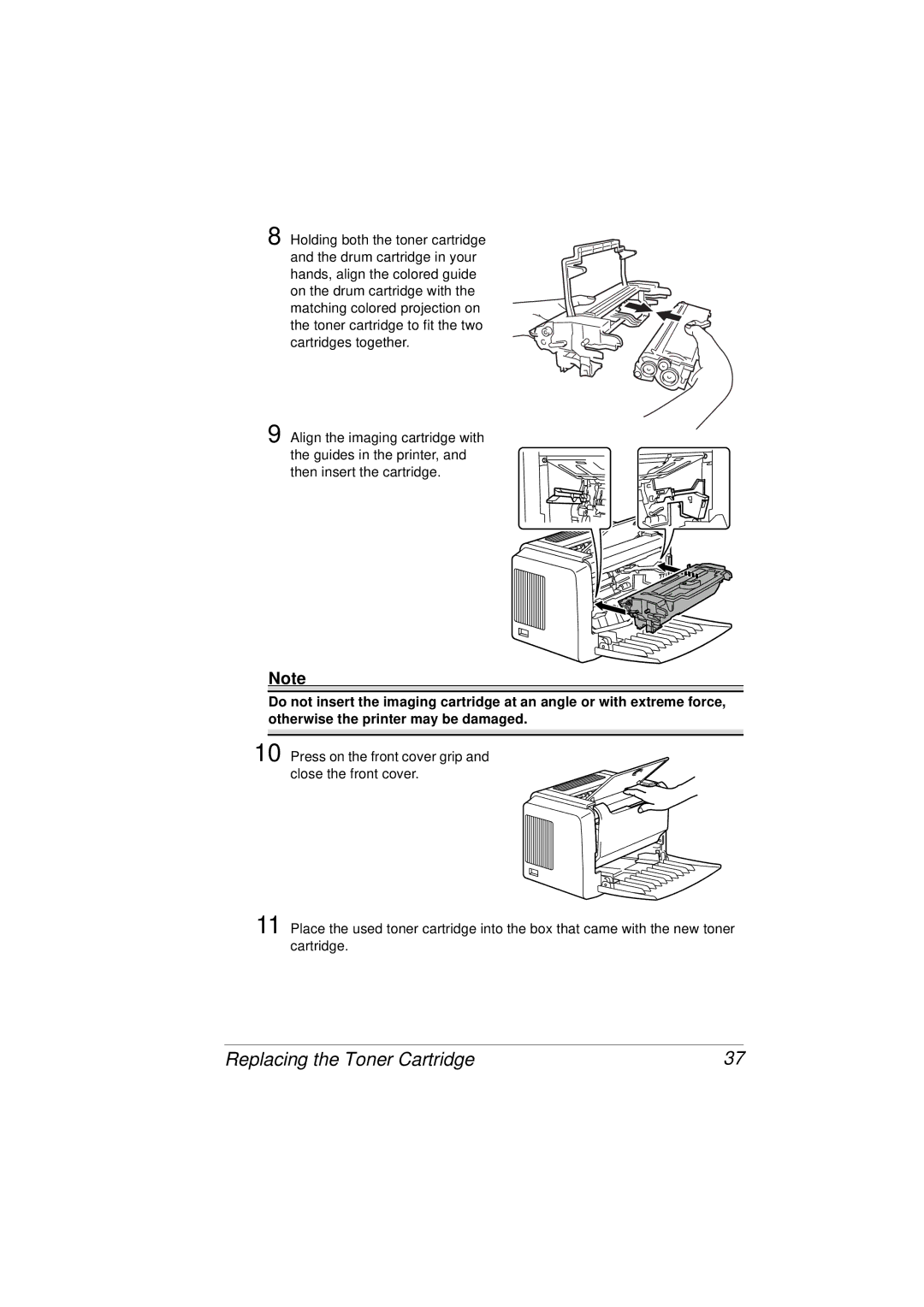8 Holding both the toner cartridge and the drum cartridge in your hands, align the colored guide on the drum cartridge with the matching colored projection on the toner cartridge to fit the two cartridges together.
9 Align the imaging cartridge with the guides in the printer, and then insert the cartridge.
Note
Do not insert the imaging cartridge at an angle or with extreme force, otherwise the printer may be damaged.
10 Press on the front cover grip and close the front cover.
11 Place the used toner cartridge into the box that came with the new toner cartridge.
Replacing the Toner Cartridge | 37 |