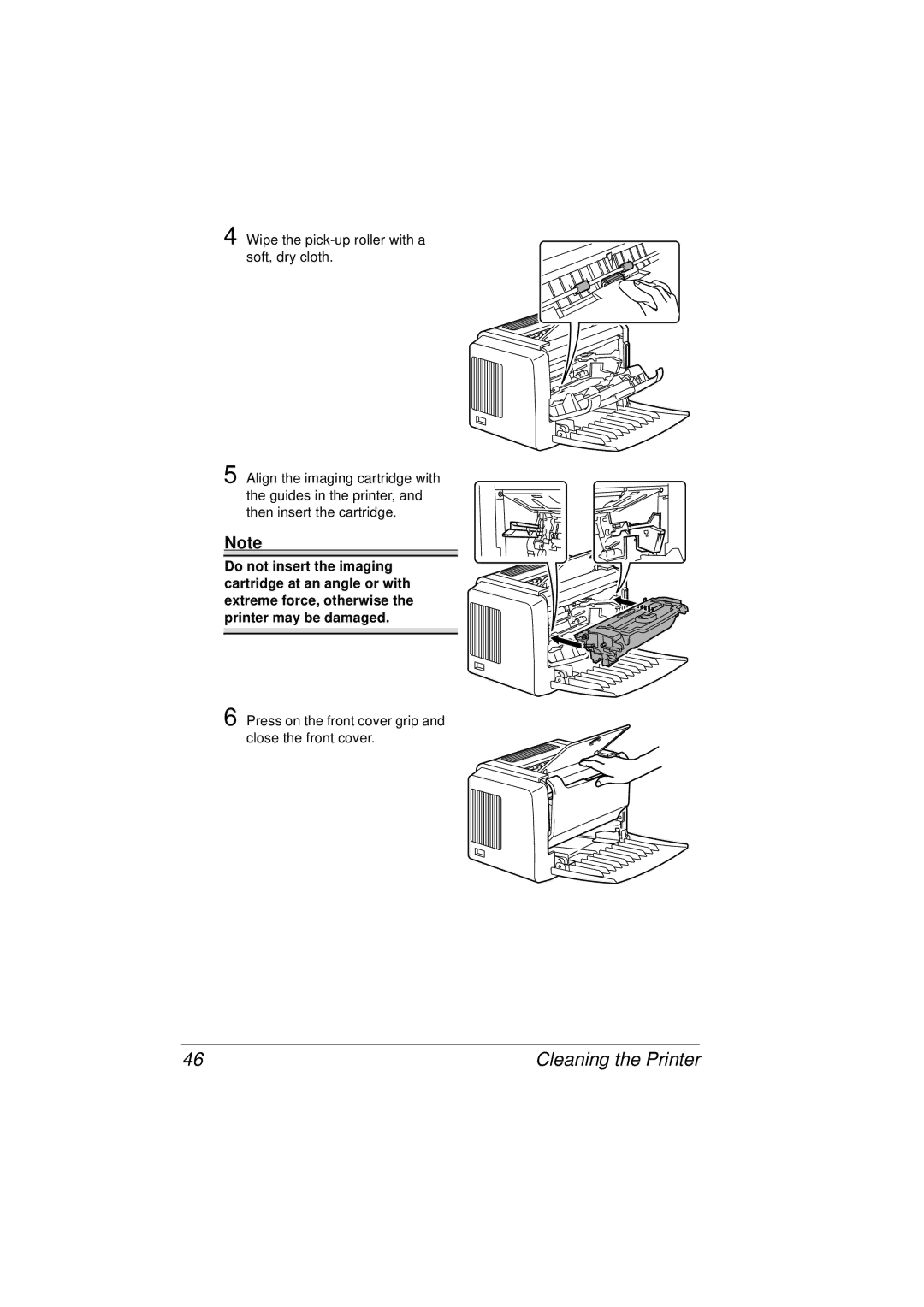4 Wipe the
5 Align the imaging cartridge with the guides in the printer, and then insert the cartridge.
Note
Do not insert the imaging cartridge at an angle or with extreme force, otherwise the printer may be damaged.
6 Press on the front cover grip and close the front cover.
46 | Cleaning the Printer |