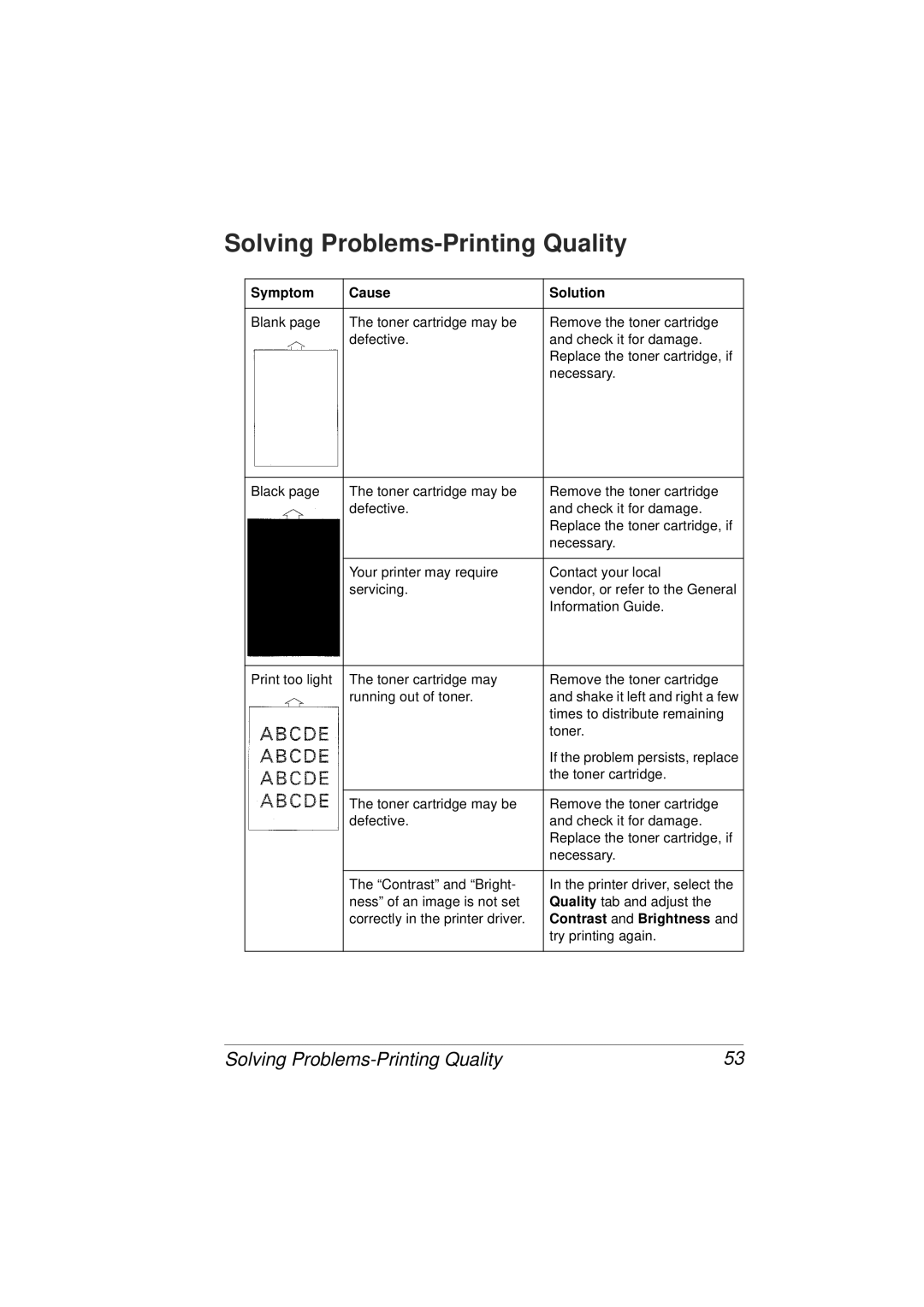Solving Problems-Printing Quality
Symptom | Cause | Solution |
|
|
|
Blank page | The toner cartridge may be | Remove the toner cartridge |
| defective. | and check it for damage. |
|
| Replace the toner cartridge, if |
|
| necessary. |
|
|
|
Black page | The toner cartridge may be | Remove the toner cartridge |
| defective. | and check it for damage. |
|
| Replace the toner cartridge, if |
|
| necessary. |
|
|
|
| Your printer may require | Contact your local |
| servicing. | vendor, or refer to the General |
|
| Information Guide. |
|
|
|
Print too light | The toner cartridge may | Remove the toner cartridge |
| running out of toner. | and shake it left and right a few |
|
| times to distribute remaining |
|
| toner. |
|
| If the problem persists, replace |
|
| the toner cartridge. |
|
|
|
| The toner cartridge may be | Remove the toner cartridge |
| defective. | and check it for damage. |
|
| Replace the toner cartridge, if |
|
| necessary. |
|
|
|
| The “Contrast” and “Bright- | In the printer driver, select the |
| ness” of an image is not set | Quality tab and adjust the |
| correctly in the printer driver. | Contrast and Brightness and |
|
| try printing again. |
|
|
|
Solving | 53 |