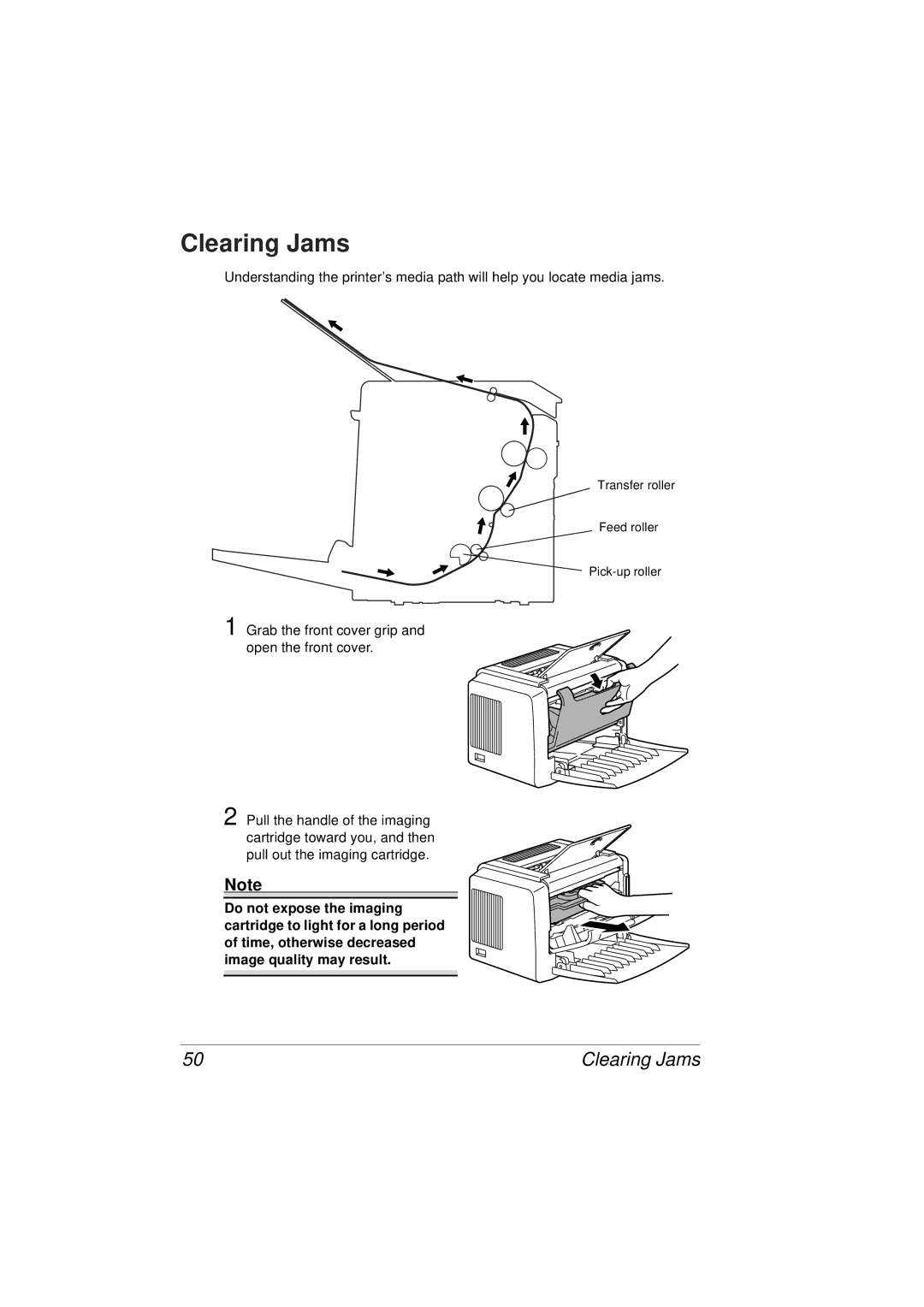Clearing Jams
Understanding the printer’s media path will help you locate media jams.
Transfer roller
Feed roller
![]()
1 Grab the front cover grip and open the front cover.
2 Pull the handle of the imaging cartridge toward you, and then pull out the imaging cartridge.
Note
Do not expose the imaging cartridge to light for a long period of time, otherwise decreased image quality may result.
50 | Clearing Jams |