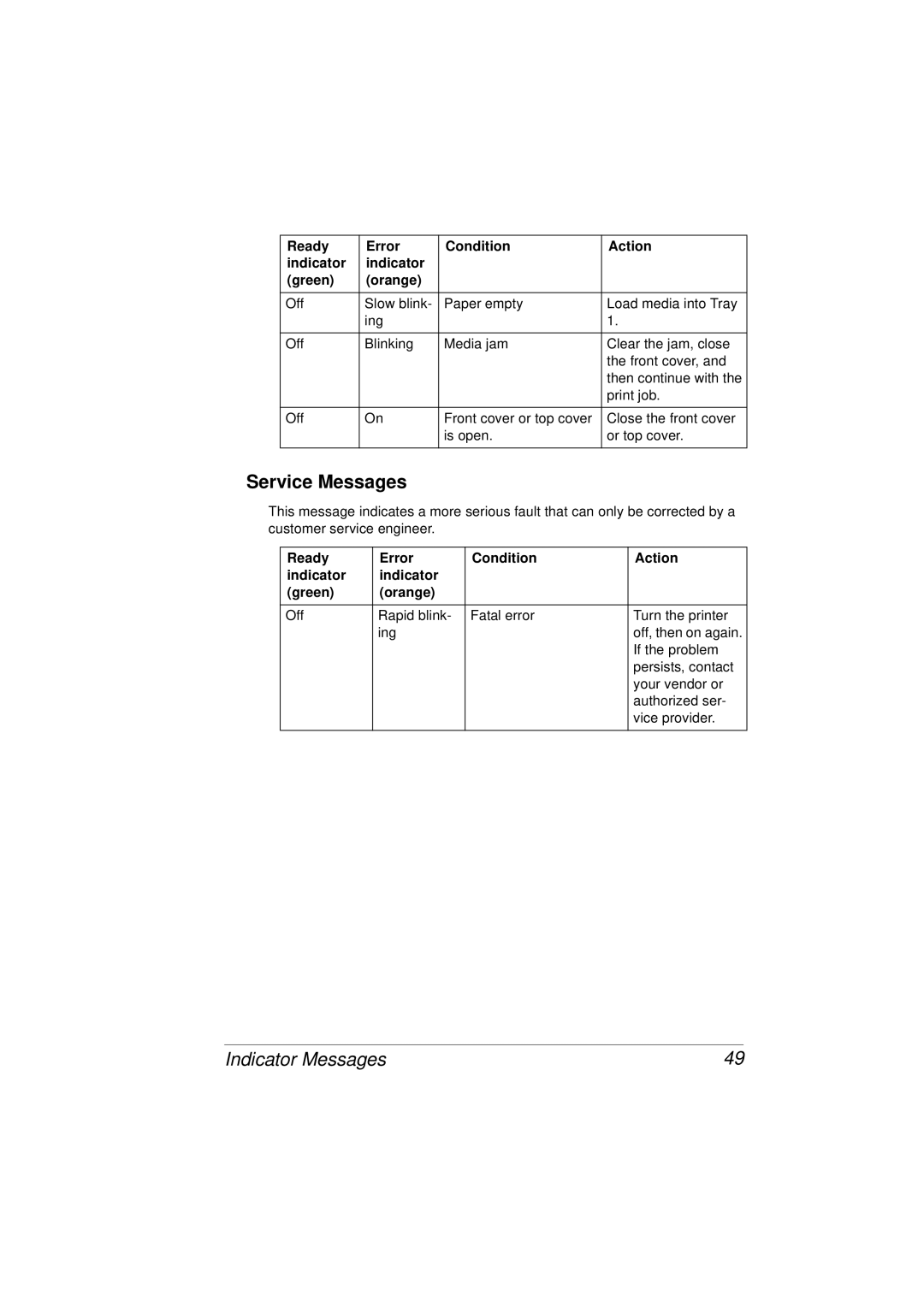Ready | Error | Condition | Action |
indicator | indicator |
|
|
(green) | (orange) |
|
|
|
|
|
|
Off | Slow blink- | Paper empty | Load media into Tray |
| ing |
| 1. |
|
|
|
|
Off | Blinking | Media jam | Clear the jam, close |
|
|
| the front cover, and |
|
|
| then continue with the |
|
|
| print job. |
|
|
|
|
Off | On | Front cover or top cover | Close the front cover |
|
| is open. | or top cover. |
|
|
|
|
Service Messages
This message indicates a more serious fault that can only be corrected by a customer service engineer.
Ready | Error | Condition | Action |
indicator | indicator |
|
|
(green) | (orange) |
|
|
|
|
|
|
Off | Rapid blink- | Fatal error | Turn the printer |
| ing |
| off, then on again. |
|
|
| If the problem |
|
|
| persists, contact |
|
|
| your vendor or |
|
|
| authorized ser- |
|
|
| vice provider. |
|
|
|
|
Indicator Messages | 49 |