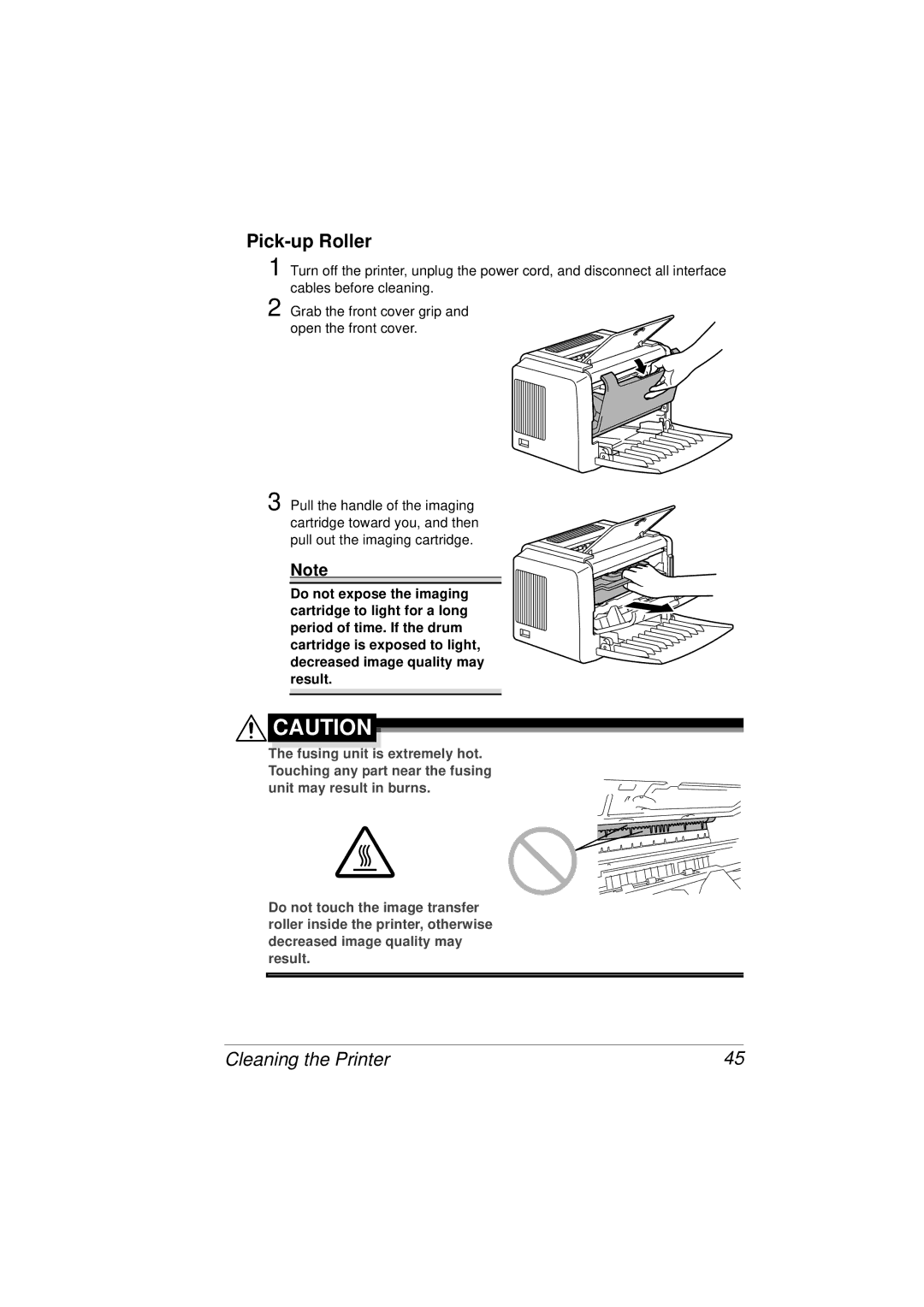Pick-up Roller
1 Turn off the printer, unplug the power cord, and disconnect all interface cables before cleaning.
2 Grab the front cover grip and open the front cover.
3 Pull the handle of the imaging cartridge toward you, and then pull out the imaging cartridge.
Note
Do not expose the imaging cartridge to light for a long period of time. If the drum cartridge is exposed to light, decreased image quality may result.
![]() CAUTION
CAUTION ![]()
The fusing unit is extremely hot. Touching any part near the fusing unit may result in burns.
Do not touch the image transfer roller inside the printer, otherwise decreased image quality may result.
Cleaning the Printer | 45 |