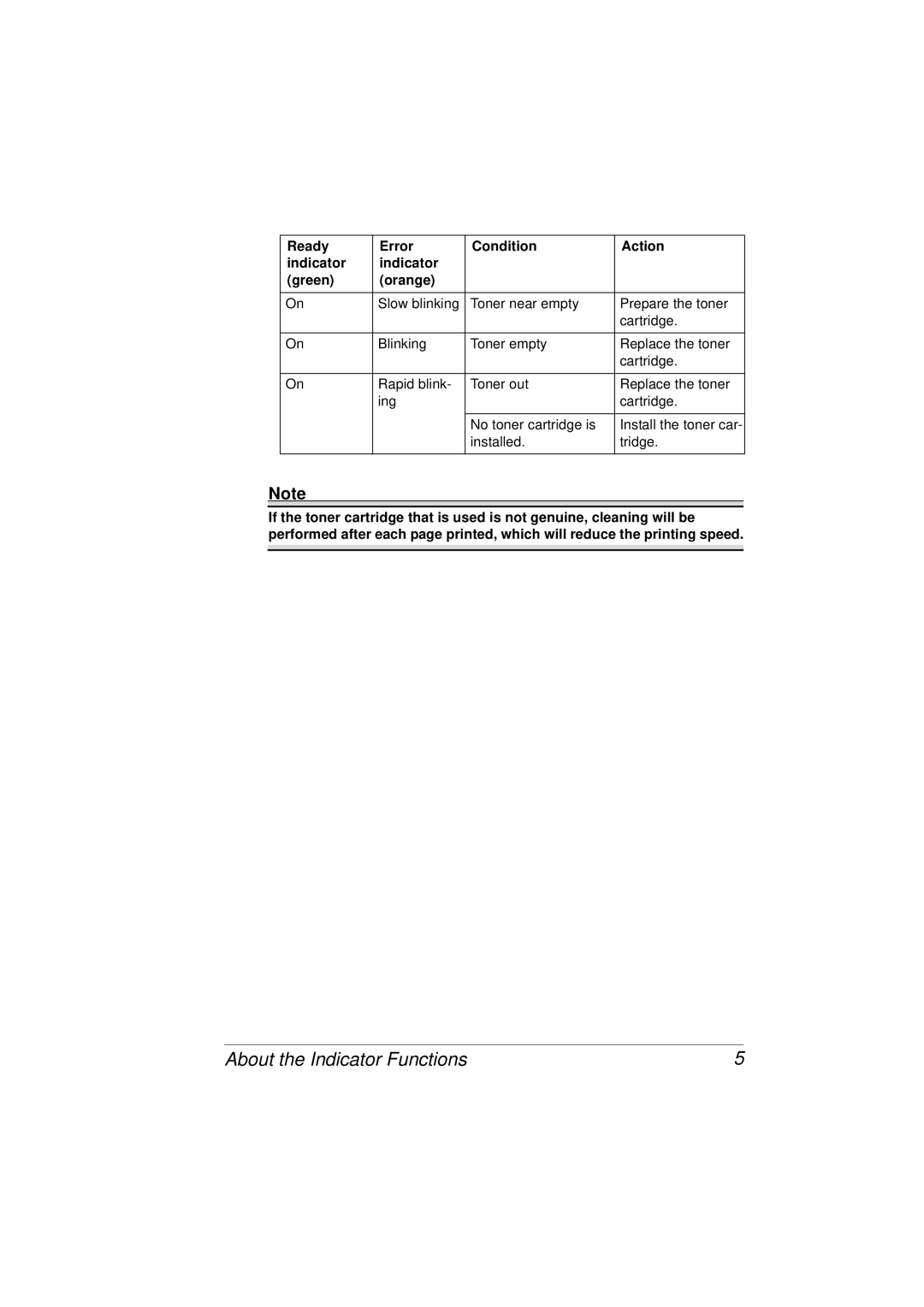Ready | Error | Condition | Action |
indicator | indicator |
|
|
(green) | (orange) |
|
|
|
|
|
|
On | Slow blinking | Toner near empty | Prepare the toner |
|
|
| cartridge. |
|
|
|
|
On | Blinking | Toner empty | Replace the toner |
|
|
| cartridge. |
|
|
|
|
On | Rapid blink- | Toner out | Replace the toner |
| ing |
| cartridge. |
|
|
|
|
|
| No toner cartridge is | Install the toner car- |
|
| installed. | tridge. |
|
|
|
|
Note
If the toner cartridge that is used is not genuine, cleaning will be performed after each page printed, which will reduce the printing speed.
About the Indicator Functions | 5 |