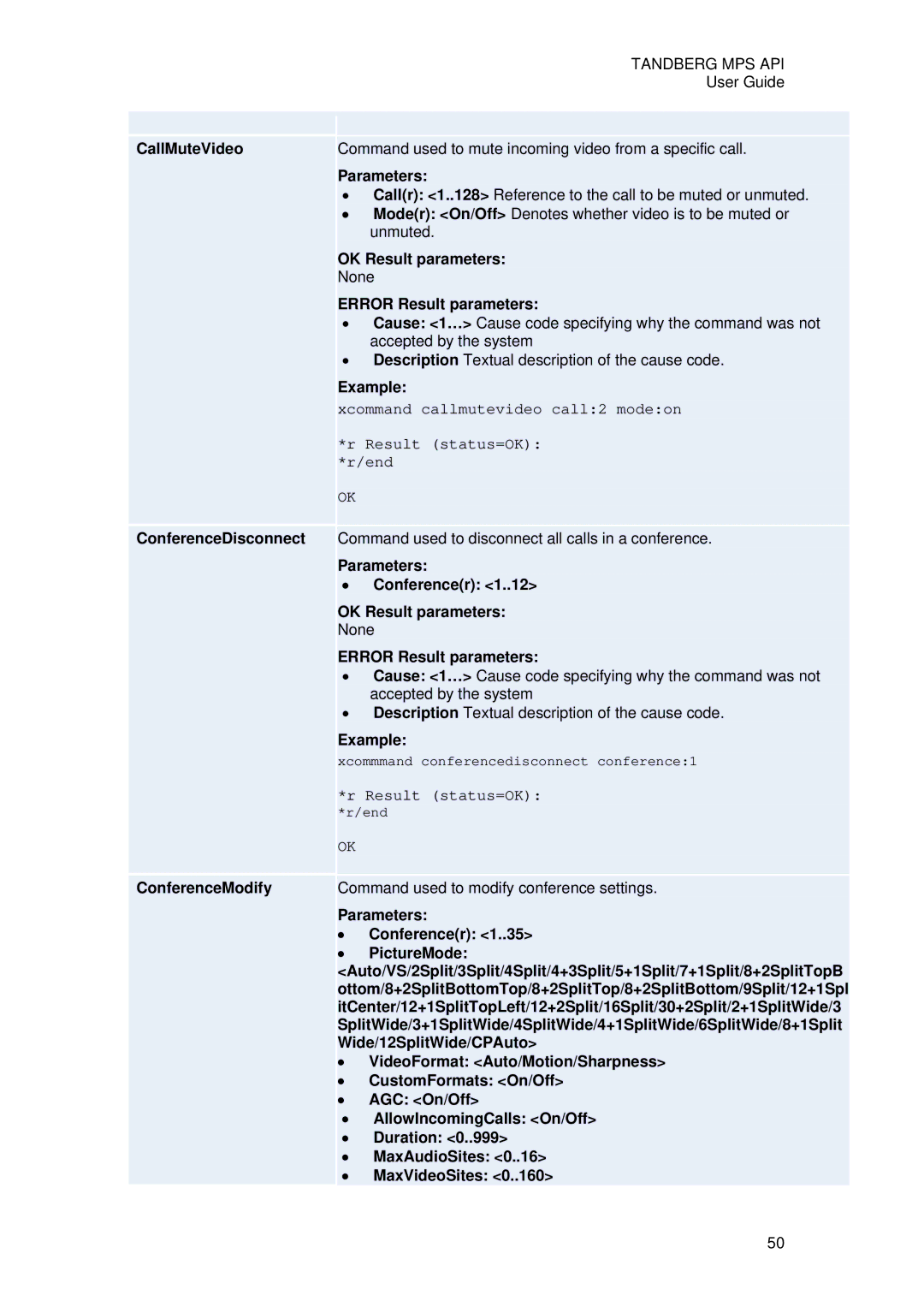CallMuteVideo
ConferenceDisconnect
ConferenceModify
TANDBERG MPS API
User Guide
Command used to mute incoming video from a specific call.
Parameters:
•Call(r): <1..128> Reference to the call to be muted or unmuted.
•Mode(r): <On/Off> Denotes whether video is to be muted or unmuted.
OK Result parameters:
None
ERROR Result parameters:
•Cause: <1…> Cause code specifying why the command was not accepted by the system
•Description Textual description of the cause code.
Example:
xcommand callmutevideo call:2 mode:on
*r Result (status=OK): *r/end
OK
Command used to disconnect all calls in a conference.
Parameters:
•Conference(r): <1..12>
OK Result parameters:
None
ERROR Result parameters:
•Cause: <1…> Cause code specifying why the command was not accepted by the system
•Description Textual description of the cause code.
Example:
xcommmand conferencedisconnect conference:1
*r Result (status=OK):
*r/end
OK
Command used to modify conference settings.
Parameters:
•Conference(r): <1..35>
•PictureMode:
<Auto/VS/2Split/3Split/4Split/4+3Split/5+1Split/7+1Split/8+2SplitTopB
ottom/8+2SplitBottomTop/8+2SplitTop/8+2SplitBottom/9Split/12+1Spl
itCenter/12+1SplitTopLeft/12+2Split/16Split/30+2Split/2+1SplitWide/3
SplitWide/3+1SplitWide/4SplitWide/4+1SplitWide/6SplitWide/8+1Split
Wide/12SplitWide/CPAuto>
•VideoFormat: <Auto/Motion/Sharpness>
•CustomFormats: <On/Off>
•AGC: <On/Off>
•AllowIncomingCalls: <On/Off>
•Duration: <0..999>
•MaxAudioSites: <0..16>
•MaxVideoSites: <0..160>
50