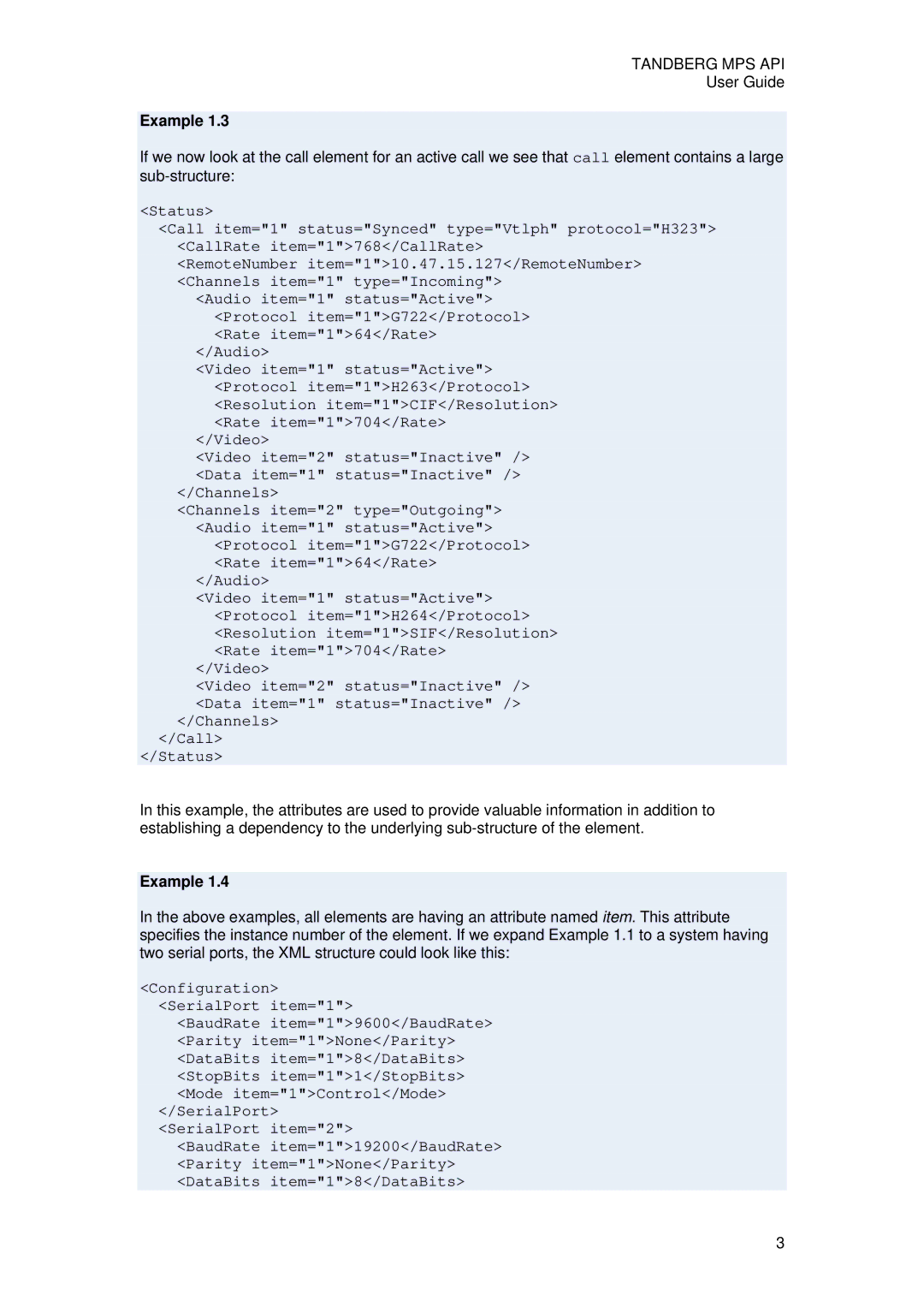TANDBERG MPS API
User Guide
Example 1.3
If we now look at the call element for an active call we see that call element contains a large
<Status>
<Call item="1" status="Synced" type="Vtlph" protocol="H323"> <CallRate item="1">768</CallRate>
<RemoteNumber item="1">10.47.15.127</RemoteNumber> <Channels item="1" type="Incoming">
<Audio item="1" status="Active"> <Protocol item="1">G722</Protocol> <Rate item="1">64</Rate>
</Audio>
<Video item="1" status="Active"> <Protocol item="1">H263</Protocol> <Resolution item="1">CIF</Resolution> <Rate item="1">704</Rate>
</Video>
<Video item="2" status="Inactive" /> <Data item="1" status="Inactive" />
</Channels>
<Channels item="2" type="Outgoing"> <Audio item="1" status="Active">
<Protocol item="1">G722</Protocol> <Rate item="1">64</Rate>
</Audio>
<Video item="1" status="Active"> <Protocol item="1">H264</Protocol> <Resolution item="1">SIF</Resolution> <Rate item="1">704</Rate>
</Video>
<Video item="2" status="Inactive" /> <Data item="1" status="Inactive" />
</Channels>
</Call>
</Status>
In this example, the attributes are used to provide valuable information in addition to establishing a dependency to the underlying
Example 1.4
In the above examples, all elements are having an attribute named item. This attribute specifies the instance number of the element. If we expand Example 1.1 to a system having two serial ports, the XML structure could look like this:
<Configuration> <SerialPort item="1">
<BaudRate item="1">9600</BaudRate> <Parity item="1">None</Parity> <DataBits item="1">8</DataBits> <StopBits item="1">1</StopBits> <Mode item="1">Control</Mode>
</SerialPort> <SerialPort item="2">
<BaudRate item="1">19200</BaudRate> <Parity item="1">None</Parity> <DataBits item="1">8</DataBits>
3